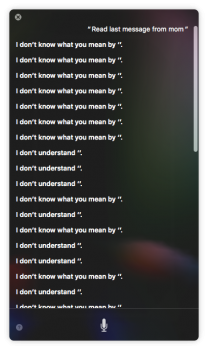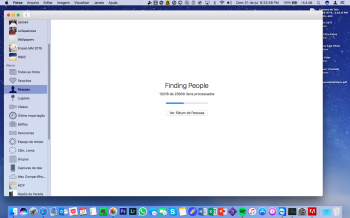Well, as I'm 'between contracts' with some spare time on my hands I thought I'd dive in and update OSX (sorry, macOS), iOS and tvOS
Haven't found any major problems issues yet, although a few small problems to be expected:
- Mail didn't want to open to start with (seemed to be a problem rebuilding the new database), but after a reboot appears ok
- A few of the usual suspects don't work (LittleSnitch, Bartender)
- Can't use Siri as it says it's 'Disabled by Parental Controls' but I don't have any parental controls on my main account
- Safari seems to be the most buggy, and won't open certain pages correctly (my FreeNAS WUI, which works fine on Chrome and logging into Apple using 2 factor authentication, where the continue button is sometimes greyed out after entering the code)
- Some of the Safari extensions aren't working correctly either (1password, Adblocker)
- Safari Developer Preview doesn't work at all
- It also seems very slow, although as Spotlight is still indexing this might get better
Most of the applications I've tried are working (MS Office, Chrome, OmniFocus, iTunes, Aperture, Transmit, iStat, Fantastical) and I can still access my NAS and it's backing up 20GB using TimeMachine as I type.
iOS and tvOS looked fine too (especially the dark mode in tvOS) although I'll play with them a little more tomorrow.
This thread is worth a read for speeding up Safari > https://forums.macrumors.com/threads/safari-chrome-really-slow.1977415/#post-23018324
And I managed to enable Siri by creating a new admin account, log in with that and then switch parental controls off on my main account, and then switch back. Not sure how much use it will be when I can do most things more quickly on the keyboard!
After a few days though I'm pretty impressed for the 1st release. Can only expect things to get better?