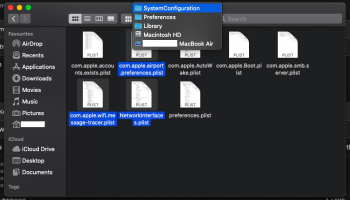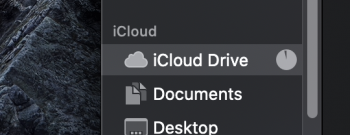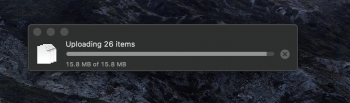CATALINA
[/QUOTE]
DO NOT UPDATE
this osx is a total disaster.
If malware destroys data then catalina is malware because it destroys emails, backups and causes myriad other problems.
have been a loyal mac user for decades but when they start destroying my data enough is enough.
and when you ask them what to do apple say go back to mojave.
Ah! and destroy all the data you have accumulated since the update - which for us is impossible anyway because our backups have disappeared along with the contents of thousands of emails
seriously, who is responsible for this catastrophic osx?
[/QUOTE]