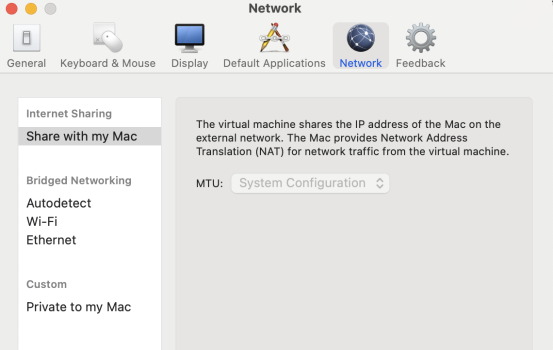Apple has not officially acknowledged the graphics issues affecting Intel-based Macs with AMD GPUs since the release of macOS Sonoma. I reported this problem to Apple in June 2024, and they indicated that a fix would be included in a future software update, though no specific timeline was provided. Multiple cases were logged through Feedback Assistant, with the most recent update stating: "Potential fix identified for future OS update". I have reached out to Apple for an official confirmation, as my case remains open.
I don't use Feedback Assistant. Tried it a few times and never got an answer.
I hope your fix is coming soon and that they care for intel Macs for a while.
Last edited: