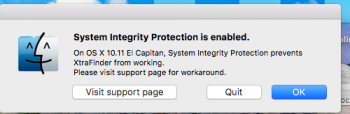If that fixes it, it is likely you have some sort of launch or startup item running in the main account that is causing a conflict with Sierra. Run the app
Etrecheck from within the main (old) account. That will create an anonymized report showing everything running. Post that report here so we can have a look.
Thanks, heres my report
EtreCheck version: 3.0.5 (309)
Report generated 2016-09-28 16:57:25
Download EtreCheck from https://etrecheck.com
Runtime 2:15
Performance: Excellent
Click the
[Support] links for help with non-Apple products.
Click the
[Details] links for more information about that line.
Problem: Computer is restarting
Hardware Information: ⓘ
MacBook Air
[Technical Specifications] -
[User Guide] -
[Warranty & Service]
MacBook Air - model: MacBookAir6,1
1 1.3 GHz Intel Core i5 CPU: 2-core
8 GB RAM Not upgradeable
BANK 0/DIMM0
4 GB DDR3 1600 MHz ok
BANK 1/DIMM0
4 GB DDR3 1600 MHz ok
Bluetooth: Good - Handoff/Airdrop2 supported
Wireless: en0: 802.11 a/b/g/n/ac
Battery: Health = Normal - Cycle count = 819
Video Information: ⓘ
Intel HD Graphics 5000
Color LCD 1366 x 768
System Software: ⓘ
macOS Sierra 10.12 (16A323) - Time since boot: about 3 days
Disk Information: ⓘ
APPLE SSD SD0512F disk0 : (500.28 GB) (Solid State - TRIM: Yes)
EFI (disk0s1) <not mounted> : 210 MB
Recovery HD (disk0s3) <not mounted> [Recovery]: 650 MB
Macintosh HD (disk1) / : 499.06 GB (18.69 GB free)
Encrypted AES-XTS Unlocked
Core Storage: disk0s2 499.42 GB Online
USB Information: ⓘ
Apple Inc. BRCM20702 Hub
Apple Inc. Bluetooth USB Host Controller
Thunderbolt Information: ⓘ
Apple Inc. thunderbolt_bus
Configuration files: ⓘ
/etc/sudoers, File size 1275 but expected 1563
Gatekeeper: ⓘ
Mac App Store and identified developers
Unknown Files: ⓘ
/Library/LaunchAgents/Swapper.plist
One unknown file found. [Check files]
Kernel Extensions: ⓘ
/Applications/VMware Fusion.app
[not loaded] com.vmware.kext.vmci (7.0.0 - 2015-01-20)
[Support]
[not loaded] com.vmware.kext.vmioplug.14.1.3 (7.0.0 - 2015-01-20)
[Support]
[not loaded] com.vmware.kext.vmnet (7.0.0 - 2015-01-20)
[Support]
[not loaded] com.vmware.kext.vmx86 (7.0.0 - 2015-01-20)
[Support]
[not loaded] com.vmware.kext.vsockets (7.0.0 - 2015-01-20)
[Support]
/Library/Extensions
[loaded] at.obdev.nke.LittleSnitch (3.7 - SDK 10.11 - 2016-09-24)
[Support]
/System/Library/Extensions
[not loaded] com.ZTE.driver.ModemDriverMac (1.0.2d1 - 2016-09-24)
[Support]
[not loaded] com.ZTE.driver.ModemDriverMacEx (1.0.6d1 - 2016-09-24)
[Support]
[not loaded] com.ZTE.driver.ZTEUSBCDCACMData (ZTEDriver_MacV1.3.33 - 2016-09-24)
[Support]
[not loaded] com.ZTE.driver.ZTEUSBMassStorageFilter (ZTEDriver_MacV1.3.33 - 2016-09-24)
[Support]
Startup Items: ⓘ
HWNetMgr: Path: /Library/StartupItems/HWNetMgr
HWPortDetect: Path: /Library/StartupItems/HWPortDetect
StartOuc: Path: /Library/StartupItems/StartOuc
Startup items are obsolete in OS X Yosemite
System Launch Agents: ⓘ
[not loaded] 7 Apple tasks
[loaded] 164 Apple tasks
[running] 92 Apple tasks
[killed] 8 Apple tasks
8 processes killed due to insufficient RAM
System Launch Daemons: ⓘ
[not loaded] com.apple.jetsamproperties.Mac.plist (2016-08-25)
[Support]
[not loaded] 43 Apple tasks
[loaded] 156 Apple tasks
[running] 99 Apple tasks
[killed] 6 Apple tasks
6 processes killed due to insufficient RAM
Launch Agents: ⓘ
[not loaded] Swapper.plist (2011-02-24)
[Support]
[running] at.obdev.LittleSnitchUIAgent.plist (2016-09-24)
[Support]
[not loaded] com.adobe.AAM.Updater-1.0.plist (2015-04-25)
[Support]
[failed] com.adobe.CS4ServiceManager.plist (2013-06-26)
[Support]
[loaded] com.google.keystone.agent.plist (2016-07-11)
[Support]
[loaded] com.oracle.java.Java-Updater.plist (2014-03-03)
[Support]
[not loaded] com.teamviewer.teamviewer.plist (2014-11-20)
[Support]
[not loaded] com.teamviewer.teamviewer_desktop.plist (2014-11-20)
[Support]
[loaded] org.macosforge.xquartz.startx.plist (2013-11-10)
[Support]
Launch Daemons: ⓘ
[not loaded] PPPMonitord.plist (2011-02-24)
[Support]
[running] at.obdev.littlesnitchd.plist (2016-09-24)
[Support]
[loaded] com.adobe.SwitchBoard.plist (2015-04-25)
[Support]
[failed] com.adobe.fpsaud.plist (2016-05-09)
[Support]
[running] com.fitbit.galileod.plist (2015-06-19)
[Support]
[loaded] com.google.keystone.daemon.plist (2016-09-01)
[Support]
[loaded] com.macpaw.CleanMyMac2.Agent.plist (2013-07-01)
[Support]
[loaded] com.microsoft.office.licensing.helper.plist (2010-08-25)
[Support]
[loaded] com.microsoft.office.licensingV2.helper.plist (2016-07-09)
[Support]
[loaded] com.oracle.java.Helper-Tool.plist (2014-03-03)
[Support]
[loaded] com.teamviewer.Helper.plist (2014-11-20)
[Support]
[not loaded] com.teamviewer.teamviewer_service.plist (2014-11-20)
[Support]
[failed] com.torch.update.agent.plist (2014-02-13)
[Support]
[loaded] org.macosforge.xquartz.privileged_startx.plist (2013-11-10)
[Support]
User Launch Agents: ⓘ
[loaded] com.adobe.ARM.[...].plist (2013-07-05)
[Support]
[failed] com.citrixonline.GoToMeeting.G2MUpdate.plist (2014-09-22)
[Support]
[failed] com.facebook.videochat.[redacted].plist (2014-08-17)
[failed] com.macpaw.CleanMyMac2Helper.scheduledScan.plist (2013-07-11)
[failed] com.macpaw.CleanMyMac2Helper.trashWatcher.plist (2013-07-11)
[running] com.spotify.webhelper.plist (2016-09-25)
[Support]
User Login Items: ⓘ
Flux Application (/Applications/Flux.app)
Alfred Application (/Applications/Alfred.app)
TotalFinder Application (/Incompatible Software/TotalFinder.app)
XtraFinder Application (/Applications/XtraFinder.app)
BetterSnapTool Application (/Applications/BetterSnapTool.app)
Default Folder X Helper Application (/Library/PreferencePanes/Default Folder X.prefPane/Contents/Resources/Default Folder X Helper.app)
Quicksilver Application (/Applications/Quicksilver.app)
BetterTouchTool Application (/Applications/BetterTouchTool.app)
XtraFinder Application (/Applications/XtraFinder.app)
Content Manager Assistant Application (/Applications/CMA.app)
Internet Plug-ins: ⓘ
FlashPlayer-10.6: 21.0.0.242 - SDK 10.6 (2016-05-23)
[Support]
QuickTime Plugin: 7.7.3 (2016-09-13)
Flash Player: 21.0.0.242 - SDK 10.6 (2016-05-23) Outdated!
Update
AdobePDFViewer: 10.0.0 (2013-07-05)
[Support]
o1dbrowserplugin: 5.41.3.0 - SDK 10.8 (2015-12-16)
[Support]
SharePointBrowserPlugin: 14.0.0 (2010-08-25)
[Support]
googletalkbrowserplugin: 5.41.3.0 - SDK 10.8 (2015-12-11)
[Support]
Silverlight: 5.1.20513.0 - SDK 10.6 (2013-07-24)
[Support]
Unity Web Player: UnityPlayer version 4.3.5f1 - SDK 10.6 (2014-07-04)
[Support]
JavaAppletPlugin: Java 8 Update 101 build 13 (2016-09-25)
Check version
User internet Plug-ins: ⓘ
CitrixOnlineWebDeploymentPlugin: 1.0.105 (2013-04-25)
[Support]
WebEx64: 1.0 - SDK 10.6 (2014-10-10)
[Support]
Safari Extensions: ⓘ
AdBlock - BetaFish, Inc. -
https://getadblock.com (2015-09-26)
GMail Counter - Elia Cereda -
http://elix14.altervista.org/ (2013-06-26)
ClickToFlash - Marc Hoyois -
http://hoyois.github.com/safariextensions/clicktoplugin/ (2015-08-01)
Evernote Web Clipper - Evernote Corp. -
http://evernote.com (2015-08-21)
1-ClickWeather - TWCi -
http://www.weather.com/ (2013-06-26)
3rd Party Preference Panes: ⓘ
Default Folder X (2014-03-07)
[Support]
Flash Player (2016-05-09)
[Support]
Hazel (2013-06-27)
[Support]
Java (2016-09-25)
[Support]
Paragon NTFS for Mac ® OS X (2011-05-05)
[Support]
Time Machine: ⓘ
Time Machine not configured!
Top Processes by CPU: ⓘ
8% WindowServer
2% kernel_task
2% Default Folder X Agent(2)
1% Google Chrome Helper(12)
1% com.apple.AmbientDisplayAgent
Top Processes by Memory: ⓘ
1.10 GB Google Chrome Helper(12)
972 MB kernel_task
451 MB softwareupdated
352 MB mdworker(11)
180 MB Google Chrome
Virtual Memory Information: ⓘ
796 MB Free RAM
7.22 GB Used RAM (2.01 GB Cached)
586 MB Swap Used
Diagnostics Information: ⓘ
Sep 27, 2016, 05:35:42 PM /Library/Logs/DiagnosticReports/galileod_2016-09-27-173542_[redacted].crash
/usr/local/bin/galileod
Sep 26, 2016, 07:14:10 PM /Library/Logs/DiagnosticReports/WindowServer_2016-09-26-191410_[redacted].crash
/System/Library/PrivateFrameworks/SkyLight.framework/Versions/A/Resources/WindowServer
Sep 26, 2016, 07:46:27 AM /Library/Logs/DiagnosticReports/galileod_2016-09-26-074627_[redacted].crash
Sep 25, 2016, 10:29:00 PM Self test - passed
Sep 25, 2016, 10:18:41 PM ~/Library/Logs/DiagnosticReports/Google Chrome Helper_2016-09-25-221841_[redacted].crash
com.google.Chrome.helper - /Applications/Google Chrome.app/Contents/Versions/53.0.2785.116/Google Chrome Helper.app/Contents/MacOS/Google Chrome Helper
Sep 25, 2016, 10:18:38 PM ~/Library/Logs/DiagnosticReports/Google Chrome Helper_2016-09-25-221838_[redacted].crash
Sep 25, 2016, 10:18:37 PM ~/Library/Logs/DiagnosticReports/Google Chrome Helper_2016-09-25-221837_[redacted].crash
Sep 25, 2016, 10:17:42 PM /Library/Logs/DiagnosticReports/WindowServer_2016-09-25-221742_[redacted].crash
Sep 25, 2016, 10:16:31 PM /Library/Logs/DiagnosticReports/WindowServer_2016-09-25-221631_[redacted].crash
[doublepost=1475107575][/doublepost]Also i keep getting these 2 errors, i have already installed java 8.0
[doublepost=1475108770][/doublepost]
Did you try SMC and PRAM reset yet?
I did SMC reset and the problem is still there

, now going to do the PRAM reset