All the little things, the little changes here and there, changes from macOS 13, post them here! Let's keep this fun and filled with whimsy. 
Got a tip for us?
Let us know
Become a MacRumors Supporter for $50/year with no ads, ability to filter front page stories, and private forums.
macOS Sonoma: All the little things!
- Thread starter KoolAid-Drink
- Start date
- Sort by reaction score
You are using an out of date browser. It may not display this or other websites correctly.
You should upgrade or use an alternative browser.
You should upgrade or use an alternative browser.
Having read through previous threads, I'd like to ask that this one be kept to little things, aka features, not bugs or gripes etc.
So, given the new screensavers being such a big highlight, I'm guessing we're getting tons of new nature shots for wallpapers...any of them dynamic?
The first thing I thought when I saw that new screensavers is one of the big highlights of Sonoma is that there's probably not much new stuff to talk about.So, given the new screensavers being such a big highlight, I'm guessing we're getting tons of new nature shots for wallpapers...any of them dynamic?
The DeskTop Printer alias's I keep on the desktop no longer open to show printer information.
Edit - I just discovered, thanks to a post by KoolAid-Drink, that Apple has resurrected the "Print Center" Application. That new (old) app has all the information that was available in the alias. I just assigned it to the dock.
Lou
Edit - I just discovered, thanks to a post by KoolAid-Drink, that Apple has resurrected the "Print Center" Application. That new (old) app has all the information that was available in the alias. I just assigned it to the dock.
Lou
Last edited:
Sounds like a great feature.The DeskTop Printer icons do not open to show printer information.
Lou
Screen sharing app has had a revamp and exists in the utilities directory now.
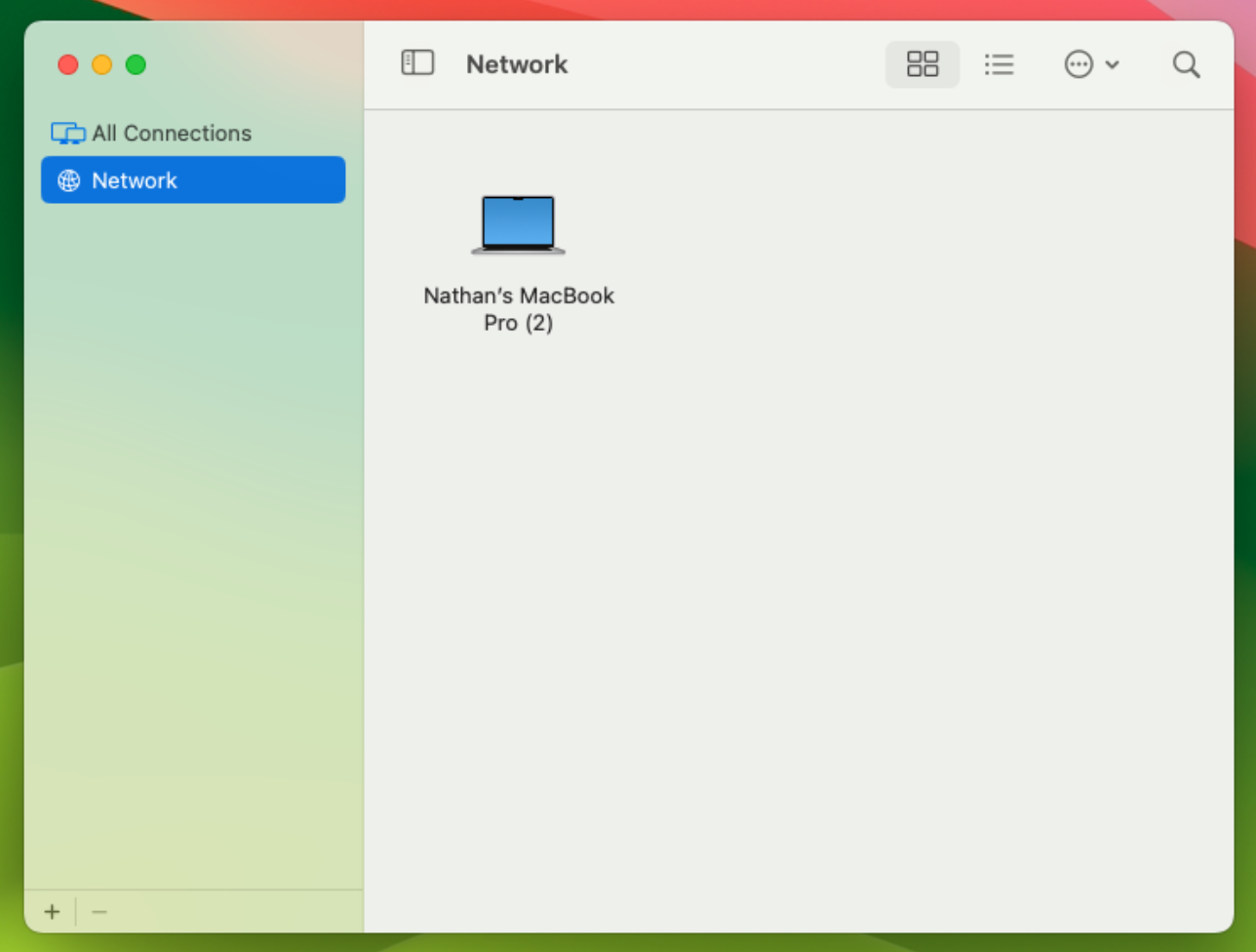
New "Print Centre" app, which seems to just open the print job queue without having to go into settings.
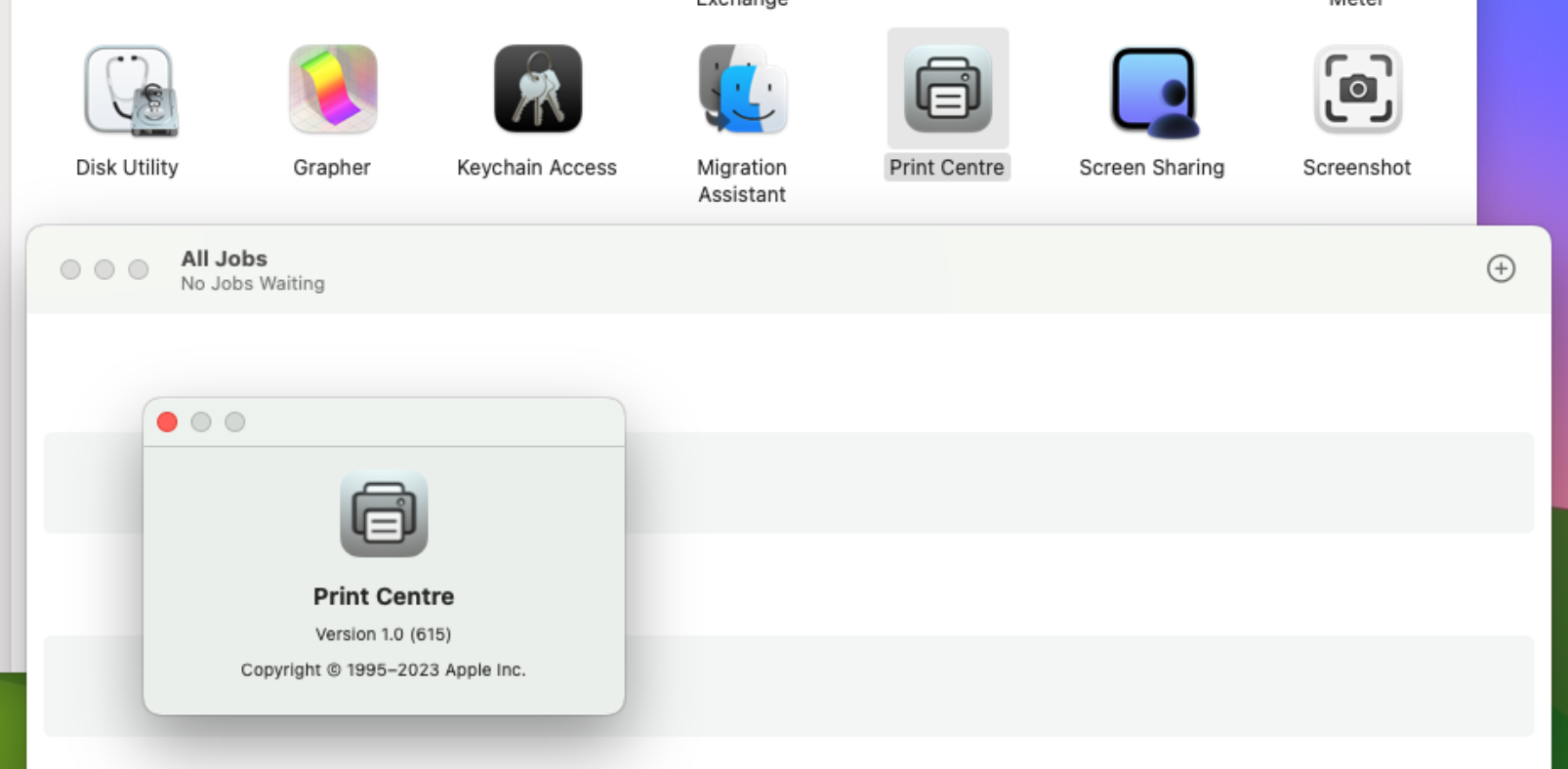
Not sure how I feel about the default behaviour when you click the desktop - it hides all your windows.
Going to keep it on and see if I get used to it but might be switching that off.
Going to keep it on and see if I get used to it but might be switching that off.
I’d love to know if anything else has changed with screen sharing. On the Sonoma page they mention high performance mode. It would be great if it now transferred audio from the sever system.Screen sharing app has had a revamp and exists in the utilities directory now.
View attachment 2213639
Can anyone test?
Do you know where the switch it? Thanks!Not sure how I feel about the default behaviour when you click the desktop - it hides all your windows.
Going to keep it on and see if I get used to it but might be switching that off.
The new autocorrect seems to include automatic language switching if you have more than one keyboard set-up! No constantly switching languages anymore yeah! 
It's under Desktop & Dock in Settings. 'Click wallpaper to show desktop Items'Do you know where the switch it? Thanks!
Humm, maybe I'm missing something but multi-language autocorrect is already there since I use a Mac back in 2015. I constantly switch between English and French and the autocorrect always adapted to each languages automatically,The new autocorrect seems to include automatic language switching if you have more than one keyboard set-up! No constantly switching languages anymore yeah!
New "Print Centre" app, which seems to just open the print job queue without having to go into settings.
View attachment 2213645
The bizarro Mac icons continue I see. Compare Print Centre to Disk Utility, it's like they don't belong on the same OS.
Maybe I’m reading too much into it but I see two possibilities; that it’s a placeholder, or because Print Centre is a legacy service-turned-app, they wanted to give it a more ‘platinum’ look?The bizarro Mac icons continue I see. Compare Print Centre to Disk Utility, it's like they don't belong on the same OS.
They rewrote the part of the system that renders and manages the menu. Menu were still rendered using Carbon and the HIToolbox in the previous macOS versions.
As the resident video (encode/decode) expert, are you aware of anything new in that realm? Although there seems to have been an av1 module for a while, not much seems to be happening with it. Is there any option for hardware decode for av1 yet?They rewrote the part of the system that renders and manages the menu. Menu were still rendered using Carbon and the HIToolbox in the previous macOS versions.
macOS Ventura already ships a software AV1 decoder and AV1 hardware decoder plugin. But the software decoder is not enabled by default, and I don't know if the hardware decoder is already used on some hardware or not to decode AVIF at least. 13.4 creates preview for AV1 .mp4 files in Finder now.
I did not test macOS 14 yet, but there is a new framework to create format readers and video decoders plugins: https://developer.apple.com/documentation/mediaextension
Probably won't be needed for AV1, but it can be used for other formats.
I did not test macOS 14 yet, but there is a new framework to create format readers and video decoders plugins: https://developer.apple.com/documentation/mediaextension
Probably won't be needed for AV1, but it can be used for other formats.
Whoa. Would that allow an mkv plugin?macOS Ventura already ships a software AV1 decoder and AV1 hardware decoder plugin. But the software decoder is not enabled by default, and I don't know if the hardware decoder is already used on some hardware or not to decode AVIF at least. 13.4 creates preview for AV1 .mp4 files in Finder now.
I did not test macOS 14 yet, but there is a new framework to create format readers and video decoders plugins: https://developer.apple.com/documentation/mediaextension
Probably won't be needed for AV1, but it can be used for other formats.
They rewrote the part of the system that renders and manages the menu. Menu were still rendered using Carbon and the HIToolbox in the previous macOS versions.
Carbon? Is this for real? I thought Carbon was already long ago discontinued and extinguished from macOS, starting around Mountain Lion?
Last edited by a moderator:
Def increased curve radius on those corners. Also looks slightly more of a "frosted glass" effect, but that might be caused by the underlying wallpaper color?Dock menus seem more rounded?
Register on MacRumors! This sidebar will go away, and you'll see fewer ads.


