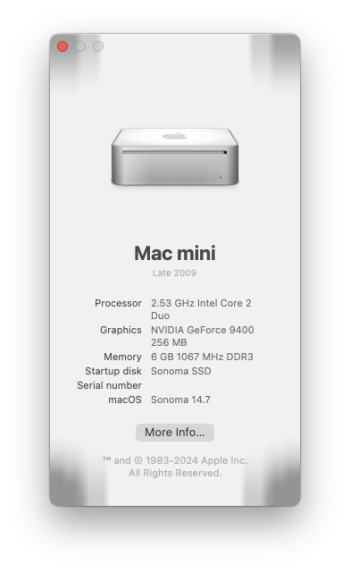My 2019 intel MBA has been warm-hot to the touch more often than not ever since installing Sonoma a week ago. Usage hasn't changed. It's quite the contrast to when it was running Monterey - under that OS it barely even got lukewarm to the touch.
Got a tip for us?
Let us know
Become a MacRumors Supporter for $50/year with no ads, ability to filter front page stories, and private forums.
macOS Sonoma on Intel Macs
- Thread starter JokerPower
- Start date
- Sort by reaction score
You are using an out of date browser. It may not display this or other websites correctly.
You should upgrade or use an alternative browser.
You should upgrade or use an alternative browser.
Similar results. I installed Sonoma on my 2018 i5 Mini and it runs warm to hot. I have to run the fans via Mac Fan Control at 3200 RPM's to keep the temps in check. I never had this problem with Ventura or a previous release. I have also experienced an intermittent laggy pointer with my OG Magic TrackPad.My 2019 intel MBA has been warm-hot to the touch more often than not ever since installing Sonoma a week ago. Usage hasn't changed. It's quite the contrast to when it was running Monterey - under that OS it barely even got lukewarm to the touch.
Similar results. I installed Sonoma on my 2018 i5 Mini and it runs warm to hot. I have to run the fans via Mac Fan Control at 3200 RPM's to keep the temps in check. I never had this problem with Ventura or a previous release. I have also experienced an intermittent laggy pointer with my OG Magic TrackPad.
What's the CPU usage graph like in comparison?
I didn't check as I dropped back to Ventura but that's exactly what I thought especially after Apple mentioned how the heat issues of the iPhone 15 Pro series have a software bug where the internals get overloaded. The weird part is, it got hotter when idle, so something must've been running in the background. When I started using the system again, it would cool down. Since being on Ventura earlier today, the 2018 Mini is cool to the touch, and Mac Fan Control is displaying an average temperature of 35c.What's the CPU usage graph like in comparison?
I also have an M2 Mini so I will look at that sometime today to see if there's a CPU process that is consuming too much of the CPU. Back to the 2018 Mini, now that i'm back to Ventura idle percentage when i'm not using it hovers between 97-99.99% idle.
Hi JokerPower… I have the same as you do! This is the LAST update (Major) I’m told, that Itels will get. So I figured I’d go for the M3 that’s supposed to be coming out soon. So why not upgrade it and let the chips fall where they may?Hi all,
It's obvious that the new OS should run great on Apple silicon. But what about older Macs with Intel? Please share your experience using the OS on Macs with Intel processors.
For example, right now I'm using macOS Ventura on a MBP 16 (2019 model) with an i7 CPU and 16 GB RAM. As we're approaching the launch date of macOS Sonoma, is it worth upgrading to Sonoma? I mean in terms of overall system performance.
Thank you
Wow, did they fall! It’s been what, over a month now? My iMac runs like a an old Windows machine now. This is the second time I’ve owned a Mac and kept it to near EOL. This legacy patches are a real clogger. Many of the features will not work until I get some Silicone in there! That’s what they say at Apple, and they are right. Time Machine keeps not mounting. A restart usually does the trick. Mail graphics not loading sometimes. That‘s new too. The speed is very slow. If I had to make a judgement I’d say it’s the Legacy nature of Sonoma as regards Intel. It’s acting just like all old machines do when I get an upgrade. It was pretty good up until now, and I enjoyed a nice long run of very little problems. It acting like it’s running on patches now… you know? A lot of duct tape to get you as it bypasses what seems to be a lot of structure that will only run on silicone. So we get the “crude” (legacy) fixes. I‘m not griping here. I sort of expected it as the forus started filling with 2019 iMac users. LOL! I’m checking almost daily for hints of the M3.
What are the specs on your machine? I'm curious b/c I also own a 2019 iMac (specs listed in signature). Plus your experience is very different from what @Luckygreek found with his machine, where he finds Sonoma runs fine: https://forums.macrumors.com/threads/macos-sonoma-on-intel-macs.2400124/?post=32454210#post-32454210Hi JokerPower… I have the same as you do! This is the LAST update (Major) I’m told, that Itels will get. So I figured I’d go for the M3 that’s supposed to be coming out soon. So why not upgrade it and let the chips fall where they may?
Wow, did they fall! It’s been what, over a month now? My iMac runs like a an old Windows machine now. This is the second time I’ve owned a Mac and kept it to near EOL. This legacy patches are a real clogger. Many of the features will not work until I get some Silicone in there! That’s what they say at Apple, and they are right. Time Machine keeps not mounting. A restart usually does the trick. Mail graphics not loading sometimes. That‘s new too. The speed is very slow. If I had to make a judgement I’d say it’s the Legacy nature of Sonoma as regards Intel. It’s acting just like all old machines do when I get an upgrade. It was pretty good up until now, and I enjoyed a nice long run of very little problems. It acting like it’s running on patches now… you know? A lot of duct tape to get you as it bypasses what seems to be a lot of structure that will only run on silicone. So we get the “crude” (legacy) fixes. I‘m not griping here. I sort of expected it as the forus started filling with 2019 iMac users. LOL! I’m checking almost daily for hints of the M3.
Luckygreek's specs: 2019 iMac, Core i5, 64 GB RAM, 4GB 575x Radeon Pro, booting from external ACASIS Thunderbolt 3/4 w/ Samsung 990 PRO 1TB NVMe
My specs: 2019 iMac, Core i9, 128 GB RAM, 8 GB Radeon Pro 580X, 2 TB WD SN850 NVMe SSD (internal)
I am running Sonoma on a 2020 i9 27” iMac. Apple broke the interface to most Rode microphones that have Apple MFi certification on Intel based Macs. It is expected to be repaired in 14.1, meanwhile the mics are completely unusable. They work fine with Sonoma on Apple Silicon based systems. This is inexcusable and seems to represent the general degradation in software quality in current Apple releases. I switched to my desktop PC running Windows for my recording work until Apple fix their bug.
2018 i7/16/1TB 14.1.1 working decent at first then I expiereced a spattering of bugs so I tried 14.2 and it was slightly better. Decided to go back to 13.6.1 and try another upgrade and now I'm running 14.1.1 quite smoothly and I am not disappointed. I am not disappointed with this Mac at all. It's a little bit of a project Mac for me anyways. I took a iCloud locked really good condition Mac and logic board swapped to what its running now. Decent project to pass the time.
MBP 2019 i9 with LG 4K monitor with Sonoma from the first version, I have better experience with Sonoma than with Ventura.MBP 2019 i9 5500M 64G user here, constantly connected to an LG 4K monitor. I haven't transitioned to Sonoma yet, as Ventura is running smoothly on my machine. After a few months, what is your overall assessment of Sonoma? Should I consider upgrading?
iMac 2019 i9: Sonoma fixes some Ventura issues and is generally better than Ventura. Apart from supporting new hardware, I see Sonoma as a bug fix version.MBP 2019 i9 5500M 64G user here
I have a Mac Air 2020 (9,1), i7 quad core, 16GB RAM. I thought Ventura was dismal in performance on my Intel based machine and really hard to deal with and I regretted the upgrade even with the widgets looking so awesome. My Air was sluggish, it would get hot and the fan often came up to an audible level. I figured I would just try the upgrade. Firstly, I did download the installer using terminal and for the size of the installer, that went quick. The install process after that was indeed about an hour. I am REALLY happy with the outcome. My Air feels like it did when it was new. It has not yet gotten hot, and battery life because of that is better.
MacBook Pro 2019 i9 32RAM
My main concern is at 14.7 I have a terrible bug that everything when saved to the desktop just piles at the top right corner in an infinite stack. Stacks is turned off. And I can't use snap to grid as it piles too in the top right too. Everything else works fine... The MacBook Pro runs fast and have zero hiccups. I noted it heats way more than in Catalina and so the fans work more frequently. I have another bug that in zoom calls the audio and microphone just stops working until a restart. Surprisingly these bugs seems to be around since early updates... I guess everything will work perfectly in Sequoia but I'm not an early OS adopter... I just upgraded last week from Catalina (!)...
My main concern is at 14.7 I have a terrible bug that everything when saved to the desktop just piles at the top right corner in an infinite stack. Stacks is turned off. And I can't use snap to grid as it piles too in the top right too. Everything else works fine... The MacBook Pro runs fast and have zero hiccups. I noted it heats way more than in Catalina and so the fans work more frequently. I have another bug that in zoom calls the audio and microphone just stops working until a restart. Surprisingly these bugs seems to be around since early updates... I guess everything will work perfectly in Sequoia but I'm not an early OS adopter... I just upgraded last week from Catalina (!)...
Given sonoma is finally "finished" enough with the release of sequioa, in an impulse tried it on my i9 mbp 16, just for science.
The good:
- Everything does feel snappier than ventura, but not by much.
- There's definitely more idle bloat in activity monitor, and battery amperage is slightly higher, but nothing crazy. If i had to use it over ventura, its worth a shot, just a little bit sadder.
The ugly:
- Spatial audio for purchased movies though the tv app is broken again. If you listen to a 5.1 or atmos movie through the speakers, its pretty much using the stereo track rather than spatial audio. This was broken in big sur and now broken again. It does work as it did in catalina in ventura, and i think monterey. They've literally removed a fundamental feature of the hardware.
Apart from more bloat sonoma seems identical to ventura.
Sadly the novelty of spatial audio though the speakers is worth more to me than slightly snappier and lower battery life, so for now, ventura might be it.
Still, it was good to try it for myself and know for sure.
The good:
- Everything does feel snappier than ventura, but not by much.
- There's definitely more idle bloat in activity monitor, and battery amperage is slightly higher, but nothing crazy. If i had to use it over ventura, its worth a shot, just a little bit sadder.
The ugly:
- Spatial audio for purchased movies though the tv app is broken again. If you listen to a 5.1 or atmos movie through the speakers, its pretty much using the stereo track rather than spatial audio. This was broken in big sur and now broken again. It does work as it did in catalina in ventura, and i think monterey. They've literally removed a fundamental feature of the hardware.
Apart from more bloat sonoma seems identical to ventura.
Sadly the novelty of spatial audio though the speakers is worth more to me than slightly snappier and lower battery life, so for now, ventura might be it.
Still, it was good to try it for myself and know for sure.
Register on MacRumors! This sidebar will go away, and you'll see fewer ads.