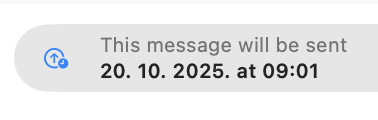Got a tip for us?
Let us know
Become a MacRumors Supporter for $50/year with no ads, ability to filter front page stories, and private forums.
macOS Tahoe 26.0.1 - Bug fixes, changes, and more
- Thread starter WilliApple
- WikiPost WikiPost
- Start date
- Sort by reaction score
You are using an out of date browser. It may not display this or other websites correctly.
You should upgrade or use an alternative browser.
You should upgrade or use an alternative browser.
Nvm I got plagued by this one too out of nowhere when i just watched a YT vid and checked emails this morning. Totally scared the heck out of me.Upgraded my M3 iMac (16GB/1TB) to Tahoe 26.0.1 yesterday. Used it early this morning for a couple of hours then put it to sleep by pressing the Touch ID button. Woke it up 4 hours later and saw an error message I've never seen before... somehow my Messages app was using 47GB (!!!) and everything had "paused" as a result. I did a hard restart and everything seems fine again. A half-hour later Messages is happy at 186MB. Not necessarily blaming this on Tahoe 26.0.1 but I've been using Macs since 2003 and this is the first time this has ever happened -- barely 24 hours after installing the update. Just sayin'.
PS -- The error is "Your system has run out of application memory."
I restarted my MBP after force quitting apps ain’t cut it. Neither ANY apps ate up memory this big.
Genuinely can’t believe it! Apple fixed the bug where the In-App Ratings & Reviews setting would reenable itself after every startup/restart of my Mac has been fixed. This has been persistent on my end since the Mac App Store was introduced somewhere during the Mac OS X Snow Leopard days. Only took them 15 years. 🥲
Last edited:
Genuinely can’t believe it! Apple fixed the bug where the In-App Ratings & Reviews setting would reenable itself after every startup/restart of my Mac has been fixed. This has been persistent on my end since the Mac App Store was introduced somewhere during the Mac OS X Snow Leopard days. Only took them 15 years. 🥲
Oh great.
Someone want to check this one? Another long-standing setting re-enabled bug.
Open the "Books" app.
Go to "Settings". Uncheck "Enable reading goals".
Quit the "Books" app.
Wait a day or so.
Open the "Books" app again. Did "Enable reading goals" re-enable itself?
Last edited:
I'm having an issue with my M2 MacBook Air not being able to connect sound to HomePods. It worked before the move to 26 and it works on my Intel MacBook Pro and M1 Mac mini running Sequoyah. I have restarted my gateway device and routers. Re-set and re-paired HomePods and backed up, wiped, and fully restored the MBA on a fresh install of 26. This bug still persists.
Edit: Sorry I wanted to post this in the 26.1 Beta 3 thread, but maybe it's happening here also.
Sorry, I can't read the whole thread. There is something strange going on. It's slowing down the Finder very much on an M4 Pro mini.
I don't even use Siri (it's disabled) and never opened the Shortcuts app.
When I force quit those they are coming back. I never saw those processes before.
I will reboot now.

Edit: Seems it's gone now after restarting the Mac. It was just there when the Mac came back from sleep for the first time now and I am using this Beta since day one.
Sorry, I can't read the whole thread. There is something strange going on. It's slowing down the Finder very much on an M4 Pro mini.
I don't even use Siri (it's disabled) and never opened the Shortcuts app.
When I force quit those they are coming back. I never saw those processes before.
I will reboot now.
Edit: Seems it's gone now after restarting the Mac. It was just there when the Mac came back from sleep for the first time now and I am using this Beta since day one.
Last edited:
I have no clue how Apple messed it up this bad. Tahoe won't even let me copy files to a drive using Finder, and my M2 Mac freezes every time I try, even in "Safe Mode". My only option then is to do an unsafe shutdown.
I keep finding more and more bugs. The "send later" feature in Apple Mail just makes the scheduled messages quietly sit in the folder, without being actually sent. I discovered this only after several recipients didn't get the emails. Screenshot from this morning:
Attachments
I know it's been a while but I just got caught-up on this thread. Nothing at all beyond the "default" settings. No wallpapers, no huge attachments... it's set to keep messages for 30 Days and I often manually delete 'em sooner than that. I'm old school, my usage is very basic, I rarely have more than 3-4 tabs open on Safari. The only "weird" thing when my system crashed was the new Phone app was active as I'd answered a phone call thru my iMac hours earlier. Normally I only run Safari, Mail, and Messages. It's been three weeks and no further issues.Rly? I never had any issues with that before as I have 48GB in my Mac but had you used any wallpapers on messages app?
Did you send any messages that had gifs or any large files?
Same here when that happened to my MacBook Pro 💻 one time; but I had multiple tabs open on Safari. I was checking my email.I know it's been a while but I just got caught-up on this thread. Nothing at all beyond the "default" settings. No wallpapers, no huge attachments... it's set to keep messages for 30 Days and I often manually delete 'em sooner than that. I'm old school, my usage is very basic, I rarely have more than 3-4 tabs open on Safari. The only "weird" thing when my system crashed was the new Phone app was active as I'd answered a phone call thru my iMac hours earlier. Normally I only run Safari, Mail, and Messages. It's been three weeks and no further issues.
And I did have that issue 2-3 weeks ago, contacted AppleCare and they said mail apps sometimes takes too much memory. That’s why my swap memory quota was taking up a lot.
No more issues since I restarted. I now install a memory cleaner app that I run after I play games and quit Roblox, and after I finish using virtualisation machines.
Register on MacRumors! This sidebar will go away, and you'll see fewer ads.