My WiFi is terrible on B7, had no issues really from B1-B6. This update tanked my upload speeds. And I tested on other devices not running macOS26 Beta 7. Those devices ran fine.
Got a tip for us?
Let us know
Become a MacRumors Supporter for $50/year with no ads, ability to filter front page stories, and private forums.
macOS Tahoe 26.0 Beta 7 - Bug fixes, changes, and more
- Thread starter WilliApple
- WikiPost WikiPost
- Start date
- Sort by reaction score
You are using an out of date browser. It may not display this or other websites correctly.
You should upgrade or use an alternative browser.
You should upgrade or use an alternative browser.
Win 11 Pro running well using VMware v13.6.3 on M1 Max Mac Studio running beta 7.VMware fusion working?
VMware Fusion and Parallels are both working fine for me.VMware fusion working?
how did they ruin launchpad? (isn't it gone now? replaced by a perfectly-efficient, easy option). i get the interest, tho, in 'compact safari'...
Edit: Doesn't work anymore.
Launchpad is still there but you need to reactivate it in the Terminal. It's a hidden file in the Applications folder and just launching it will launch the new one.
After doing this:
Code:
sudo mkdir -p /Library/Preferences/FeatureFlags/Domain
and this:
sudo defaults write /Library/Preferences/FeatureFlags/Domain/SpotlightUI.plist SpotlightPlus -dict Enabled -bool falseThe Apps app disappears from the Dock and you can replace it with Launchpad. Spotlight will be also reversed to the old version.
To undo it just use the second command with bool=true instead of false.
Would be nice if anyone tries if this still works. I downgraded after Beta 4.
Last edited:
As far as I know that no longer works and Launchpad is truly gone.Launchpad is still there but you need to reactivate it in the Terminal. It's a hidden file in the Applications folder and just launching it will launch the new one.
After doing this:
Code:sudo mkdir -p /Library/Preferences/FeatureFlags/Domain and this: sudo defaults write /Library/Preferences/FeatureFlags/Domain/SpotlightUI.plist SpotlightPlus -dict Enabled -bool false
The Apps app disappears from the Dock and you can replace it with Launchpad. Spotlight will be also reversed to the old version.
To undo it just use the second command with bool=true instead of false.
Would be nice if anyone tries if this still works. I downgraded after Beta 4.
how did they ruin launchpad? (isn't it gone now? replaced by a perfectly-efficient, easy option). i get the interest, tho, in 'compact safari'...
They ruined it by removing it. Does the new 'perfectly-efficient, easy option' let me make folders and seperate pages without adding the folder, or several folders filled with aliases, to my dock? Because I've looked around and haven't found any options.
I used to use the application folder in the dock prior to launchpad in Snow Leopard I think. Launchpad was introduced in the version after (Mountain Lion?) and solved all the annoyances - easy to launch, without remembering app names, easy to use with just the mouse (flick into a hot corner, click the app), and I used it to mirror the app folders, and apps in those folders, where applicable to match my iphone and ipad.
Not to attack you directly, but the question about why people want launchpad back has been answered since the first beta; it was unobstrusive, optional, easy to access, customizable, and let you organize all your apps in a way that worked for you. This isn't hysteria or dissapointment that will be followed by a begrudging adaptation, it's a step backwards and presents no benefit to the end user from my perspective. If there is a benefit, I'd love to have that perspective.
Plus, unlike widgets being moved to the desktop, the new replacement plainly sucks and restricts people into Apple's categories or a massive list of apps.
If you like it? great; congratulations, very happy for you. But I, and I'm sure a few other people don't. Sent the feedback back to Apple, hopefully more do.
Edit: I like liquid glass as a whole, but some of the design decisions are genuinly confusing and difficult to use or just bothersome, like having different radiaii for windows based on type, the way the finder sidebar works, or the minor alignment issues all over the OS. I'm not sure if it's an issue of tolerance stacking or UIs moving in a direction that doesn't work for me, but there is a lot of added mental friction that I've never experienced with any other MacOS, beta or release version.
Last edited:
There's a whole thread about the LaunchPad thing.
People who say the new one is fine must not have really used or appreciated the "functionality" of LaunchPad. (Custom app positions, putting them in subfolders without actually having to move them around on-disk, muscle memory for launching apps based on their placement, ...) The "replacement" that Apple has come up with forces you to either use an alphabetical list of apps or use Apple's categorization of apps. Anyone who was "really" using LaunchPad probably didn't use it that way.
I'm also sad to see it go, but I have been making due by just using Spotlight more often to launch apps, and also making my own app categorizations, using app aliases in folders, which I have pinned to the menubar as a makeshift app launcher using XMenu.
People who say the new one is fine must not have really used or appreciated the "functionality" of LaunchPad. (Custom app positions, putting them in subfolders without actually having to move them around on-disk, muscle memory for launching apps based on their placement, ...) The "replacement" that Apple has come up with forces you to either use an alphabetical list of apps or use Apple's categorization of apps. Anyone who was "really" using LaunchPad probably didn't use it that way.
I'm also sad to see it go, but I have been making due by just using Spotlight more often to launch apps, and also making my own app categorizations, using app aliases in folders, which I have pinned to the menubar as a makeshift app launcher using XMenu.
I can understand offering an alternative to Launchpad, but outright removing it doesn’t make sense to me. Why not just leave it there for those who want to use it?
Yeah, for you.how did they ruin launchpad? (isn't it gone now? replaced by a perfectly-efficient, easy option).
For me it's "perfectly-efficient" and "easy option" to quickly use a gesture on a trackpad and tap on an icon instead of using command+space, then type to find an app and hit enter or use the grid that we CAN'T customise how we want it. The dock option is still a no-go for me since my dock is 99% of the time hidden.
And please do not respond to me with your nonsense aka that there's millions of Mac users and my opinion doesn't matter.
You keep defending Apple's decisions everywhere like you're expecting Tim Cook to personally send you a thank you letter or hand you a trophy. They could remotely kill off your Mac and you'd still defend them that it was a good decision because right now you have a "perfectly-efficient" and "easy option" to buy a new one.
Spotlight search and launchpad are (or were at this point) apart of MacOS for what? decades now and this whole launchpad removal defence is ridiculous. Only because they want to release a raycast/alfred wannabe.
I have Rosetta 2 installed, and I have been installing updates without issue, except for the beta where it was reported that Rosetta 2 was causing an issue, I removed it, update then installed it again, I jumped from beta 4 to 6, then 7, no issue.Update only showed up after removing those 2 rosetta folders, again... (Apple Silicon).
13.97GB on my mbp 16" m1pro.
however the size of my update are always more than 12GB, beta 6 was 12+GB, beta 7 too
Is it because Rosetta is installed that the updates are that large?
Last edited:
i have NEVER said that anyone's opinion doesn't matter; everyone's entitled to their opinions. 🙏Yeah, for you.
For me it's "perfectly-efficient" and "easy option" to quickly use a gesture on a trackpad and tap on an icon instead of using command+space, then type to find an app and hit enter or use the grid that we CAN'T customise how we want it. The dock option is still a no-go for me since my dock is 99% of the time hidden.
And please do not respond to me with your nonsense aka that there's millions of Mac users and my opinion doesn't matter.
You keep defending Apple's decisions everywhere like you're expecting Tim Cook to personally send you a thank you letter or hand you a trophy. They could remotely kill off your Mac and you'd still defend them that it was a good decision because right now you have a "perfectly-efficient" and "easy option" to buy a new one.
Spotlight search and launchpad are (or were at this point) apart of MacOS for what? decades now and this whole launchpad removal defence is ridiculous. Only because they want to release a raycast/alfred wannabe.
am only pointing out the FACT that this is the new way to work, and we adapt... or don't (or find a workaround, or 3rd-party app). and i hope everyone finds a way to work on the new OS, since it's the place we'll be, until the next OS 👍
i lived on launchpad on my MBA, and it was great. but i don't miss it, and have no problem working with the new system. we'll all get used to it. but i can understand ppl preferring it 👍There's a whole thread about the LaunchPad thing.
People who say the new one is fine must not have really used or appreciated the "functionality" of LaunchPad. (Custom app positions, putting them in subfolders without actually having to move them around on-disk, muscle memory for launching apps based on their placement, ...) The "replacement" that Apple has come up with forces you to either use an alphabetical list of apps or use Apple's categorization of apps. Anyone who was "really" using LaunchPad probably didn't use it that way.
I'm also sad to see it go, but I have been making due by just using Spotlight more often to launch apps, and also making my own app categorizations, using app aliases in folders, which I have pinned to the menubar as a makeshift app launcher using XMenu.
There is quirk with Spotlight that I have not been able to record
- When using Pitch with 4 finger to show the apps App, it will momentary display a normal spotlight input with the apps skewed, then expand.
- With Zen Browser as active app, doing the same gesture will try to show the Zen sidebar when using compact mode.
- When using Pitch with 4 finger to show the apps App, it will momentary display a normal spotlight input with the apps skewed, then expand.
- With Zen Browser as active app, doing the same gesture will try to show the Zen sidebar when using compact mode.
I went to install an app I purchased a few years ago on my Mac running osMac 26, and it's not showing up in the App Store under my purchased app. Actually more than half of them are not.
Anyone else experiencing this?
Anyone else experiencing this?
I still use the Applications folder in the Dock placed just to the right of the divider instead of Launchpad or the new app.There's a whole thread about the LaunchPad thing.
People who say the new one is fine must not have really used or appreciated the "functionality" of LaunchPad. (Custom app positions, putting them in subfolders without actually having to move them around on-disk, muscle memory for launching apps based on their placement, ...) The "replacement" that Apple has come up with forces you to either use an alphabetical list of apps or use Apple's categorization of apps. Anyone who was "really" using LaunchPad probably didn't use it that way.
I'm also sad to see it go, but I have been making due by just using Spotlight more often to launch apps, and also making my own app categorizations, using app aliases in folders, which I have pinned to the menubar as a makeshift app launcher using XMenu.
I still use the Applications folder in the Dock placed just to the right of the divider instead of Launchpad or the new app.
I always used the Application folder too and never Launchpad. You have all apps in there at once and grid view looks very similar to Launchpad. You also can zoom if you want bigger or smaller icons. With cmd + and cmd -.
Last edited:
There we go! Applications folder in right side of dock beats LaunchPad and Apps app! No need for either one of them.I always used the Application folder and never Launchpad. You have all apps in there at once and grid view looks very similar to Launchpad. You also can zoom if you want bigger or smaller icons. With cmd + and cmd -.
There we go! Applications folder in right side of dock beats LaunchPad and Apps app! No need for either one of them.
Is anyone still missing this? The outrage was similar when it had been removed. I never used it too. Because I started using Macs shortly before Mavericks had been released and it already seemed outdated to me.
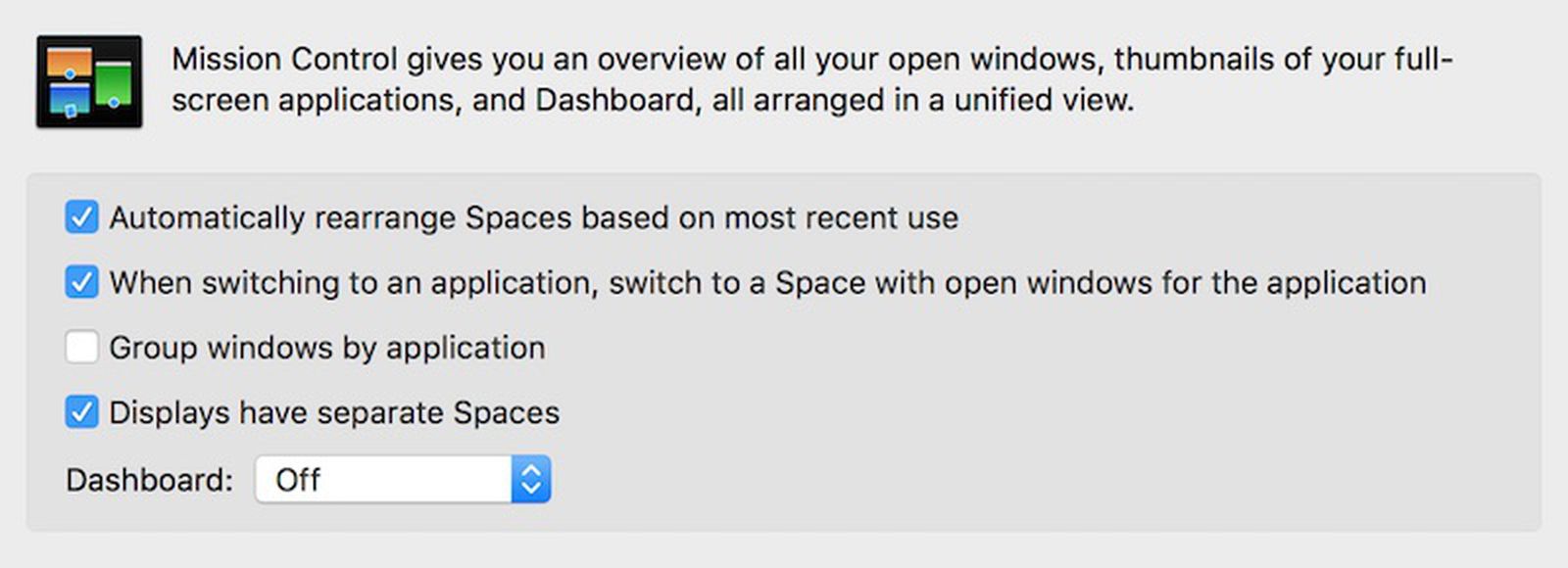
Apple Disables Dashboard by Default in Latest OS X El Capitan Beta
Apple has quietly disabled Dashboard by default in the seventh beta of OS X El Capitan, an unsurprising move given the ten-year-old widget feature on...

Apple Confirms Dashboard is Going Away After 14 Years
Apple has removed Dashboard support from WebKit, not long after it was discovered that the feature has been completely dropped in macOS Catalina, according to a changelog spotted by Japanese blog Mac Otakara. While this news is not entirely surprising, it eliminates any slim hope that Dashboard...

Lockera - Home and Lock Screen Widgets
Personalize your Home and Lock Screen with Lockera. Keep track of essential information.
www.imagetasks.com
Last edited:
GitHub - trey-a-12/LaunchBack: A free and open-source re-implementation of the macOS Launchpad pre-Tahoe
A free and open-source re-implementation of the macOS Launchpad pre-Tahoe - trey-a-12/LaunchBack
Last edited:
New spotlight is fast and generally brings up the correct app I want, and can use the folder if I really care, cmd+shift+a after cmd+tab to finder isn't a big deal. I did use launchpad occasionally but only to find some recently installed application.
Latest Beta is extremely stable. Still love virtually everything about it, and the Safari tab UI is finally perfect. They got rid of the transition time as I expected a couple betas ago and there is a nice flourish outline that wasn't there before now.
Latest Beta is extremely stable. Still love virtually everything about it, and the Safari tab UI is finally perfect. They got rid of the transition time as I expected a couple betas ago and there is a nice flourish outline that wasn't there before now.
Last edited:
Has anyone noticed that when switching between tabs in Safari, a white background is displayed for a few seconds, even for tabs that are already loaded?
Same here, it's pretty bad... feels like I'm on early days 3G when 3Mbps was considered FAST for mobiles.My WiFi is terrible on B7, had no issues really from B1-B6. This update tanked my upload speeds. And I tested on other devices not running macOS26 Beta 7. Those devices ran fine.
EDIT: I switched to a different network (2.4GHz rather than 5GHz) and my speeds went up as normal for that Wifi network.
And back on my 5GHz network, things are relatively normal there too.
Register on MacRumors! This sidebar will go away, and you'll see fewer ads.


