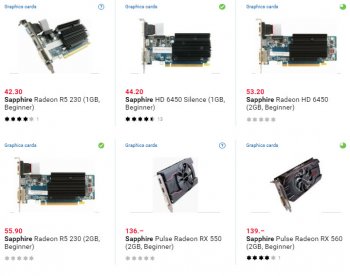Hi all
I installed Mojave on my 4.1 without reading the full instructions. DOH!
It works reasonably well but video is stuttering in Quicktime and doesn'tplay at all in VLC, it jus goes nuts and I have to for close the app. I was asked if I had graphics acceleration enabled and the truth is I have no idea how to check. Could someone point me in the right direction
Really appreciate your help
I installed Mojave on my 4.1 without reading the full instructions. DOH!
It works reasonably well but video is stuttering in Quicktime and doesn'tplay at all in VLC, it jus goes nuts and I have to for close the app. I was asked if I had graphics acceleration enabled and the truth is I have no idea how to check. Could someone point me in the right direction
Really appreciate your help