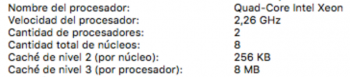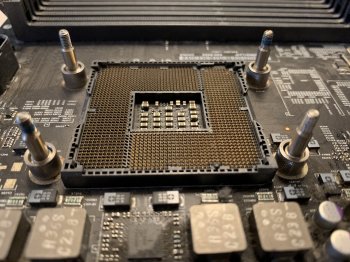Hello again.
I'm havin some problems with Mojave:
i can't use BootCamp
i can't use VmwareFusion (v.11)
So is it possible to upgrade processor ?
now i have (see image)
how much can i upgrade to work perfect my macpro 5.1 (2009) ?
I have mojave intalled and a new vídeo card and also more Ram
https://forums.macrumors.com/threads/how-upgrade-mac-pro-2009.2145578/#post-26672663
CAn anybody sugest me what kind or processor i could buy and how install it
Regards
I'm havin some problems with Mojave:
i can't use BootCamp
i can't use VmwareFusion (v.11)
So is it possible to upgrade processor ?
now i have (see image)
how much can i upgrade to work perfect my macpro 5.1 (2009) ?
I have mojave intalled and a new vídeo card and also more Ram
https://forums.macrumors.com/threads/how-upgrade-mac-pro-2009.2145578/#post-26672663
CAn anybody sugest me what kind or processor i could buy and how install it
Regards