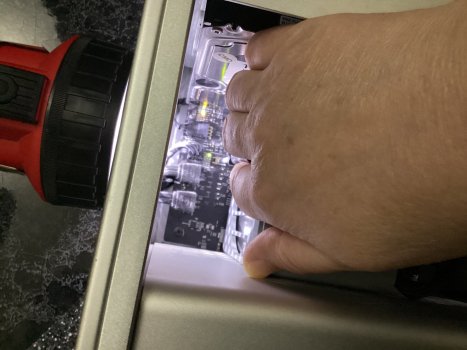Don´t get me wrong. The OPs question was "is it possible to connect a screen without a graphics card?".
Answer: Yes.
Feasibility: Given, 22$ on ebay, Kensington drivers work up to Monterey (tested here).
Usefulness: Intermediate, as I wrote, better find the true show stopper! ;-)
Answer: Yes.
Feasibility: Given, 22$ on ebay, Kensington drivers work up to Monterey (tested here).
Usefulness: Intermediate, as I wrote, better find the true show stopper! ;-)