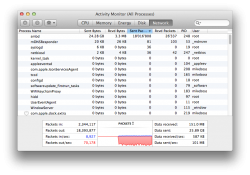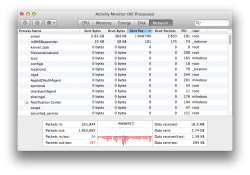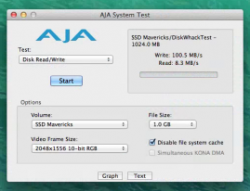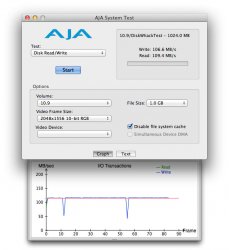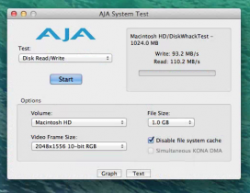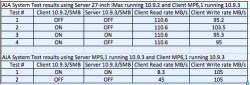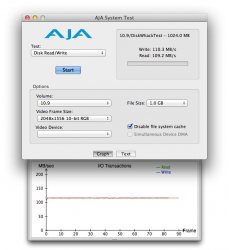More testing done
I had three Macs connected via bond pairs of ethernet in my office
1) 27-inch iMac (3.4GHz, 20GB RAM, 1TB Fusion drive)
2) MacPro6,1 (late 2013, 12core/1TB SSD/Dual D700s/64GB RAM)
3) MP5,1 (1TB SSD, 12cores at 2.93GHz, 64GB RAM)
The network tests were all performed on the MP6,1 running 10.9.3 using the AJA System Test (Version 6.0.1)
Prior to upgrading any of the Macs to 10.9.3 with all of these Macs running 10.9.2 Build 13C1021 the AJA read and write rates across the LAN between any two pairs of Macs was of the order of 110 MBytes/sec for both read and writes.
With the MP6,1 running 10.9.3 and the MP5,1 running 10.9.3 the AJA test results and with SMB enabled the write rate from MP6,1 to MP5,1 was around 105 MBytes/sec and the read rate from MP5,1 to MP6,1 was around 8.3 MBytes/sec. This read rate was unacceptable and so I investigated to understand why the read rate was more than 10x worse than under 10.9.2.
What I found was that if I disabled SMB on the MP5,1 running 10.9.3 the read rate using AJA on the MP6,1 would be improved to around 40 to 50 MBytes/sec.
Because of this network performance issue I did not update the 27-inch iMac from 10.9.2 to 10.9.3.
I now ran four (4) AJA tests on the MP6,1 running 10.9.3. The AJA test was configured to write to and read from the 27-inch iMac running 10.9.2. Each test was a different SMB configurations as shown below.
SMB Disabled on both the MP6,1 and iMac
Read: 110.6 MBytes/sec
Write: 95.2 MBytes/sec
SMB Enabled on the iMac and SMB Disabled on the MP6,1
Read: 110.6 MBytes/sec
Write: 103.5 MBytes/sec
SMB Enabled on both the iMac and MP6,1
Read: 110.6 MBytes/sec
Write: 95.3 MBytes/sec
SMB Enabled on MP6,1 and Disabled on the iMac
Read: 110.6 MBytes/sec
Write: 95.0 MBytes/sec