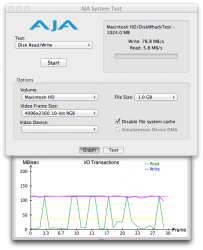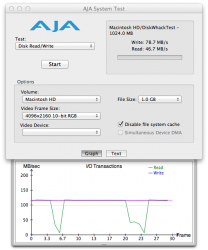very curious about what engineering has to say about this...
Well so far, I've had three sessions with Apple over this issue. I ran one of their Capture Data programs that gathers up network packet data while I ran some i/o activity from my MP6,1 to/from the MP5,1. Apple's Capture Data program was run on the MP5,1, and the resultant captured data has been sent back to Apple for their software engineers to examine. I do get the impression I have their attention on this issue, and that they want to find the root cause as much as I do.
I now have 3 Macs (MP6,1, MP5,1 and an 27" iMac) in the office and all are connected via double ethernet wires bonded (Virtual Interface via the Network panel configurator). All three communicated with each other through a CISCO SG200 18-port managed switch. All cables are CAT6 and are securely connected to their ports in the switch and in the Macs.
All 3 Macs are running 10.9.3. SMB is enabled on all three Macs.
The only issue is that when reading data from the MP5,1 to the MP6,1 using AJA the read rate is below 10 MBytes/sec and can be as low as 5.3 MBytes/sec during one test.
Reading data from the iMac to the MP6,1 is at wire speed and always tops 100 MBytes/sec and will be as high as 110 MBytes/sec at times.
Writes from the MP6,1 to the MP5,1 and the iMac are always at wire speed and typically are around 107 MBytes/sec.
I will be doing a read/write test later next week with the MP6,1 and MP5,1 directly connected via a single wire. This will eliminate the CISCO SG200 managed switch as being the 'trouble maker'.
The only other thing I can think of is swapping the ethernet cables used for connecting the MP5,1 to the CISCO SG200 switch with brand new ones.
Not sure what else to try and test.... any thought from others ?
BTW... If I disable SMB on the MP6,1 and MP5,1 and then read data from the MP5,1 to the MP6,1 the read transfer rate is improved but never tops 50 MBytes/sec.
Last edited: