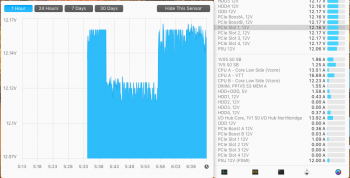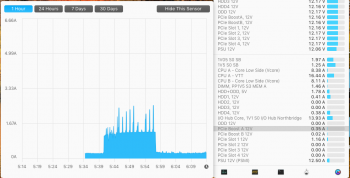If Apple wanted to block 2009 Mac Pros, they could implement a SMC check and every 2009 would be detected without error from day one, since they never did this…Could this be that Apple is try to get rid of all the 4,1 MacPro users who have flashed to a 5,1 firmware ?
Yes, but a lot less than with 2009 ones.Or are these failures also happening on 5,1 Mac Pro users.. ?
[doublepost=1547210302][/doublepost]
I bet that Intel is gonna release new microcodes, sooner or later. I hope that Apple release a final firmware maintenance upgrade with the microcode updates.I am thinking, all 5,1 now in the vantage list should means there will be no more firmware update. Isn't it?
If yes, then 140.0.0.0.0 will be our final firmware. And if we want anything extra (e.g. USB 3.0 bootability), we may need to find out the hack by ourselves.
USB3.0/GOP support, forget, not gonna happen.
[doublepost=1547210583][/doublepost]
I'm very suspicious of the way Windows 8.1/10 write the certificates, why they need to do it into the first two streams and why update a EFI machine? But I think that it's not just that, since some people use W10 frequently and never have a problem and some use sporadically and got the SPI flash corruption.My gut says it's Windows 10 and what ever is writing the certs into the flash.