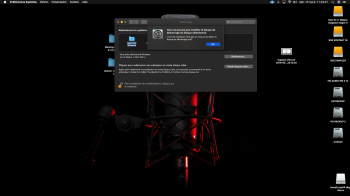Hi Eneco,Yes. I launch the installer and it tells me to update my firmware (I'm currently on 140). Then I hit the "Shut Down" button and wait for the machine to power off. Afterwards I hold down the power button until I hear a long beep and the machine powers up again. But then it's just a black screen. Waited like 20 minutes and then forced a reboot.
You did 'forced a reboot' which might make the firmware update failed.
Below are the sequences for me when updating the firmware:
1. Click shutdown in the firmware update dialog
2. Computer shutdown automatically (by closing all open apps)
3. Press the power-button AND KEEP PRESSING until the power light is blinking rapidly and you hear the long chime (pressing a second or two longer won't harm you, so you can try that just to be safe)
4. Computer start-up and DVD DRIVE open, AT THIS STEP THE FIRMWARE IS BEING UPDATED PLEASE WAIT PATIENTLY.
* Black screen nothing is visible (as I do not have Mac EFI metal supported GPU, I'm using RX570), just wait
5. Computer restart, DVD-ROM closed, THIS MEANS THE FIRMWARE UPDATE IS FINISHED.
6. You can logged in to your macos, check the firmware is 144 then continue with OS UPDATE.
Last edited: