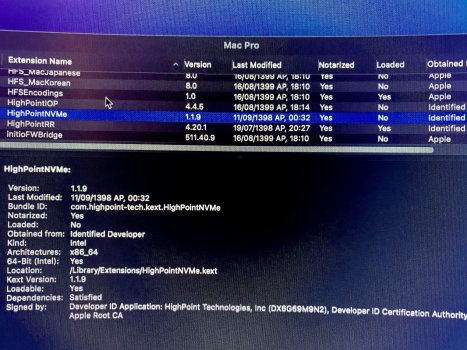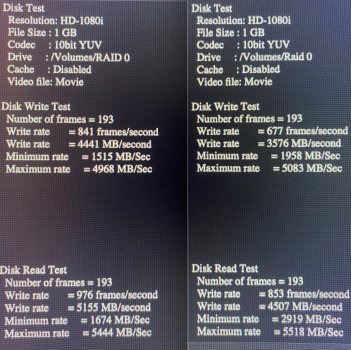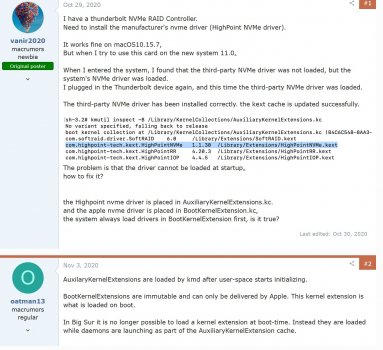How do you reset the EFI? I have a highpoint 7110 card setup in raid 0 that was bootable and working fine in Catalina with a RX5700 XT that is flashed. The problem started when I upgraded to Big Sur.
What I did: I put a old SATA drive in my 5,1 cMP and made a USB installer and everything went fine, Big Sur booted up but I couldn't get Big Sur to recognize my 7110 card so I downloaded the EFI package from highpoint for Mac but for the life of me it would not boot up into the EFI shell. All it would do is make my screen go blank as soon as I picked it from the startup manager screen. So then I tried using clover with their shell, and then I tried rEFInd boot manager and inserted a shell.efi into it so I could boot into the shell , none of those things worked. I need to boot into the Mac EFI shell so I can run the .nsh commands to initialize the card and delete/create the array. But now I have another problem, now when I leave both the RX5700 and the 7110 card in and try to boot the machine it just either stays on a black screen , or if I hold the option key down it will stay stuck on a white screen. Ive reset the pram, nvram, etc a hundred times, the only way to get it to boot is to remove the 7710 card from the machine and then it will boot up just fine. The only thing I can think of is the EFI table is corrupted because I've spent the last 2 days on this and tried so many different things I'm now out of ideas.
Any suggestions?

What I did: I put a old SATA drive in my 5,1 cMP and made a USB installer and everything went fine, Big Sur booted up but I couldn't get Big Sur to recognize my 7110 card so I downloaded the EFI package from highpoint for Mac but for the life of me it would not boot up into the EFI shell. All it would do is make my screen go blank as soon as I picked it from the startup manager screen. So then I tried using clover with their shell, and then I tried rEFInd boot manager and inserted a shell.efi into it so I could boot into the shell , none of those things worked. I need to boot into the Mac EFI shell so I can run the .nsh commands to initialize the card and delete/create the array. But now I have another problem, now when I leave both the RX5700 and the 7110 card in and try to boot the machine it just either stays on a black screen , or if I hold the option key down it will stay stuck on a white screen. Ive reset the pram, nvram, etc a hundred times, the only way to get it to boot is to remove the 7710 card from the machine and then it will boot up just fine. The only thing I can think of is the EFI table is corrupted because I've spent the last 2 days on this and tried so many different things I'm now out of ideas.
Any suggestions?