Where was that instruction on how to back up the Boot ROM, whats needed to be sent to you, the address, cost method of payment etc. I cant find the 1st links about it (causes, details , etc) I assume 4,1's & 5,1's, single CPU , 2 CPU 4 core & 6 cores all have different Boot ROM's ? I think my versions are reporting 9999999 ? I have OCLP on 4 of my 7 Mac Pro's (2 x 5,1's and 5 x 4,1's ) , but they all are flashed to 5,1. 3 of my CMP's run Hyper V only
but i'm starting to have issues on 2 of them (random Freeze and re boot once in a while) other than that they are running well thanx to you and others. I have not been able to get my Paralells Desktop to run on my OCLP patched CMP's & i want to Virtualize MacOS so I can get rid of 2 or 3. Im thinking of trying esxi or Proxmox any input ? ...
Great Computers, but electric bill is crazy when i have 3 or more left on 24-7 Thanx - dave
but i'm starting to have issues on 2 of them (random Freeze and re boot once in a while) other than that they are running well thanx to you and others. I have not been able to get my Paralells Desktop to run on my OCLP patched CMP's & i want to Virtualize MacOS so I can get rid of 2 or 3. Im thinking of trying esxi or Proxmox any input ? ...
Great Computers, but electric bill is crazy when i have 3 or more left on 24-7 Thanx - dave


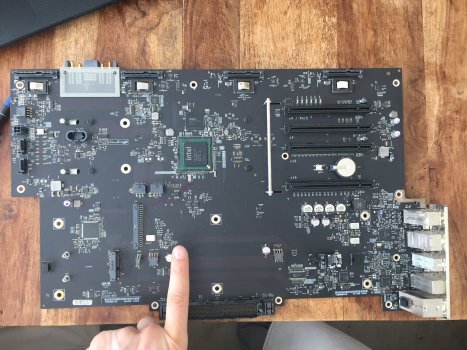
 💙
💙