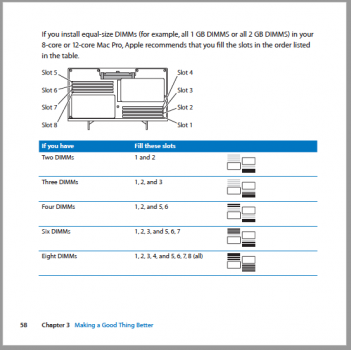@Superlead
If you're interested in an alternative to OWC from a seller in Europe, which works perfect too, but much cheaper, you could look here for example:
32GB 1333MHz RAM (4x 8GB DDR3 ECC REGISTERED) Apple Mac Pro Memory Upgrade Kit | Computer, Tablets & Netzwerk, Computer-Komponenten & -Teile, Arbeitsspeicher (RAM) | eBay!
www.ebay.nl
[/QUOTE]
Thanks for the link.
As matter of fact ,i was thinking about 16GB modules even if they are expensive as i can get up to 96 GB "easily" with them , although i don't know if i will really need that much but a good friend of mine who is a professional composing music for TV movies , told me he uses much Ram in his Mac pro , to load several huge sample libraries, especialy as he composes orchestrations ( like with big symphonic orchestras ) which need much memory .
He bought recently the 2019 / 2020 Mac pro with (16 cores if i remember well ) and has put 96GB of ram and told me it is not too much for what he does .
Before that he had a 2009 or 2010-2012 Mac pro in which he also had much Ram but i don't know how much.
So i was thinking about buying 2 kits of 3x 16 GB from OWC ( as they only sell by kits of3x16GB even if one wants to buy 6 x 16GB ) but i was told by a tech from Macway ( a shop selling some hardware for Mac computers in Paris/ France, like Ram , hard disks and different other things but they only sell 4GB ram modules unfortunately ) today on the phone , that i have to buy all the Ram modules matching from the same batch/ lot ( on top of all being some UDIMM) or it will not work correctly and i don't know if OWC sells them all matched from same batch as it is not specified so i have to ask them .
I had found a link on internet speaking about all that but i can't find which it was whereas i did not read it yet !
I was thinking maybe i would put 4x 16gb in my 2010 5,1 and 2x 16GB in the 2009 4,1 ( and later add more 16GB or 2 or 4 x8GB ) or all of them in my 2010 5,1 ( and transfer my 6x4GB from 5,1 to 4,1 and add two others , maybe 2x8 GB if possible) OR put 3x16Gb in each but the tech from Macway told me Odd number would not work !
He told me i cannot put them in Odd number but only in even number ( by 2 , or 4 or 6 or 8 ) but i am surprised ( especialy as i actualy have 6x4GB in my 8 core 5,1 since i bought it and had no problem ) as OWC sells them by 3 ( for both my Mac pro 2009 and 2010 when seleçting for what computer model i buy them ) and i would suppose they know what they are doing, so i don't know what to think , nor if i buy 2 sets of 3x16GB from them , if they will all be matched from the same batch/lot !
He also told me i should absolutely upgrade my internal mechanical HD ( SATA ,knowing all my HD´s are 7200 rpm internal Sata or external 7200 rpm firewire) to SSD Samsung 860 Evo ( or at least SSD ) for the HD on which is my OSX ( even if i keep my 7200 rpm mechanical drives to read audio files ) , or i will solicit too much my processors and not get the most of my Ram upgrade if i use OSX Sierra or High Sierra and above but i had not read anything about that anywhere, so i don't know if it is true ( i was already told some ******** by Apple support , so i know some " tech" can tell some ******** sometimes !