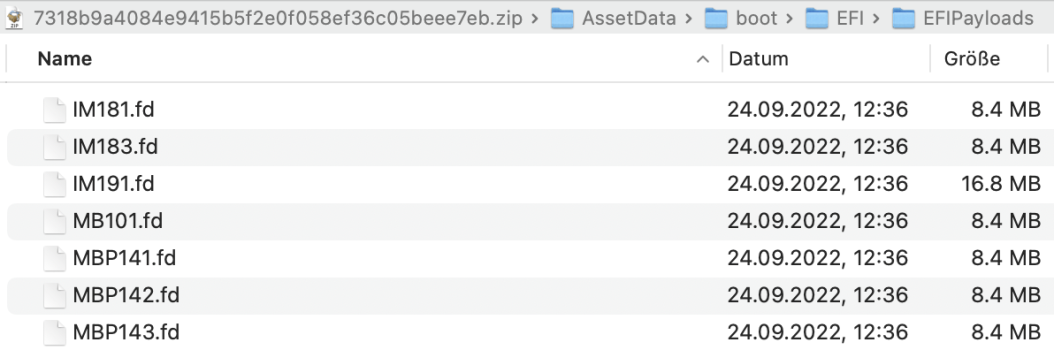Tonight, OCLP team (thx @khronokernel) started supporting MacPro6,1 and Ventura for the first time:
OCLP 0.5.1 Nightly brought Ventura support for the late-2013 Mac Pro. Somethings don't yet work, like DRM and CPU power management (Ventura is running with the VMM flag enabled), but besides that, it's fast/stable and the installation is fully automatic:
DRM is one of the two major bummers right now and nothing (really nothing) that demands DRM with Safari works, Netflix asks for Silverlight for example:
The other major bummer is the missing macOS CPU power management - no Intel SpeedStep, so the CPU is always clocked from the nominal to the Turbo frequency with no SpeedStep down clock when the CPU is idle - this generation of Xeon processors can down clock to 1,1GHz when idle.
Sleep works, fan works - the SMC works and is independent of the CPU power management by macOS, so the fan works as expected. While you are not in CPU load, no greater heat is generated, even without SpeedStep working at this moment.
Apple removed AppleIntelCPUPowerManagement.kext from Ventura, and OCLP devs are waiting for Apple to publish the XNU sources to start re-implementing it (edit 20221103: Apple already released the XNU sources xnu-8792.41.9 for Ventura GM) - the workaround to begin supporting the late-2013 was setting the VMM flag and running Ventura as a VM.
As of OCLP 0.6.6, Power Management seems to be working, but still present minor DRM issues with late-2013 Mac Pro, like when mirroring to an AppleTV.
Last edited: