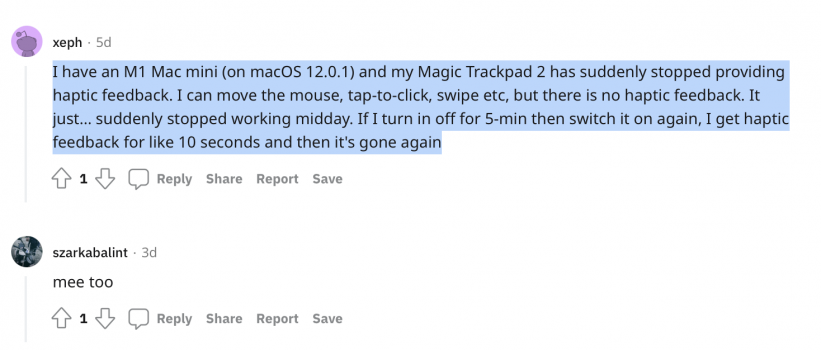My Magic Trackpad 2 has suddenly stopped providing haptic feedback when I click it. I am on a iMac (27-inch, 2019) running Monterey 12.0.1
after updating it is gone!
I've tried unpairing and then repairing it. Not sure of its a hardware issue or a software problem.
after updating it is gone!
I've tried unpairing and then repairing it. Not sure of its a hardware issue or a software problem.