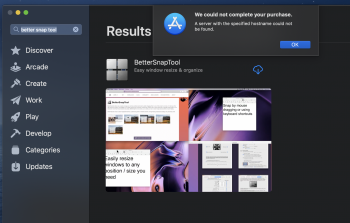I would like to do a little (not a lot) work with a split screen, largely to look at spreadsheets and bank statements simultaneously, and also to compare spreadsheets with data sources. I don't do this very often or for very long. I am a long-time novice on computers, so don't want anything too complicated (and would prefer access to a written list of instructions or a telephone number to th provider). Having looked very briefly at YouTube videos on Magnet and BetterSnapTool apps, was hoping some users of each could give me a recommendation on which of these would most easily do the job. Or even suggest something else if more appropriate. Thanks!
Got a tip for us?
Let us know
Become a MacRumors Supporter for $50/year with no ads, ability to filter front page stories, and private forums.
Magnet or BetterSnapTool
- Thread starter jparker402
- Start date
- Sort by reaction score
You are using an out of date browser. It may not display this or other websites correctly.
You should upgrade or use an alternative browser.
You should upgrade or use an alternative browser.
Have you tried doing it Apple’s way?
 support.apple.com
support.apple.com
Use apps in Split View on Mac
On your Mac, work in two apps side by side at the same time.
Had not! Just tried it! That may well do nicely! Thanks again!!!Have you tried doing it Apple’s way?
Use apps in Split View on Mac
On your Mac, work in two apps side by side at the same time.support.apple.com
Have you tried doing it Apple’s way?
Use apps in Split View on Mac
On your Mac, work in two apps side by side at the same time.support.apple.com
Haha... didn't know about this. One of the many things I have to learn (I was stuck on High Sierra for a long time since my old iMac couldn't upgrade). I really wish all the articles I pull up on "Catalina hidden tricks" didn't have the same exact things, that everyone knows about, like dark mode.... and instead had things like this.
Split view in Catalina only shows those 2 apps in kind of full screen mode, like iPad handles it. Dont like hiding everything else.. Recently tried inControl for macos. Give it a try. Its free minus select pro features. Compact but quite rich and dev goes on.
I own both Magnet and BetterSnapTool, and BST is better hands down. It's little more complex, but you can create custom hotspots on the screen where you can drag an app and then will will resize to a size that you've defined. I have two hotspots, one that resizes to 2/6th the screen wide on the right, and then another 3/6ths wide on the center- right, leaving a 1/6th wide section for notifications and a little Desktop view - with out losing your menu bar nor your Dock. So very handy, and a time saver versus monkeying around manually resizing things all the time.
To avoid full screen while using split view you could also hover over the green button on top of the window while pressing alt. It will give you the option to move the window on the left or right side of your screen. If you do this with both windows you want opened (one left, one right) you will have them both perfectly arranged side by side while menu bar and dock will still be available.
I thought I tried that too. Alt works for full screen with menu and dock, but it didnt seem to work with tile left and right. Cant try it out right now. Anyway with inControl its shortcut alt+e or alt+r to tile left/right while keeping space for menu and dock or alt+qwas for docking in corners. The alphabetic listing of apps also helps me to quickly switch. Yeah, the dock does it too, but inControl gives imho more overview and icw the shortcut for its menu works fast. And the instant window move while holding alt is a dream come trueTo avoid full screen while using split view you could also hover over the green button on top of the window while pressing alt. It will give you the option to move the window on the left or right side of your screen. If you do this with both windows you want opened (one left, one right) you will have them both perfectly arranged side by side while menu bar and dock will still be available.
Last edited:
hey,
check my bettertouchtool preset if you use btt already
i create a catalina inspired window options menu

 community.folivora.ai
community.folivora.ai
check my bettertouchtool preset if you use btt already
i create a catalina inspired window options menu

Simple Window Manager - SWM
Simple way to manage windows 🚥 QUICK REVIEW 🎬 POPUP WINDOW Predefined Actions View (Customizable with editing HTML) Custom Grid View FULLSCREEN OVERLAY Fullscreen Custom Grid Continuous Mode Main Features 🥁 ● Multiple UIs for different scenarios. ● Easy...
Have you tried doing it Apple’s way?
Use apps in Split View on Mac
On your Mac, work in two apps side by side at the same time.support.apple.com
Apple method is primitive. Much more inferior to those apps.
Tiles works great and is free:
I created an account just to thank you for introducing me to to tiles. Sometimes its slow to respond - but its so great to use! I bet it would meet the needs of most users out there - especially windows folks!
hey,
check my bettertouchtool preset if you use btt already
i create a catalina inspired window options menu

Simple Window Manager - SWM
Simple way to manage windows 🚥 QUICK REVIEW 🎬 POPUP WINDOW Predefined Actions View (Customizable with editing HTML) Custom Grid View FULLSCREEN OVERLAY Fullscreen Custom Grid Continuous Mode Main Features 🥁 ● Multiple UIs for different scenarios. ● Easy...community.folivora.ai
It's a nice preset;I recommend it if yo have BTT. Personally, I have too many window managers active.
Last edited:
Spectacle is free and you use the hotkeys to move the active window into the side and size you want it. I use it in tandem with Better Snap Tool.
I haven’t tried Magnet yet, but I have heard good things about it.
I haven’t tried Magnet yet, but I have heard good things about it.
Wow, I never knew this was possible. I was just curious about the post. Thanks I can really use this. This remind of little know way to view any document. Select it and then tap the space bar. You get a preview of any doc (word,excel,etc) with launching the app. Good for double checking a attachment before you email it.Had not! Just tried it! That may well do nicely! Thanks again!!!
TILES is amazing! (Tiles https://freemacsoft.net/tiles/)
It's free and better than the alternatives I've used. I paid for BetterSnapTool and used it for years, until recently. Thankfully, some error prevented the App Store from downloading it on my new MBP. And that's what brought me here.
BetterSnapTool may have lots of options, but it quickly forgets the size of your screen and "snaps" windows to inappropriate proportions. I've had this issue on six different Macs (all iMacs or MBPs). Sometimes, I can just restart the program to help it behave. But often, it requires a full system restart before it will work correctly.
Tiles, on the other hand, is free. It snaps to the correct size every time.
FOLLOW UP: Tiles also intermittently suffers from the poor resizing, yet somewhat less so than bettersnaptool in my experience.
It's free and better than the alternatives I've used. I paid for BetterSnapTool and used it for years, until recently. Thankfully, some error prevented the App Store from downloading it on my new MBP. And that's what brought me here.
BetterSnapTool may have lots of options, but it quickly forgets the size of your screen and "snaps" windows to inappropriate proportions. I've had this issue on six different Macs (all iMacs or MBPs). Sometimes, I can just restart the program to help it behave. But often, it requires a full system restart before it will work correctly.
Tiles, on the other hand, is free. It snaps to the correct size every time.
FOLLOW UP: Tiles also intermittently suffers from the poor resizing, yet somewhat less so than bettersnaptool in my experience.
Attachments
Last edited:
BetterSnapTool has a lot of additional useful features too. But as for window snapping it is probably the most versatile and configurable out of all those apps.
The feature I really love is the ability to save and recall app screen settings (for all active apps). It's like the Logic screen sets feature that lets you arrange your workspace in any configuration and recall when things are moved or not correctly remembered by the system (a very old MacOS bug).
I also find some of the trackpad options (special gestures) really useful.
Edit* I'm talking about BetterTouchTool which has all the features of SnapTool and additional input device configuration options. Highly recommended.
The feature I really love is the ability to save and recall app screen settings (for all active apps). It's like the Logic screen sets feature that lets you arrange your workspace in any configuration and recall when things are moved or not correctly remembered by the system (a very old MacOS bug).
I also find some of the trackpad options (special gestures) really useful.
Edit* I'm talking about BetterTouchTool which has all the features of SnapTool and additional input device configuration options. Highly recommended.
I didn't know that it could do arrange Windows according to a pre-defined configuration. Are there any tutorials on how to set it up to do that? Right now I use it for manually snapping windows to left/right/full screen.BetterSnapTool has a lot of additional useful features too. But as for window snapping it is probably the most versatile and configurable out of all those apps.
The feature I really love is the ability to save and recall app screen settings (for all active apps). It's like the Logic screen sets feature that lets you arrange your workspace in any configuration and recall when things are moved or not correctly remembered by the system (a very old MacOS bug).
I also find some of the trackpad options (special gestures) really useful.
Edit* I'm talking about BetterTouchTool which has all the features of SnapTool and additional input device configuration options. Highly recommended.
Register on MacRumors! This sidebar will go away, and you'll see fewer ads.