I'm running Sonoma 14.4.1 on the M3 MacBook Air. When I try to compose a new message in Mail, the new message tries to default to "Hide My Email" for the From field and presents a popup stating "Update Your "Forward To" Email Address Go to Hide My Email settings, and change your "Forward To" address to one that is set up in the Mail App."
The "Forward To" address is set up in Mail. I tried changing it in the Hide My Email settings both on iCloud and on the Mac, and I still get the popup. What's worse is my default address is missing from the From field after the popup is displayed, and closing the compose window causes Mail to save a draft to a new On My Mac Drafts folder that it creates. The problem sorts itself out after a while, but then just happens randomly when trying to compose a new message. It also causes iCloud Mail to glitch on the iPhone.
Any suggestions? The bug makes Mail practically unusable for me.
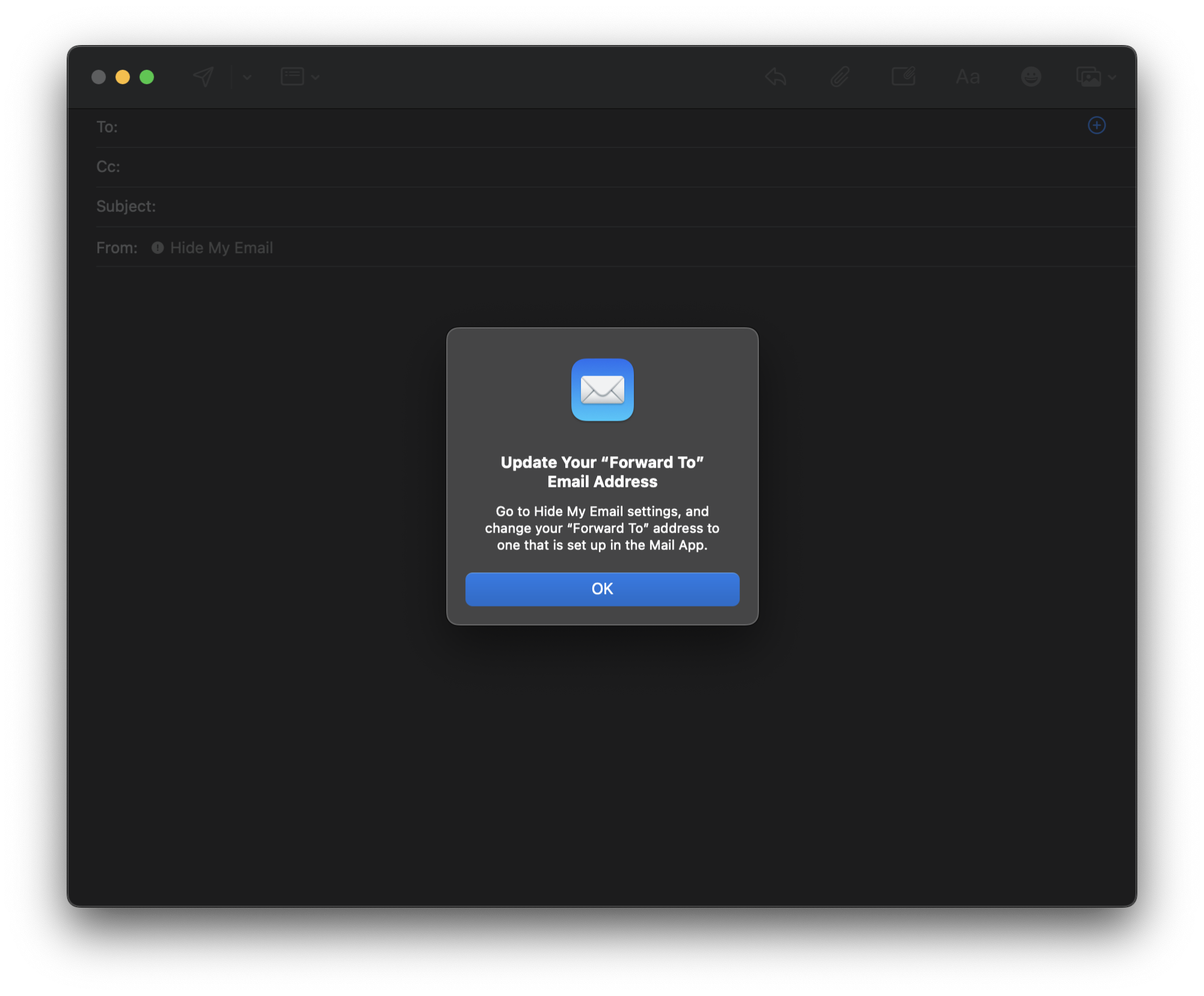
The "Forward To" address is set up in Mail. I tried changing it in the Hide My Email settings both on iCloud and on the Mac, and I still get the popup. What's worse is my default address is missing from the From field after the popup is displayed, and closing the compose window causes Mail to save a draft to a new On My Mac Drafts folder that it creates. The problem sorts itself out after a while, but then just happens randomly when trying to compose a new message. It also causes iCloud Mail to glitch on the iPhone.
Any suggestions? The bug makes Mail practically unusable for me.


