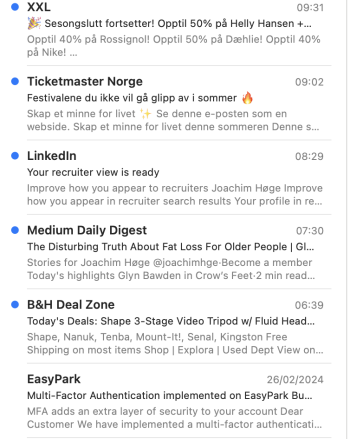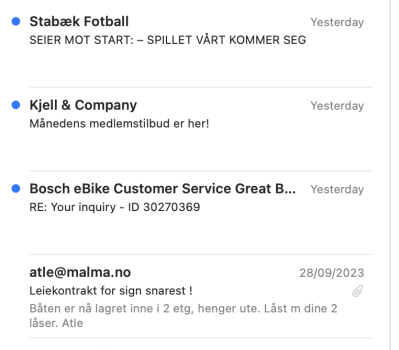Guys, all of a sudden, I'm having issues with Mail on my Mac not syncing with Mail on my iPhone.
I'm running the latest software on both devices, but if I delete emails on my iPhone, 1 or 2 emails remain on my Mac. I've done a restart on both devices but that hasn't fixed the issue.
I'm running the latest software on both devices, but if I delete emails on my iPhone, 1 or 2 emails remain on my Mac. I've done a restart on both devices but that hasn't fixed the issue.