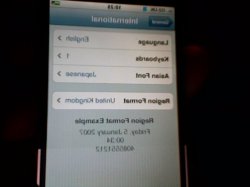Got a tip for us?
Let us know
Become a MacRumors Supporter for $50/year with no ads, ability to filter front page stories, and private forums.
Making iPhone Clock 12 Hour (UK)
- Thread starter Jebaloo
- Start date
- Sort by reaction score
You are using an out of date browser. It may not display this or other websites correctly.
You should upgrade or use an alternative browser.
You should upgrade or use an alternative browser.
Ok, I've figured this out.
Some idiot at Apple thinks that everyone in the UK uses the 24 hour clock, which isn't true. So if you select UK under the International Region Format, it removed the option for using 12 Hour clock which is available to those who select the US region.
Until Apple give us UKers back this option, I shall be keeping mine set to US.
I don't understand why Apple would grey out a perfectly good option?!
Some idiot at Apple thinks that everyone in the UK uses the 24 hour clock, which isn't true. So if you select UK under the International Region Format, it removed the option for using 12 Hour clock which is available to those who select the US region.
Until Apple give us UKers back this option, I shall be keeping mine set to US.
I don't understand why Apple would grey out a perfectly good option?!
hi, i am a US iPhone Unlocker in the UK,
can you tell me if the UK keyboard has a Pound £ sign when you press the same button as you would to get to things like !?,.
with mine i just get a dollar sign, and have to go to a further set of keystrokes to get the pound,
thanks,
can you tell me if the UK keyboard has a Pound £ sign when you press the same button as you would to get to things like !?,.
with mine i just get a dollar sign, and have to go to a further set of keystrokes to get the pound,
thanks,
In Mail, When you press that button, the $ indeed does come up first - even when I'm set to UK Mode.
Another oversight by Apple. Very strange thinking.
thanks for confirming that, that does seem really really anoying, also somthing on my iPhone, in notes, the pound sign looks really strange, not like a £
This is very confusing. I have no idea how to read the 24 hour clock but it is greyed out in mine as well - I have to have it set to US settings to have. Why is that? It's bizarre. I hope Apple fix it soon.
It's my only problem with the phone though - other than that minor detail I am loving it.
It's my only problem with the phone though - other than that minor detail I am loving it.
For me, it WASN'T greyed out last night and I changed it to "off" and watched expecting to see the time at the top flick to 12hour, it didn't.
Got sidetracked with other stuff, looked in settings to try it again this morning and it was greyed out with "ON" stuck in there.
I don't remember, in fact pretty sure I didn't, changing the region or international settings. Perhaps it auto set on one of the syncs or something.
annoying though, hope there's a simple answer other than changing it to be US
Got sidetracked with other stuff, looked in settings to try it again this morning and it was greyed out with "ON" stuck in there.
I don't remember, in fact pretty sure I didn't, changing the region or international settings. Perhaps it auto set on one of the syncs or something.
annoying though, hope there's a simple answer other than changing it to be US
Well, I haven't fixed the problem, but have had to change it back to UK for one simple reason.
On the US setting, the Calendar program has Sunday stuck as the first day.
I don't know about anyone else, but for me 'Monday' is most definitely the start of the week - have never understood the whole, Sunday first thing.
So, since I couldn't face having Sunday as the first day, I'm having to live with the 24 hr clock instead.
I really wish I knew how to change this - it literally is the ONLY thing so far that I don't like about this phone - problem is that I'm useless at 24 hour clock and would even go so far as to say that I hate it (what's wrong with a little pm/am?) - so I'm really hoping Apple give us back the option soon.
Sparkyms - I wish I knew why yours is different. All my settings are exactly the same as yours.
On the US setting, the Calendar program has Sunday stuck as the first day.
I don't know about anyone else, but for me 'Monday' is most definitely the start of the week - have never understood the whole, Sunday first thing.
So, since I couldn't face having Sunday as the first day, I'm having to live with the 24 hr clock instead.
I really wish I knew how to change this - it literally is the ONLY thing so far that I don't like about this phone - problem is that I'm useless at 24 hour clock and would even go so far as to say that I hate it (what's wrong with a little pm/am?) - so I'm really hoping Apple give us back the option soon.
Sparkyms - I wish I knew why yours is different. All my settings are exactly the same as yours.
On the US setting, the Calendar program has Sunday stuck as the first day.
I don't know about anyone else, but for me 'Monday' is most definitely the start of the week
Yep absolutely the same for me
Apple need to get their act together a little I think.
Lucky I actually prefer the 24 hour format. Always have done.
Lucky I actually prefer the 24 hour format. Always have done.
Apple need to get their act together a little I think.
Lucky I actually prefer the 24 hour format. Always have done.
I prefer 24 hour too.
For me, it WASN'T greyed out last night and I changed it to "off" and watched expecting to see the time at the top flick to 12hour, it didn't.
Got sidetracked with other stuff, looked in settings to try it again this morning and it was greyed out with "ON" stuck in there.
I don't remember, in fact pretty sure I didn't, changing the region or international settings. Perhaps it auto set on one of the syncs or something.
annoying though, hope there's a simple answer other than changing it to be US
same here... very strange but doesnt seem to affect all iphones..my friends iphone can turn it on/off no matter which intl setting is on. think i might just return to apple store and get a new one.
I've always been a 12 hour girl.
12 hr guy here myself plus its one of those things that will annoy the hell out of me till i figure out "why"
same here... very strange but doesnt seem to affect all iphones..my friends iphone can turn it on/off no matter which intl setting is on.
Very frustrating. I don't really feel that it warrants a trip to an apple store though - I'll leave it a few weeks and see if anything surface first, then maybe.
Anyone else find that they can put t on 12 hour no problem, please do detail your settings here.
That's good to know - i'll try it out.Wish I'd seen this thread before reloading the phone software twice!
The New Zealand localisation under international gives a 12 hour clock, and eveything else looks the same as UK (and you get a time in wellington clock!)
I've e-mailed apple about it.
let us know if you hear back from
 its somewhat frustrating how something so seemingly simple doesn't work.
its somewhat frustrating how something so seemingly simple doesn't work. decided against taking it back for the moment. trying to stay out of the
 store for a while.. those new nano's are calling out to me and i cant justify getting one just to use at the gym!! can i???? (need to fight urge!!!!)
store for a while.. those new nano's are calling out to me and i cant justify getting one just to use at the gym!! can i???? (need to fight urge!!!!)sorry for it being backward but I cant be bothered to turn it around and its obvious anyway... hope this helps!!!
Off topic but... You can't be bothered to hit Command-F?
That is Photo Booth, right? It shouldn't take you that long to hit a button.
hi, i am a US iPhone Unlocker in the UK,
can you tell me if the UK keyboard has a Pound £ sign when you press the same button as you would to get to things like !?,.
with mine i just get a dollar sign, and have to go to a further set of keystrokes to get the pound,
thanks
youre not in uk modeIn Mail, When you press that button, the $ indeed does come up first - even when I'm set to UK Mode.
Another oversight by Apple. Very strange thinking.
you may have it set in the international settings that its uk, but you also need to go to settings > international > keyboards
then set english (uk) to one
then open an app that uses the keyboard, and press the little round world icon (next to space) and it should say English (uk)
the pound sign then replaces the dollar sign.



Register on MacRumors! This sidebar will go away, and you'll see fewer ads.