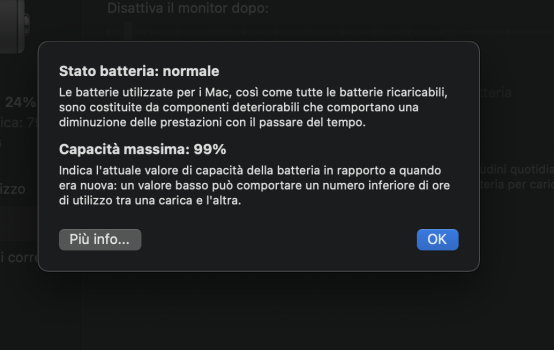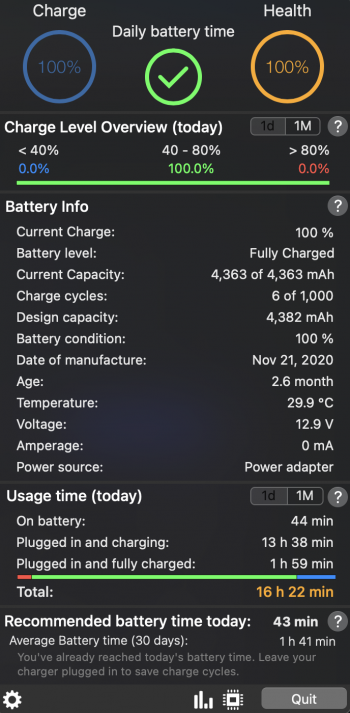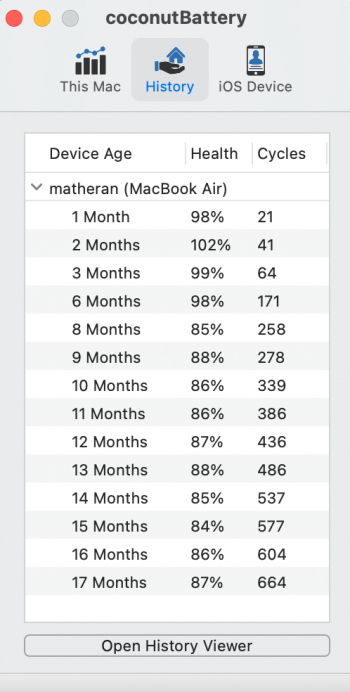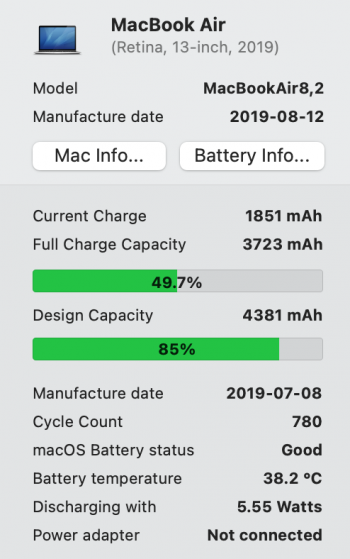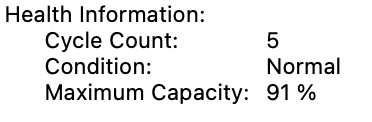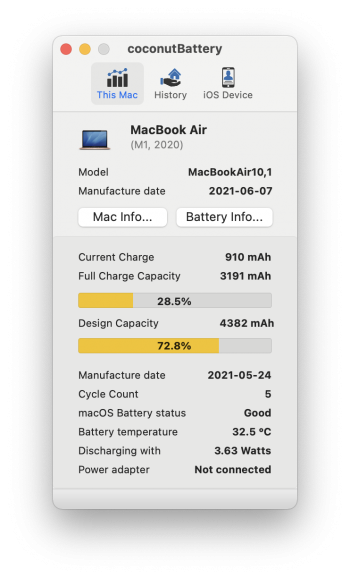Hi I have a new problem with my battery. I bought this MBA M1 in 25 November 2020 and the maximum battery capacity was at 100%. Today is 8th January and the battery capacity is at 99%. It dropped quite fast I think, if this continue in this way my battery will be died in a couple of years. What do you think?
Got a tip for us?
Let us know
Become a MacRumors Supporter for $50/year with no ads, ability to filter front page stories, and private forums.
Maximum capacity MacBook Air M1
- Thread starter robook
- Start date
- Sort by reaction score
You are using an out of date browser. It may not display this or other websites correctly.
You should upgrade or use an alternative browser.
You should upgrade or use an alternative browser.
It is not uncommon for a new battery to go down to 99% health or less. A lot of the time, the health goes right back up.
The battery is an every changing chemical reaction. If you leave the M1 plugged in all the time, run the battery down 10% or less a lot, or expose it to excess heat, these things can impact battery life over time.
I would not be worried with the battery and what you posted.
This is my M1 MBA that I bought 12/24/2020
The battery is an every changing chemical reaction. If you leave the M1 plugged in all the time, run the battery down 10% or less a lot, or expose it to excess heat, these things can impact battery life over time.
I would not be worried with the battery and what you posted.
This is my M1 MBA that I bought 12/24/2020
Attachments
Last edited:
Which app do you use for showing the battery health?It is not uncommon for a new battery to go down to 99% health or less. A lot of the time, the health goes right back up.
The battery is an every changing chemical reaction. If you leave the M1 plugged in all the time, run the battery down 10% or less a lot, or expose it to excess heat, these things can impact battery life over time.
I would not be worried with the battery and what you posted.
This is my M1 MBA that I bought 12/24/2020
It is called Better Battery. Every day it tells me how long to use the battery before plugging back in. it is an excellent app. The developer is also a forum member.Which app do you use for showing the battery health?

Better Battery 2: Stats & Info App - App Store
Download Better Battery 2: Stats & Info by agross Software e.U. on the App Store. See screenshots, ratings and reviews, user tips, and more games like Better…
Thank you very much, so i downloaded ist an i will test ist for 30 days.It is called Better Battery. Every day it tells me how long to use the battery before plugging back in. it is an excellent app. The developer is also a forum member.

Better Battery 2: Stats & Info App - App Store
Download Better Battery 2: Stats & Info by agross Software e.U. on the App Store. See screenshots, ratings and reviews, user tips, and more games like Better…apps.apple.com
It looks very fine!
I don't know if it's worth trying to maximize battery life. I use my machine 100% on battery and routinely run it to 0%. I plug it in whenever not using the machine for an extended period. I've been averaging over 1 cycle per day. Yet after 650+ cycles, it's still reporting 87% which is approximately where it has stayed for the last 400 cycles.
If it's easy to do the optimization, go for it, but otherwise, the battery seems to hold up pretty well to arbitrary charging methods.
If it's easy to do the optimization, go for it, but otherwise, the battery seems to hold up pretty well to arbitrary charging methods.
My M1 Air has had 36 cycles and is reporting a maximum capacity of 91%. Almost 10% down in ~3 months is terrible. I guess I'll be contacting Apple about this.
How do you use your battery? Plugged in 100% all the time?
I am at 18 Cycles, Apple reports 100%, but 3rd party "Coconut Battery App" reports 97%.
91% after just 3 months does seem really fast. But then again, it does vary depending on the usage.
Yeah, sure. I get that it depends on usage. No, it's not plugged in 100% of the time. For the majority of a normal working day, it's plugged in while connected to an external monitor but there are definitely many hours when it's used unplugged, too. I never let it drain down below ~20% and it's never left plugged in overnight, etc. I've had MacBooks for over 10 years now and never had any issues with batteries.How do you use your battery? Plugged in 100% all the time?
I am at 18 Cycles, Apple reports 100%, but 3rd party "Coconut Battery App" reports 97%.
91% after just 3 months does seem really fast. But then again, it does vary depending on the usage.
I ran diagnostics and it's showing there's an issue with the "power adapter". I ran again with my wife's charger (she has the same MacBook) and it said the same.
I guess there's a bigger issue here because it's literally not charging now, i.e. it was on 18% before and despite having being plugged in for a couple of hours, it's now on 17% and it says the battery is not charging. I'm sure Apple will help me out but the idea of not having a computer for even just a few days right now (being self-employed) is pretty worrying.
25 cycles and 95% for me. Coconut battery says 88%. Seems horribleMy M1 Air has had 36 cycles and is reporting a maximum capacity of 91%. Almost 10% down in ~3 months is terrible. I guess I'll be contacting Apple about this.
Me too. I have had a Samsung laptop for over seven years and battery still runs good. That notebook switched itself off when battery reached a 7% charge level and asked for recharge. So basically I am recharging my new mba m1 in the same way: discharge up to 5 or 7%, then recharge to 100% and use it. I see here lots of people recommending to keep battery levels between 20 and 80% at all times (even Tesla says so) but in my experience this was a quick way to develop memory effect. I know, I know they say lithium based batteries are devoid of that but my extended experience says otherwise. I have been using rechargeable batteries since 1992 and started with the ni-cd type, moving to ni-mh and so on. They all have, to some extent, some memory issues so at least for now, I am sticking to my model. Hope this helps.I don't know if it's worth trying to maximize battery life. I use my machine 100% on battery and routinely run it to 0%. I plug it in whenever not using the machine for an extended period. I've been averaging over 1 cycle per day. Yet after 650+ cycles, it's still reporting 87% which is approximately where it has stayed for the last 400 cycles.
If it's easy to do the optimization, go for it, but otherwise, the battery seems to hold up pretty well to arbitrary charging methods.
780 cycles and still at 85%. I absolutely don't try to optimize anything. But I now typically use it in the morning (fully charged), run on battery, then charge at lunch time, use it till the end of the workday on battery, leave it to charge, use it again after dinner, and then put it to charge overnight.
I really do need an M1 so then I won't need to charge at all during the day.
I really do need an M1 so then I won't need to charge at all during the day.
Attachments
Did you keep it always under charge? Or, if not, at what level of discharge did you replug?unfortunately Im at 36 cycles. 93% of Maximum capacity. I was having 20+hours of battery life at the beginning. now the workload is different so can't compare. do I need to contact apple for this?
usually at 30% but when I work I kept it plugged most of the time.Did you keep it always under charge? Or, if not, at what level of discharge did you replug?
I thought this is something limited to M1 macs. so How do you use your battery. kept it plugged most of the time?My 2020 i5/8/512 MBA has 47 cycles and is at 90%.
I usually charge about once a week, I usually only keep in my bag and charge when it gets below 50 or 60%.I thought this is something limited to M1 macs. so How do you use your battery. kept it plugged most of the time?
My M1 battery is 9 months old and is still at 100% but only 14 cycles.I thought this is something limited to M1 macs. so How do you use your battery. kept it plugged most of the time?
Do you keep it constantly plugged?My M1 battery is 9 months old and is still at 100% but only 14 cycles. View attachment 1802217
No not really. I try to not let it get below 50%.Do you keep it constantly plugged?
my battery temp is always at 30.5'C. cuz the ambient temp is around 23- 28'C.
additionally I use a samsung t7 SSD, I'm kinda suspect if that SSD have to do something with battery cap.
or just could be the temp.
I'm now at 93% of battery cap, 39 cycles and 7 months old.
additionally I use a samsung t7 SSD, I'm kinda suspect if that SSD have to do something with battery cap.
or just could be the temp.
I'm now at 93% of battery cap, 39 cycles and 7 months old.
Mine has 91% after only 5 cycles. Always unplugged.
Coconutbattery says it has only 72.8% of design capacity.
For my use flow it is more than OK, but this unbelievable that it lost so much just in 5 cycles.
Coconutbattery says it has only 72.8% of design capacity.
For my use flow it is more than OK, but this unbelievable that it lost so much just in 5 cycles.
Attachments
Register on MacRumors! This sidebar will go away, and you'll see fewer ads.