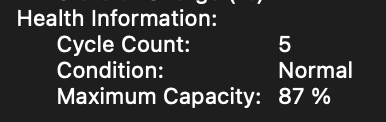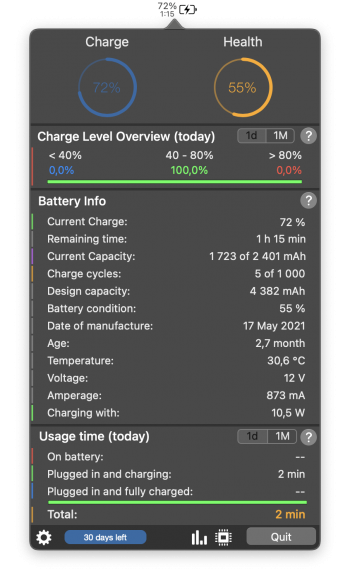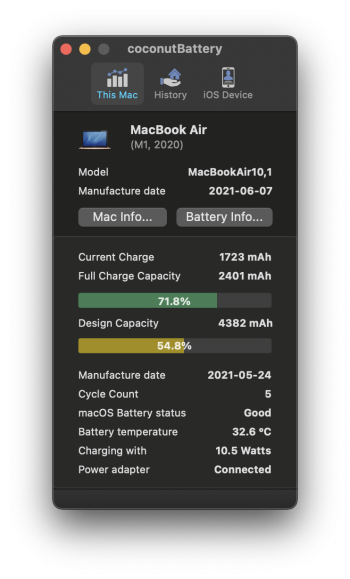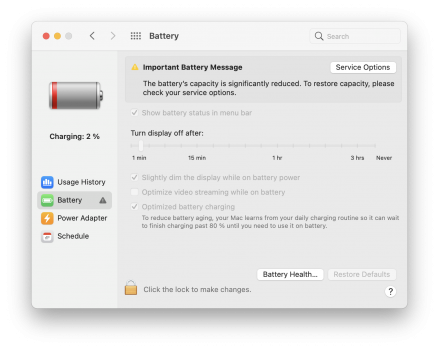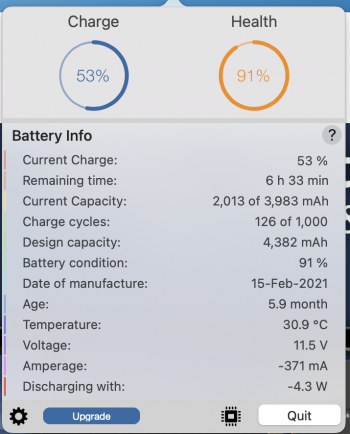Got a tip for us?
Let us know
Become a MacRumors Supporter for $50/year with no ads, ability to filter front page stories, and private forums.
Maximum capacity MacBook Air M1
- Thread starter robook
- Start date
- Sort by reaction score
You are using an out of date browser. It may not display this or other websites correctly.
You should upgrade or use an alternative browser.
You should upgrade or use an alternative browser.
we I get minus numbers in coconut battery. try better battery from app store. it shows me 88% and macOS shows me 93% I'm at 50 cycles now. I used at 100% plugged consistantly may be for a month or tww. was a hectic time. plus I though macOS battery management will take care it. but as I can see it certainly didn't anyways. it dropped from 100% to 93 like within a month. but ever since its same. so I'm bit relieved. I notice battery temp rising when I connect my samsung T7 SSD. I kept it plugged all the time since the day I bought this btw. what I wanna say is try to narrow it down and identify whats causing the issue.Mine has 91% after only 5 cycles. Always unplugged.
Coconutbattery says it has only 72.8% of design capacity.
For my use flow it is more than OK, but this unbelievable that it lost so much just in 5 cycles.
Better Battery 2: Stats & Info
Better Battery 2 shows information and stats of your MacBook battery in the menu bar. So you are always aware of the current battery stats, battery time and health. Standard Edition: The Standard Edition is free and provides current stats and infos about the battery such as current charge...
apps.apple.com
I'm not sure whether these readings are ture in these softwares. but when my MBAir is cold to touch is shows 30'c. there were times when my battery area was warm to touch (not the upper processor area) and Better battery 2 showed 30.9'c. quite sure I felt more than that. (This was like months ago when I was used to use Microsoft teams app. Even heavy workloads didn't heat up the battery area that much. also have noticed with external SSDs connected) anyways mate you should get a replacement and monitor the new one as well. could be something else causing the issue if its not a manufacturing defect.Seems that things go worse for me))
Will keep a watch.
Anyways service can solve a problem
I think the science of lithium battery technology has the biggest effect on battery degradation being deep discharge. This is after what evidence? Millions of batteries in all industries? Anecdotal evidence is hard to dispell. But for say the average laptop use of 5 or 7 years you can hardly notice any issues by running to empty and charging every night. So the myth of lithium battery memory effect persists because deep discharge won't affect the battery within the typical useful life of a laptop.Me too. I have had a Samsung laptop for over seven years and battery still runs good. That notebook switched itself off when battery reached a 7% charge level and asked for recharge. So basically I am recharging my new mba m1 in the same way: discharge up to 5 or 7%, then recharge to 100% and use it. I see here lots of people recommending to keep battery levels between 20 and 80% at all times (even Tesla says so) but in my experience this was a quick way to develop memory effect. I know, I know they say lithium based batteries are devoid of that but my extended experience says otherwise. I have been using rechargeable batteries since 1992 and started with the ni-cd type, moving to ni-mh and so on. They all have, to some extent, some memory issues so at least for now, I am sticking to my model. Hope this helps.
I think you should consider the info from tools like Coconut Battery as informational only and not try to use it for diagnostic purposes. In some ways it is useful to alleviate battery degradation fears because you can watch the full charge value move up and down over time.Imo people should not even install coconut battery and things like that.
When the laptop has an issue it will tell you it needs service.
But I agree you should only use the official system supplied battery health numbers for diagnostic uses.
Register on MacRumors! This sidebar will go away, and you'll see fewer ads.