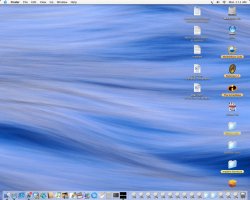Got a tip for us?
Let us know
Become a MacRumors Supporter for $50/year with no ads, ability to filter front page stories, and private forums.
May Desktops
- Thread starter CubaTBird
- Start date
- Sort by reaction score
You are using an out of date browser. It may not display this or other websites correctly.
You should upgrade or use an alternative browser.
You should upgrade or use an alternative browser.
Daveway said:Here is May #3. I think its awesome.
I'm also using that one right now.
So, I'm new (again) to mac... How does one do a "print screen" on here so that I, too, may post my desktop?
el_avocado said:So, I'm new (again) to mac... How does one do a "print screen" on here so that I, too, may post my desktop?
Command (apple) + Shift + 3
Another way is to use the Grab application that you can find in Utilities in Applications
killuminati said:Command (apple) + Shift + 3
Another way is to use the Grab application that you can find in Utilities in Applications
Brilliant! Thank you so kindly!
Sorry if this image is ginormous, but I've yet to figure out how (or possess the proper programme?) to resize images...

And that's my May desktop on my first Apple computer (the new iMac G5) since the Macintosh Performa 550!

And that's my May desktop on my first Apple computer (the new iMac G5) since the Macintosh Performa 550!
el_avocado said:Sorry if this image is ginormous, but I've yet to figure out how (or possess the proper programme?) to resize images...
iPhoto is great at resizing images.
Did anyone actually laughed watching this movie? I nearly fell asleep.el_avocado said:Sorry if this image is ginormous, but I've yet to figure out how (or possess the proper programme?) to resize images...

bheaven said:can you post a link - this looks like a great background!
Thanks,
joetronic said:its at pixelgirlpresents under catagory Nature. I dont have a direct link but its called Fresh Grass.
Did the hard work for you, here's the link.
I got it HereLougle said:Where can I get this wallpaper. I love it!
evilernie said:What is that Pentagram icon in the dock? I like it, it looks evil.
Thats Doom 3 if we are thinking of the same icon.
Daveway said:Here is May #3. I think its awesome.
Sweet pic...link please.....also can I have the MR icon
If I am correct, that is the icon for the Mac Rumors IRC client...Platform said:Sweet pic...link please.....also can I have the MR icon

That's an amazing picture.ham_man said:Figured I was in need of a change...
NICE desktop edesignuk, as ever. 


so where'd you get that desktop pic? looks awesome!! i guess i could just take a screenshot from the HD trailer...
so where'd you get that desktop pic? looks awesome!! i guess i could just take a screenshot from the HD trailer...
I actually got it from a guy on another site, and the .zip can be downloaded here.SteveC said:That's an amazing picture.Got a link to the original?
Register on MacRumors! This sidebar will go away, and you'll see fewer ads.