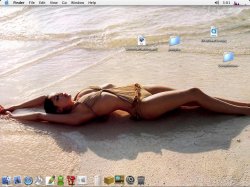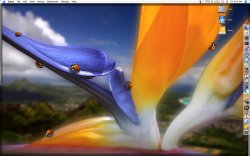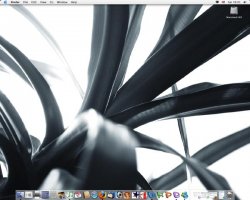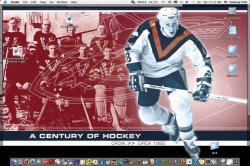Got a tip for us?
Let us know
Become a MacRumors Supporter for $50/year with no ads, ability to filter front page stories, and private forums.
May Desktops
- Thread starter CubaTBird
- Start date
- Sort by reaction score
You are using an out of date browser. It may not display this or other websites correctly.
You should upgrade or use an alternative browser.
You should upgrade or use an alternative browser.
Cute puppy - they're a lot of fun (and only messy for 8 or 9 years, I've got 2 labs). Either iPhoto or some antibiotics will help clear up that eye...joetronic said:heres mine.
His name is Chico, and is the newest addition to our family.
emw said:Cute puppy - they're a lot of fun (and only messy for 8 or 9 years, I've got 2 labs). Either iPhoto or some antibiotics will help clear up that eye...

I already have a Golden and a Huski, both of them were rescues and took two years of training before there were fun. So I think Chico will be more fun since we are training him form a puppy, not a three year old rescue.
by the way. Bostons are know for housebreaking themselfs. He only had one accident, and that was only a trickle while rough housing with me.
Yellow, do I see a little nip poking out on that image.
Daveway said:Here it is. Bring the script into Script Editor and change the username and web browser to your needs, then save changes.
Thanks . . . that will come in handy. I hope you don't get too many attachments as a product of having your gmail name in the script . . .
Had a little trouble with Mail closing before it was done sending, so I had to add a prompt asking if I wanted to close Mail, it seems to work better now, but that might just be a problem related to my slow mail server.
It also didn't work just be changing the Firefox to Safari for some reason so I had to take this route:
[applescript]
tell application "Finder"
display dialog the alert_message buttons {"Yes", "No"} default button 2 with icon 1
set the user_choice to the button returned of the result
if user_choice is "Yes" then
open location target_URL
end if
end tell
property target_URL : "http://www.gmail.com"
[/applescript]
hello, I don't post here a lot, but I allways visit the desktop-threads, just because you guys allways have such magnific walls.
Here's mine this month:
Ok ok, it's not a Mac, but I've made it less kiddy-lollypop then the standard XP-interface.
Oh, btw, this wallpaper is in fact from the Longhorn bèta's.
Edit: wall wasn't visible, so had to make it a attachment
Here's mine this month:
Ok ok, it's not a Mac, but I've made it less kiddy-lollypop then the standard XP-interface.
Oh, btw, this wallpaper is in fact from the Longhorn bèta's.
Edit: wall wasn't visible, so had to make it a attachment
Attachments
Where did you get that beautiful photo.Ham_man said:Here is my newest one...

Thanks
sjpetry said:Where did you get that beautiful photo.
Thanks
I know its not my desktop but I happen to have the same pic.
You can get it here http://www.macdesktops.net/showphoto.php/photo/1357
unfortunately its a pretty crappy resolution (1024 by 768)
sjpetry said:Where did you get that beautiful photo.
Thanks
Here it is...

And its URL.
EDIT - It appears that PHotobucket has resized it, so it is unuseable, and another posted has posted the link. Cheers...
That is a a beautiful desktop. Is now queued up for my PowerBook...yg17 said:heres mine
Register on MacRumors! This sidebar will go away, and you'll see fewer ads.