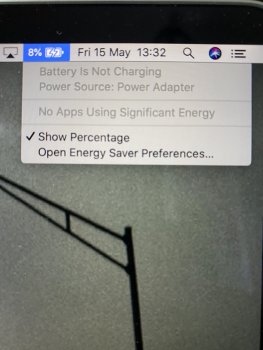Hey guys I need some help. Here’s my situation. I have a three month old MacBook Pro 16”, practically top of the line. 8 core i9, 32gb ram, dedicated graphics card. The 16” pros ship with apples biggest charger y at, a 96w charger I believe. I’ve been having issues where the computer actually drains even while plugged in. Crazy right? If it’s not plugged in and I dare export maybe 400 photos in Lightroom classic, the battery will drain from 100 to 70 percent. If i work non stop in Lightroom classic with it unplugged I can drain it from 100 to 0 in less than an hour. Seems soooo strange to me. So I contacted Apple. I’ve been dealing with them for three weeks and after many screen shares, tons of remote testing. They’ve determined that the computer is only pulling 60w of power from my charger which obviously seems weird. They then after more tests came to the conclusion that working in Lightroom is a “heavy load” and even while plugged in its normal for the computer to pull Only 60w of power from Th e 96w charger because it’s compensating for what caused by Lightroom with the processor and graphics card and long story short I’m out of luck. Can anyone help me figure out how I can do something here? I have a $3000 computer that is essentially useless. Not only can I definitely not use it as a portable machine, I can’t even use it plugged in. Btw a zoom Call for work will drain it super fast too The word pro is right in the name of the computer. What am I missing?
Got a tip for us?
Let us know
Become a MacRumors Supporter for $50/year with no ads, ability to filter front page stories, and private forums.
Mb pro 16” battery drain. Wait til you read this
- Thread starter mrfizzed
- Start date
- Sort by reaction score
You are using an out of date browser. It may not display this or other websites correctly.
You should upgrade or use an alternative browser.
You should upgrade or use an alternative browser.
Hey guys I need some help. Here’s my situation. I have a three month old MacBook Pro 16”, practically top of the line. 8 core i9, 32gb ram, dedicated graphics card. The 16” pros ship with apples biggest charger y at, a 96w charger I believe. I’ve been having issues where the computer actually drains even while plugged in. Crazy right? If it’s not plugged in and I dare export maybe 400 photos in Lightroom classic, the battery will drain from 100 to 70 percent. If i work non stop in Lightroom classic with it unplugged I can drain it from 100 to 0 in less than an hour. Seems soooo strange to me. So I contacted Apple. I’ve been dealing with them for three weeks and after many screen shares, tons of remote testing. They’ve determined that the computer is only pulling 60w of power from my charger which obviously seems weird. They then after more tests came to the conclusion that working in Lightroom is a “heavy load” and even while plugged in its normal for the computer to pull Only 60w of power from Th e 96w charger because it’s compensating for what caused by Lightroom with the processor and graphics card and long story short I’m out of luck. Can anyone help me figure out how I can do something here? I have a $3000 computer that is essentially useless. Not only can I definitely not use it as a portable machine, I can’t even use it plugged in. Btw a zoom Call for work will drain it super fast too The word pro is right in the name of the computer. What am I missing?
If you think it is useless you can send it to me...... or maybe just stop using lightroom.
That doesn't sound normal. I have Lightroom. Your workload can't be more intensive than trying to stitch together gigapixel landscape photos overnight, and my 16" stays at 98-99% the whole night. The CPU maxed itself out the entire time.
That was on what's essentially a 85W charger.
That was on what's essentially a 85W charger.
Sounds like it could be hardware related but I would try to recondition the battery. Essentially charge upto 100% and drain the battery fully in a cold environment if possible, see if that helps with the power draw.
No, not crazy. We've seen other models consuming more power then what could be provided by the power brick. Sounds like your 8 core i9 is working hard just as expected.I’ve been having issues where the computer actually drains even while plugged in. Crazy right? I
I don't think there's a hardware failure but then I don't own a MBP any more but to me it doesn't sound defective.
No, not crazy. We've seen other models consuming more power then what could be provided by the power brick. Sounds like your 8 core i9 is working hard just as expected.
I don't think there's a hardware failure but then I don't own a MBP any more but to me it doesn't sound defective.
If any computer, regardless of brand and type, cannot get enough power to do what it needs then that is a defect: design, manufacturing whatever. It’s absolutely preposterous that that would ever be deemed acceptable.
It's normal that Apple laptops will draw from the battery under heavy load. They've worked this way for years. I don't see video conferencing discharging the battery on my work 16", even though it's connected to a Thunderbolt dock which only provides 87W of charging, so yours seems worse than normal.Hey guys I need some help. Here’s my situation. I have a three month old MacBook Pro 16”, practically top of the line. 8 core i9, 32gb ram, dedicated graphics card. The 16” pros ship with apples biggest charger y at, a 96w charger I believe. I’ve been having issues where the computer actually drains even while plugged in. Crazy right? If it’s not plugged in and I dare export maybe 400 photos in Lightroom classic, the battery will drain from 100 to 70 percent. If i work non stop in Lightroom classic with it unplugged I can drain it from 100 to 0 in less than an hour. Seems soooo strange to me. So I contacted Apple. I’ve been dealing with them for three weeks and after many screen shares, tons of remote testing. They’ve determined that the computer is only pulling 60w of power from my charger which obviously seems weird. They then after more tests came to the conclusion that working in Lightroom is a “heavy load” and even while plugged in its normal for the computer to pull Only 60w of power from Th e 96w charger because it’s compensating for what caused by Lightroom with the processor and graphics card and long story short I’m out of luck. Can anyone help me figure out how I can do something here? I have a $3000 computer that is essentially useless. Not only can I definitely not use it as a portable machine, I can’t even use it plugged in. Btw a zoom Call for work will drain it super fast too The word pro is right in the name of the computer. What am I missing?
No its not, its a design choice.cannot get enough power to do what it needs then that is a defect
A defect is something that is not operating in a manner it was designed for.
Don’t buy it for one second. Call it what you will call it what you won’t, absolutely unacceptable that a computer can’t be expected to run on full power as long as needed because it can’t gain enough energy from the power supply and/or battery. Absolute crap.
And you’re not telling me that Apple have designed it purposely this way. No chance in hell. It’s a defect by design in my opinion.
And you’re not telling me that Apple have designed it purposely this way. No chance in hell. It’s a defect by design in my opinion.
Apple has indeed designed the computer this way.Don’t buy it for one second. Call it what you will call it what you won’t, absolutely unacceptable that a computer can’t be expected to run on full power as long as needed because it can’t gain enough energy from the power supply and/or battery. Absolute crap.
And you’re not telling me that Apple have designed it purposely this way. No chance in hell. It’s a defect by design in my opinion.
If it’s not plugged in and I dare export maybe 400 photos in Lightroom classic, the battery will drain from 100 to 70 percent.
We need to know what else was happening on your Mac, and how long it took since you unplugged the MBP and finished exporting the 400 photos.
If i work non stop in Lightroom classic with it unplugged I can drain it from 100 to 0 in less than an hour. Seems soooo strange to me.
This I agree, is strange. Was your MBP running at 100% CPU?
Maybe there is a bug in Lightroom that is causing unnecessary CPU usage.
No laptop can sustain high CPU and GPU usage for long from just the battery.
Don’t buy it for one second. Call it what you will call it what you won’t, absolutely unacceptable that a computer can’t be expected to run on full power as long as needed because it can’t gain enough energy from the power supply and/or battery. Absolute crap.
And you’re not telling me that Apple have designed it purposely this way. No chance in hell. It’s a defect by design in my opinion.
Look, a lot of what the 16" MBP is capable of requires a lot of power. I never run into issues with power drain on my 16" MBP. It's a rather nice device for me, but if you're doing heavy workloads, yes, it is possible for the device to require more power than being supplied.
No, not crazy. We've seen other models consuming more power then what could be provided by the power brick. Sounds like your 8 core i9 is working hard just as expected.
I don't think there's a hardware failure but then I don't own a MBP any more but to me it doesn't sound defective.
The charger is defective. He should be able to pull more than 60W from the included (97W) charger. That counts as "hardware failure" to me.
The 8 core i9 under full load can pull 85-90W for just the CPU alone, that is true. But that workload should still be well within what the included charger can handle. Now, if both the CPU and GPU are stressed at the same time, the max power draw I've seen is 127W, but that lasted probably for all of 3 seconds before power draw was "clipped" at 100W and either the CPU or GPU is downclocked. It's typically the GPU. And at 100W power consumption, the included charger should still be able to maintain full charge for 12-13 hours.
Apple has indeed designed the computer this way.
So you’re saying that they have designed it in such a way that under full load it could end up running out of power and therefore just turn off? They haven’t put in any power management to lower the power usage to keep it going as long as it has mains electricity charge?
Last edited:
That's correct. I know of cases where people were doing long video renders and killed the battery while connected to AC power.So you’re saying that they have designed it in such a way that under full load it could end up running out of power and therefore just turn off? They haven’t put in any power management to lower the power usage to keep it going as long as it has mains electricity charge?
That's correct. I know of cases where people were doing long video renders and killed the battery while connected to AC power.
I just can't think how this can be by design.
It is either a faulty charger/Mac, or a complete omission from Apple.
That's correct. I know of cases where people were doing long video renders and killed the battery while connected to AC power.
I don’t buy it, sorry. I’m not saying you’re wrong, I’m saying there is no way Apple have purposefully designed it to work that way.
I don’t buy it, sorry. I’m not saying you’re wrong, I’m saying there is no way Apple have purposefully designed it to work that way.
When I'm gaming on my MBP 16 it will dip into the battery even if I'm plugged into the wall.
Two things. You need the large apple power brick and you need a usb c cable that supports 100w.
Even if you have a large power brick capable of charging 90w if your cable is only rated for 60w your machine will only get 60w.
I can confirm under max load the 16” will exceed 100w so it is possible to run out of battery power under sustained heavy load. I don’t know the exact combination but under heavy load the machine will draw from the power brick AND battery. So even if it’s plugged in you can see your battery decrease.
I think Apple prioritizes performance so your machine will draw as much power as possible to run whatever task you’re throwing at it.
At 20% I think (maybe 10%) the machine automatically will throttle down. CPU will decrease significantly so you machine doesn’t die.
That’s been my experience.
Even if you have a large power brick capable of charging 90w if your cable is only rated for 60w your machine will only get 60w.
I can confirm under max load the 16” will exceed 100w so it is possible to run out of battery power under sustained heavy load. I don’t know the exact combination but under heavy load the machine will draw from the power brick AND battery. So even if it’s plugged in you can see your battery decrease.
I think Apple prioritizes performance so your machine will draw as much power as possible to run whatever task you’re throwing at it.
At 20% I think (maybe 10%) the machine automatically will throttle down. CPU will decrease significantly so you machine doesn’t die.
That’s been my experience.
At 20% I think (maybe 10%) the machine automatically will throttle down. CPU will decrease significantly so you machine doesn’t die.
That’s been my experience.
Now that makes more sense. Hope that’s true.
If i work non stop in Lightroom classic with it unplugged I can drain it from 100 to 0 in less than an hour. Seems soooo strange to me.
That's kind of expected. Your laptop has a 100Wh battery. Under heavy load the CPU/GPU can easily pull 60-80Watts. Add to it high display brightness and your 32GB of RAM and I can totally imagine it draining the battery in under 100 minutes.
However, it shouldn't drain the battery when you are plugged in. Unless Lightroom is really messed up and sips power like crazy for no reason. Did you try resetting SMC?
Register on MacRumors! This sidebar will go away, and you'll see fewer ads.