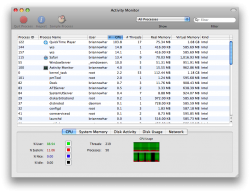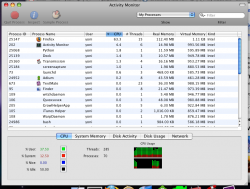Some new insight on the heat issue:
I connected my external sound card (Edirol UA-4fx, very basic one) to the MBA, and now the fan speed seems to go up even when doing very light tasks.
Previously my Air was very quiet, fan keeping steady at 2500rpm when doing the same kind of tasks.
It seems that the temperature goes easily higher when connecting external gear: monitors, sound boards, etc. So the heat issue might not be with the processor but the integrated chipset, with display/communication controllers. Some users here reported core shutdowns even when the CPU temp was around 75C?.. iStat doesn't show me the chipset temperature, but the heatsink temp seems to be higher now when I have the sound board connected.
Now the fan has been running constantly at 3500-4000rpm just typing this message, no flash banners on any page, no music playing, same room temp. I'd like to have a wireless sound card anyway but haven't found any suitable yet.