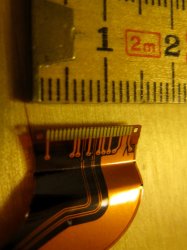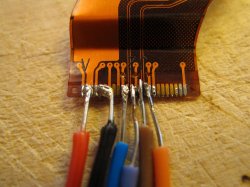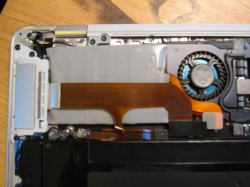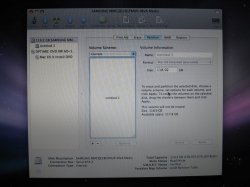I have been able to acquire the pinout for the sata-LIF interface used in the macbook air second edition. If anyone else want to use the information to modify the mba to accept the industry standard 1.8" sata disks, please report your success here.
My plan is to split the ribbon into individual strands and solder leads from these directly to a new drive, but I will not be able to for at least a month.
There are 24 pins on the 1.8 sata-LIF connector.
Pin 2,3 : 3.3V
Pin 8: DAS (Device Active Signal)
Pin 11,12: A+ /A- Differential Signal Pair A
Pin 14,15: B- /B+ Differential Signal Pair B
Pin 1,4,7,9,10,13,16,17,24 : GND
So, a pretty simple job really, given you have the tools.
http://en.wikipedia.org/wiki/Serial_ATA#Cables_and_connectors
Good luck!
My plan is to split the ribbon into individual strands and solder leads from these directly to a new drive, but I will not be able to for at least a month.
There are 24 pins on the 1.8 sata-LIF connector.
Pin 2,3 : 3.3V
Pin 8: DAS (Device Active Signal)
Pin 11,12: A+ /A- Differential Signal Pair A
Pin 14,15: B- /B+ Differential Signal Pair B
Pin 1,4,7,9,10,13,16,17,24 : GND
So, a pretty simple job really, given you have the tools.
http://en.wikipedia.org/wiki/Serial_ATA#Cables_and_connectors
Good luck!