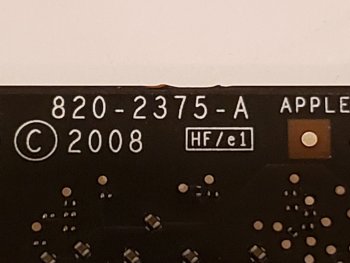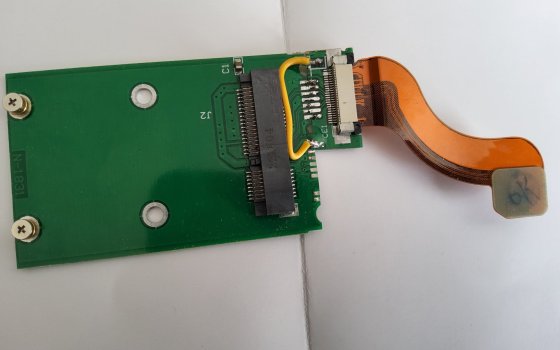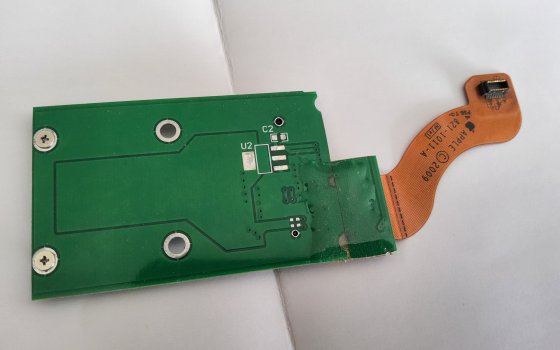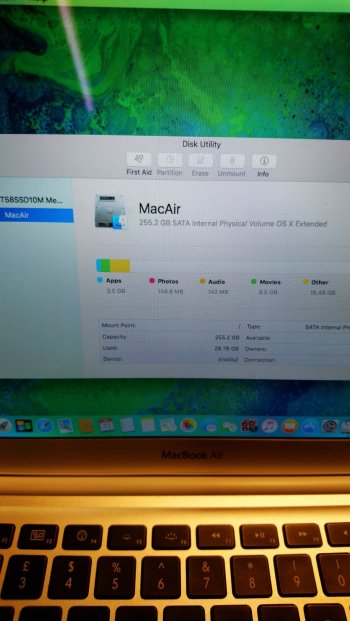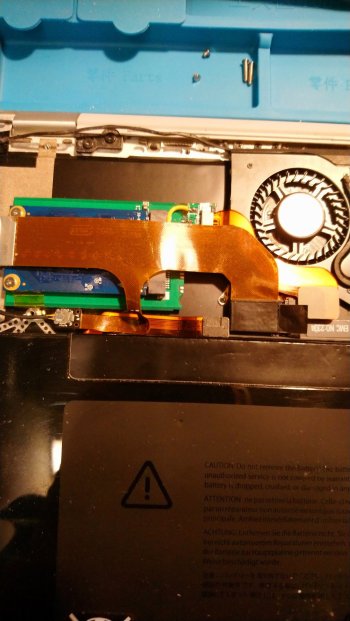- If you go to everymac.com enter the Mac's s/n, you will find this:
| MacBook Air "Core 2 Duo" 1.6 13" (NVIDIA) | 1.6 GHz Core 2 Duo (SL9300) | |||||||||||||||||||||||||
| ||||||||||||||||||||||||||
So, it is 2008-2009 macbook.
2. 820-2375-A , 2008 is printed on the motherboard. (pic 1)
3. REV A is printed on the motherboard and HDD cable has 24 pins. (pic 2)
And my question was, sellers on eBay, for example, saying that 24 pin SSD they sell will work with REV B and C only, not with REV A.
And I was asking if the sellers don’t know what they sell or I’m missing something.
For me, it looks like if my macbook has 24 pin cable I can use 24 pin SSD drive, regardless if it is REV A, B or C.
Attachments
Last edited by a moderator: