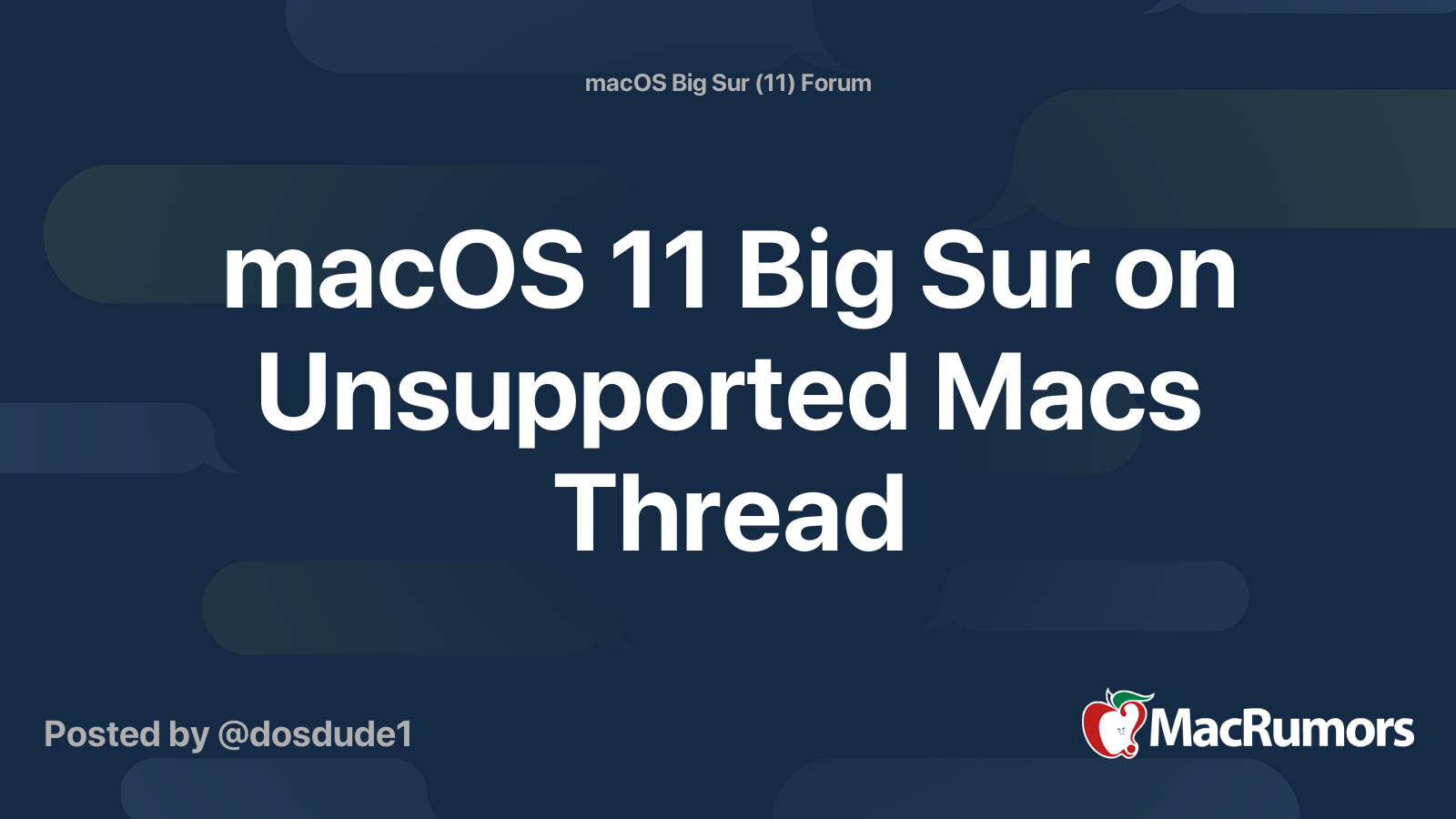Hey Guys
I run opencore successfully on a cMP 5.1 and upgraded natively from Catalina to BigSur.
Till now there was no need to install OC on my MacBook Pro, but Apple recently dropped the 9.1 from the supported devices to run BigSur and so I'm kind of forced to use OC again.
I was wondering if anyone else tried this already and made a config.plist for a MacBook Pro yet. Will start to mess around next week to get the update the "native" way ...
I run opencore successfully on a cMP 5.1 and upgraded natively from Catalina to BigSur.
Till now there was no need to install OC on my MacBook Pro, but Apple recently dropped the 9.1 from the supported devices to run BigSur and so I'm kind of forced to use OC again.
I was wondering if anyone else tried this already and made a config.plist for a MacBook Pro yet. Will start to mess around next week to get the update the "native" way ...