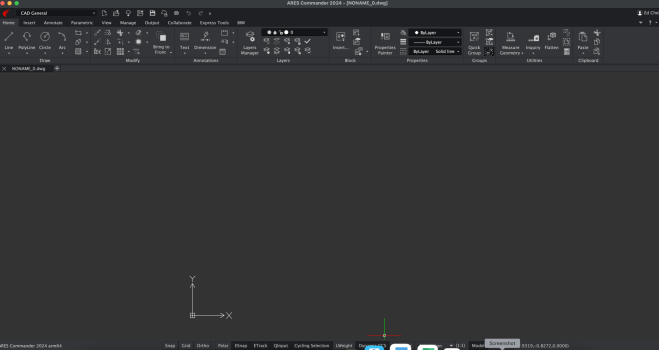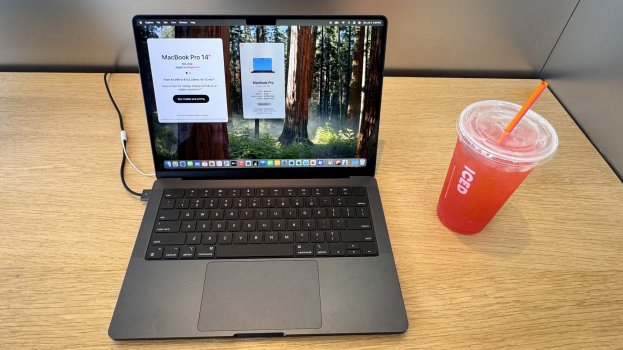Hey, so I’ve been testing the MacBook Pro M4 base model, and guess what? It’s pretty impressive! I even have the exact one Rey’s brother has—it’s got 48GB of RAM and a 2TB SSD, all at the Apple Store. It feels like ages since I last visited, with graduation, work, and finals keeping me busy last month.
I’m a big fan of realistic testing, like the YouTubers who open tons of apps and tabs on Safari. It’s way more accurate than those geekbench and cinebench tests that make the MacBook or iOS device push its limits or drain the battery. That way, I can really see how it performs in the long run, just like the 5-year rule I’m keeping for my Mac and the 45-minute load test Rey and Larry taught me.
The highest RAM usage I’ve seen is around 2.22 GB for a game on a Mac. 💻 I’m thinking of playing a little Roblox on my Mac. That’s the only game I’ll play on the new MacBook Pro. 💻
The MacBook Pro M4, 14-inch base model with 16GB RAM:
I’ve been playing lots of Roblox games and apps (since I can’t test Xcode, Fusion, and AutoCAD on demo models). The SWAP memory is always used up. With tons of tabs open, including
4K YouTube videos of my favorite K-pop music videos, all available apps open, and Roblox, I’m using 12 GB of the 16GB RAM, which totals to 80-85% of its memory usage. That’s why I’m using SWAP memory.
- So, I was playing Super Bomb Survival (my absolute favorite game 💣 Survival, thanks to my younger cousin for the recommendation!) on Roblox when this Apple specialist popped up. We chatted about how it felt like it was running on fumes 🤑, and it was like the MacBook Pro was catching its breath after an Ironman triathlon because it was working so hard to keep up. Fans were going off so loud a lot.
- During gameplay, the MacBook Pro setup wasn’t as smooth as I was crushing rounds of Super Bomb Survival on the base model Mac. That’s why many of y’all here from MacRumors, Rey (who used to work at Apple), the Best Buy guys, and the Apple specialist I spoke to all said this MacBook Pro setup simply wouldn’t be suitable for me. It won’t cut it. The 16GB base model MacBook Pro, loaded with Roblox and other demanding applications, had only 12-14GB of RAM, which was over 80% of its total capacity. Consequently, swapping memory was a significant concern while I was gaming on it.
- Imagine the same exact configuration of this machine on a MacBook Air. Oh, that would cause a lot of overheating issues when I do CAD, play Roblox games on the Mac, or compile code on Xcode! Even with multitasking! Thermal management is a major MUST, as they say.
The MacBook Pro M4 Pro with 48GB RAM and 2TB (the same one my friend Larry got).
- I played Roblox on it, and not a single stutter or slowdown when I pushed it to the limit. All the same apps were open, and there were no swap memory issues.
- No swap memory was used at all. The gameplay of the same game on Roblox was super smooth, with no slowdown at all. I picked Super Bomb Survival with the harder levels because more explosions and bombs 💣 would depend more on the graphics and RAM usage than simpler games. (If I have more time on my hands and haven’t ordered the Mac yet, I’ll test the M4 Max and the same Macs again with Destroy the Neighbourhood Roblox game. That one on an older iPhone can’t handle it.)
- The gameplay was even smoother, and I could switch between apps easily when Roblox was running with all the others in the background. The 16GB RAM I felt was a bit of a struggle during rounds of Super Bomb Survival with all these apps open. I did feel some heat, but the thermal management was doing a good job of keeping it under control, unlike the base model I tried out.
- Oh, and guess what? I had about 6-7 tabs open, all playing K-pop videos on loop! 🔂 I was jamming to BINI Cherry on Top, BTS Mic Drop, CLC Me, and CLC Black Dress 4K YouTube music videos. All at the same time. Plus, I had two Apple tabs open on Safari.