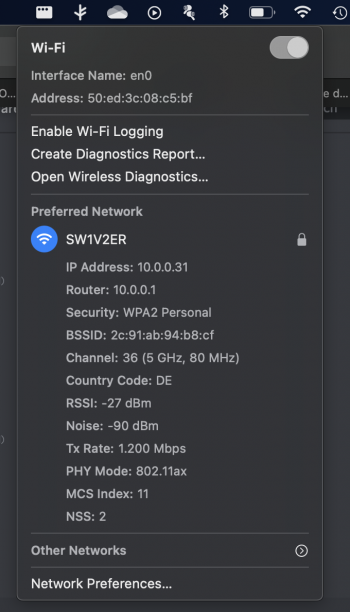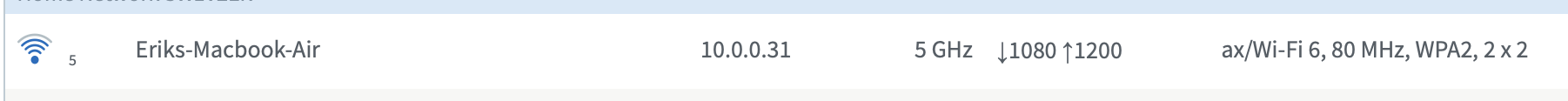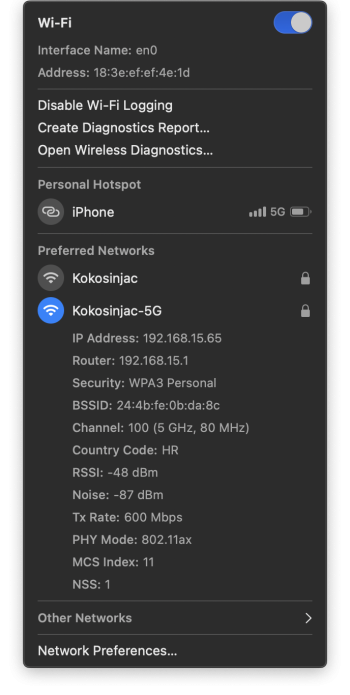My internet plan is only 500/25 so I can't test if I would actually get these results real world, but my M1 MacBook Air negotiates the full 1200mbit/s when im in the same room as the router (and dosen't drop much when I go to adjacent rooms)
And I get the full 500mbit/s in speedtests
And I get the full 500mbit/s in speedtests