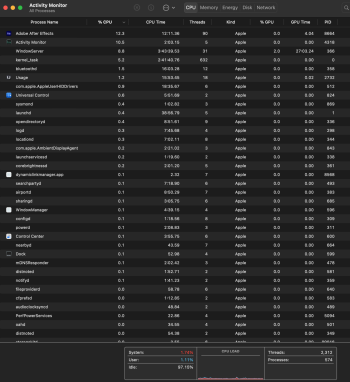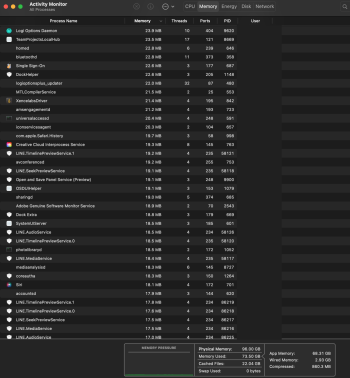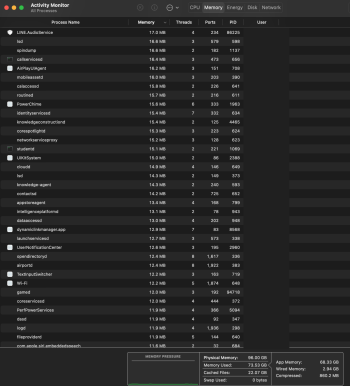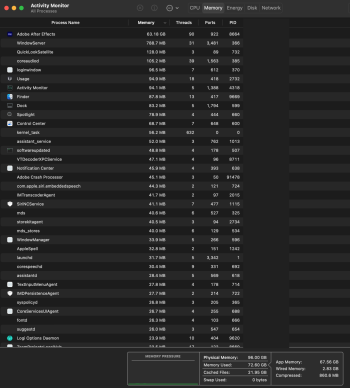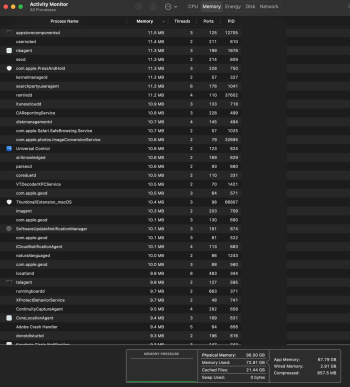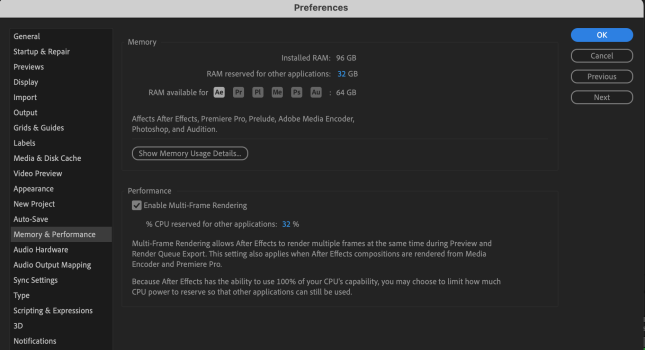I have currently moved over to Mac from PC so I am still fairly green with Apple/ MBP's. I'm really enjoying the new switch with all the work to do date 👍
Today I was working on a project in AE (it's a very simple one at that) not too big and the files are very minimal.... My memory gets jacked up to almost 90% and AE just grinds to a halt. I'll provide screen shots to let some experts checkout the current settings/ preferences.
I'm working in a basic 1920x1080 Comp. No 3D animation going on atm. I'm working off external Samsung 990Pro 2TB nvme and all the Cache files are stored on it as well. My internal HD is 4TB and only 500 GB used on it.
96 Gigs is just getting flushed out within 10min of working on this project in AE - Can someone tell me what I am doing wrong?
Thank you, and everyones help is very much appreciated. This forum has helped out a lot in the past.
Today I was working on a project in AE (it's a very simple one at that) not too big and the files are very minimal.... My memory gets jacked up to almost 90% and AE just grinds to a halt. I'll provide screen shots to let some experts checkout the current settings/ preferences.
I'm working in a basic 1920x1080 Comp. No 3D animation going on atm. I'm working off external Samsung 990Pro 2TB nvme and all the Cache files are stored on it as well. My internal HD is 4TB and only 500 GB used on it.
96 Gigs is just getting flushed out within 10min of working on this project in AE - Can someone tell me what I am doing wrong?
Thank you, and everyones help is very much appreciated. This forum has helped out a lot in the past.
Attachments
-
 Screenshot 2023-07-11 at 17.55.39 (2).png91.4 KB · Views: 568
Screenshot 2023-07-11 at 17.55.39 (2).png91.4 KB · Views: 568 -
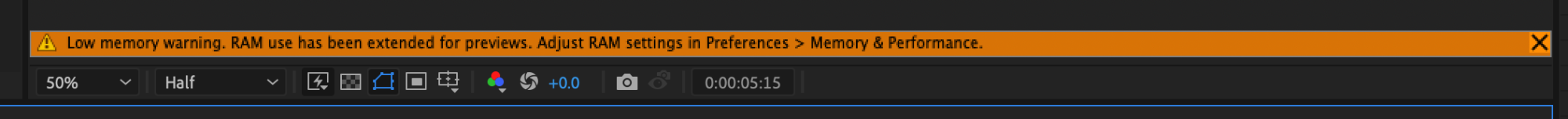 Screenshot 2023-07-11 at 17.51.20 (2).png62.8 KB · Views: 368
Screenshot 2023-07-11 at 17.51.20 (2).png62.8 KB · Views: 368 -
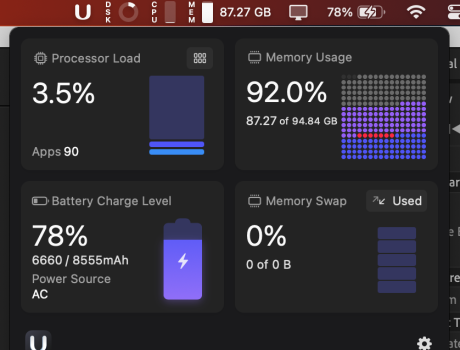 Screenshot 2023-07-11 at 17.54.27 (2).png167.7 KB · Views: 512
Screenshot 2023-07-11 at 17.54.27 (2).png167.7 KB · Views: 512 -
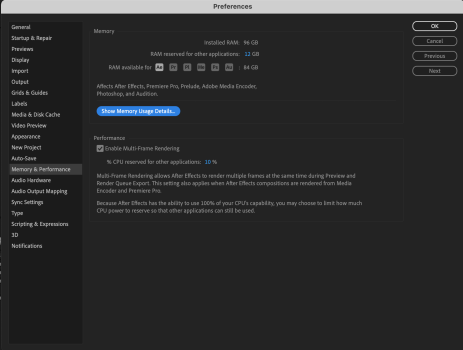 Screenshot 2023-07-11 at 17.50.28 (2).png223.3 KB · Views: 346
Screenshot 2023-07-11 at 17.50.28 (2).png223.3 KB · Views: 346 -
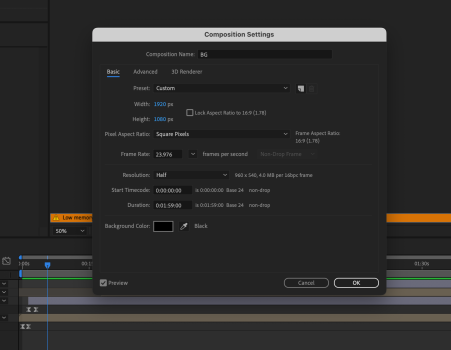 Screenshot 2023-07-11 at 17.52.25 (2).png498.2 KB · Views: 322
Screenshot 2023-07-11 at 17.52.25 (2).png498.2 KB · Views: 322 -
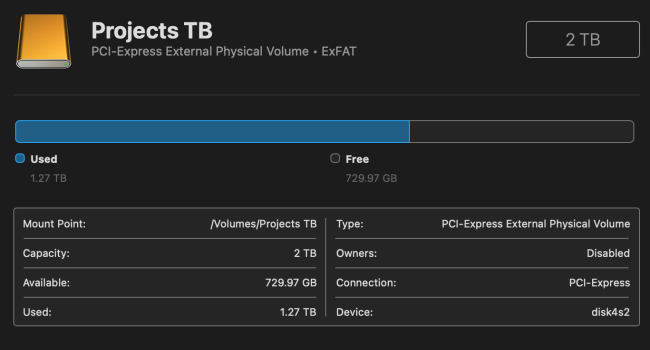 Screenshot 2023-07-11 at 17.58.15 (2).png96.6 KB · Views: 358
Screenshot 2023-07-11 at 17.58.15 (2).png96.6 KB · Views: 358