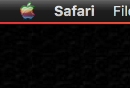I've done this before but it was years ago and the OS has changed drastically, but I'm wanting to replace the black Apple logo in the top left corner in the menu bar with the classic rainbow Apple logo. Does anyone know where that .png file's location is nowadays?
And on that note, if anyone might know of a good quality rainbow logo .png that I could replace it with then that would be much appreciated.
And on that note, if anyone might know of a good quality rainbow logo .png that I could replace it with then that would be much appreciated.