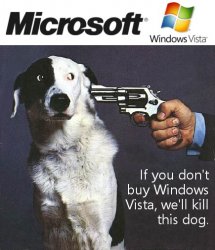Internet Explorer 7 sucks. On XP.
On vista, its rather nice.
Hell, the Beta 2 wont even install on my machine. Supposedly my copy of XP that I bought from M$ isnt legit. wtf? -.-
On vista, its rather nice.
Hell, the Beta 2 wont even install on my machine. Supposedly my copy of XP that I bought from M$ isnt legit. wtf? -.-