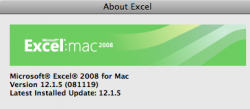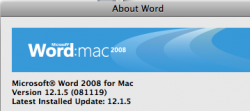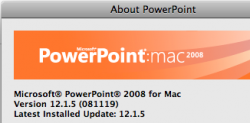Sorry, folks, but the Spaces issue still exists.

We've made improvements to it, and Apple has also made some improvements to Leopard (so make sure that you're up-to-date to 10.5.5, too), but it's not 100%. If you want to know the gory details behind it, check out this post from one of our senior developers:
risks and rewards.
Thank you for your post and the link. I've read this after a previous post you made. I hope the issue is improved in this version as you say, but even if this is the case, your failure to mention this improvement in the release notes is frustrating.
The Spaces issue is not an isolated problem, from what I gather: it's every single person who uses Spaces who will, at one point or another (or in my case, nearly every single time I use an Office 2008 app), encounter this known incompatibility.
The requirements state that Office 2008 is compatible with "10.4.9 or later". This is incorrect. Office 2008 is not fully compatible with 10.5.0 or later. It is only compatible with Leopard if you are not running Spaces. It doesn't matter if it's your fault or Apple's fault; it's still not compatible, and you should inform users of this.
The problem is that, from prior to the release of Office 2008 to the present day, you are not adequately informing users of a serious known issue between Leopard and Office 2008 that very seriously affects usability. It's not an occasional crash, or an isolated problem with a calculation in some isolated circumstances that an average user will never encounter.
Windows jumping from screen to screen is not expected or acceptable behavior. This happens only in Leopard. This means that Office 2008 is not fully compatible with Leopard, and should not be advertised as such. Your requirements should state this, and your release notes on updates should indicate any improvements, if any, on this known issue.
At the very least, an asterisk stating "Some components of Office 2008, such as Toolbox, are not compatible with Spaces", or "When Office 2008 is running, it is recommended Spaces not be used", or something of the sort, should be added to every mention of system requirements. Why is this not done? Why are you resorting to posting in the Macrumors forums, buried in threads that most users will never find?
I will submit this post through the Microsoft website, for what it's worth. If it's a decision made at a higher level that you can't do anything about, then consider this directed at whoever made the decision to continually keep users in the dark about an issue you know very well makes your product incompatible with Leopard.