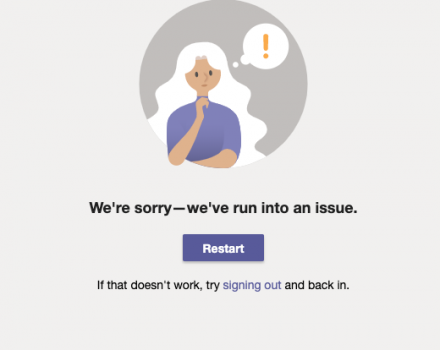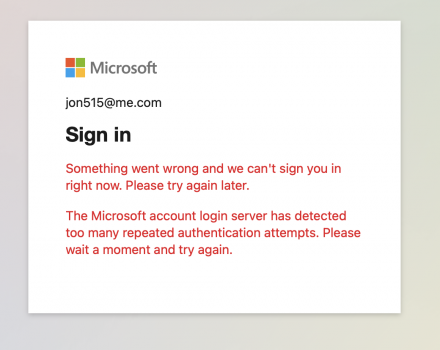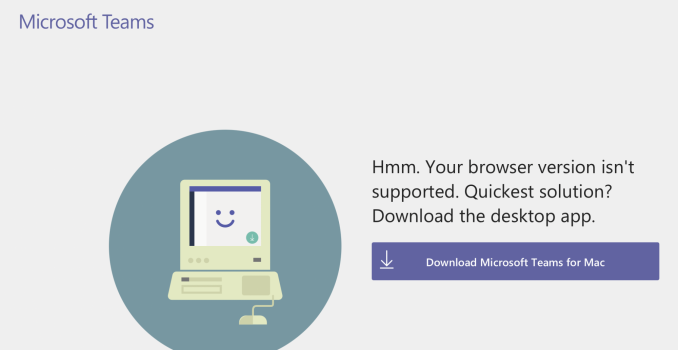I used Teams a week ago for a video interview and there were no problems, now when I try and launch it I get an error. There is no where to sign out and as long as I haven't tried to launch the app too many times I can connect via the web version. I"ve uninstalled and reinstalled, deleted keychain stuff, cleared out the application support. Any other suggestions?
Got a tip for us?
Let us know
Become a MacRumors Supporter for $50/year with no ads, ability to filter front page stories, and private forums.
Microsoft Teams issue
- Thread starter Jonr515
- Start date
- Sort by reaction score
You are using an out of date browser. It may not display this or other websites correctly.
You should upgrade or use an alternative browser.
You should upgrade or use an alternative browser.
Just a couple of things, I'm sure you've tried this but if you right click on it is there an option to sign out (or back on)?
Also, do you have a full installation of Office 365 on your system? If so, you may want to remove the entire installation and then reinstall, restarting in between.
Additionally, you should also be able to login through a browser, what is the error there?
Also, do you have a full installation of Office 365 on your system? If so, you may want to remove the entire installation and then reinstall, restarting in between.
Additionally, you should also be able to login through a browser, what is the error there?
Did you follow these instructions for uninstalling Teams? https://answers.microsoft.com/en-us...from-mac/2499239d-d491-43cb-a9c1-acbee7223b8d
Yes I did. Interestingly enough when I go to the web log in on MS Edge browser it logs in fine, on safari I get the error below. Nothing in the keychain information.Did you follow these instructions for uninstalling Teams? https://answers.microsoft.com/en-us...from-mac/2499239d-d491-43cb-a9c1-acbee7223b8d
Attachments
Enable cross tracking in Safari and try againYes I did. Interestingly enough when I go to the web log in on MS Edge browser it logs in fine, on safari I get the error below. Nothing in the keychain information.
I got this and downloaded the app with the same result.Enable cross tracking in Safari and try again
Attachments
Teams isn’t supported on Safari. I have to use Chrome if I want to use Teams with a web browser.Yes I did. Interestingly enough when I go to the web log in on MS Edge browser it logs in fine, on safari I get the error below. Nothing in the keychain information.
Is there a way to force the app to sign out so I can try and sign in again?Teams isn’t supported on Safari. I have to use Chrome if I want to use Teams with a web browser.
Sorry….scrap that. Windows Remote Desktop isn’t supported on Safari. My bad (we use WRD at work).Is there a way to force the app to sign out so I can try and sign in again?
Teams has variable support on safari…. See here
I'm having the same issues. Even the link on the error page giving you the option to sign out doesn't work. I'm going to keep using the web version until MS releases an M1 port of Office 365.
the only other thing I can think of is to sign in using another device, such as your phone, and check what happens. It seems like your device has got itself in an awkward state.Is there a way to force the app to sign out so I can try and sign in again?
The app works fine on my iPhone and iPad.the only other thing I can think of is to sign in using another device, such as your phone, and check what happens. It seems like your device has got itself in an awkward state.
The app works fine on my iPhone and iPad.
Maybe a keychain issue? Try removing any entries for teams in the keychain and see if that helps.
Maybe have a look here: https://answers.microsoft.com/en-us...an-issue/282d1d9c-80b7-4d73-bb23-e61c2649fb94
I can't sign out in the app, the link doesn't do anything. Teams is the only office product I have installed, it appears to work fine in MS Edge browser, on my iPhone and my iPad.Just a couple of things, I'm sure you've tried this but if you right click on it is there an option to sign out (or back on)?
Also, do you have a full installation of Office 365 on your system? If so, you may want to remove the entire installation and then reinstall, restarting in between.
Additionally, you should also be able to login through a browser, what is the error there?
Typically a "Sign out" button is displayed after right clicking the Microsoft Teams icon in the Dock:Sorry….scrap that. Windows Remote Desktop isn’t supported on Safari. My bad (we use WRD at work).
Teams has variable support on safari…. See here
It is a buggy mess. No wonder that had to be always-accessible.
I can access that option as well, but it doesn't do anything. If I didn't need to use Teams it would be straight in the trash.Typically a "Sign out" button is displayed after right clicking the Microsoft Teams icon in the Dock:
View attachment 1772040
It is a buggy mess. No wonder that had to be always-accessible.
Right, in Teams it basically logs out and completely re-launches app which makes it sound like it's never really closing. Have you tried to force quit? Sorry, I know that's a basic step but we should confirm that it's not keeping the process in memory.I can access that option as well, but it doesn't do anything. If I didn't need to use Teams it would be straight in the trash.
Okay, let's give this a try, lifted from ReddtI tried that as well. When I reopen it takes me back to the we are having a problem error.
For some reason deleting the settings.json file within the Home -> Library -> Application Support -> Microsoft -> Teams folder solves the issue for me.
Unfortunately, I have to delete it every time I start the app in order for Teams to work.
Here's a command for deleting the file if you're used to using Terminal:
rm /Users/yourusernamehere/Library/Application\ Support/Microsoft/Teams/settings.json
For the record part of my job is working with MS Teams, trainings, installations, etc. on all platforms and this is the first time I've seen this specific issue persistently on a Mac. Would like to know if this works, if not, we'll keep at it.
Register on MacRumors! This sidebar will go away, and you'll see fewer ads.