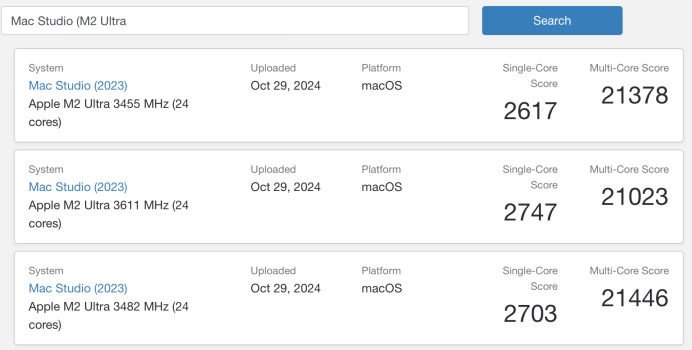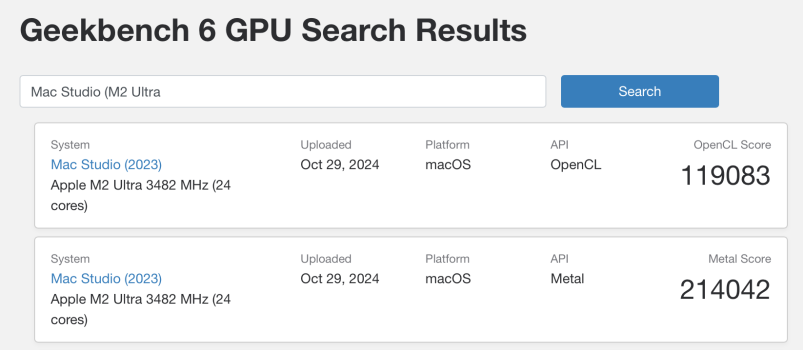1) Apps handling imagery like RAM. Forget the MBA, it is not for your usages for multiple reasons, starting with inadequate RAM.
2) IMO you should literally plan around the RAM, because it affects your other choices. IMO 64 GB minimum, which today puts you in a] a Mac mini, Pro chip or b] an M2 Studio with Max chip or c] an M3/M4 MBP with Max chip.
3) Wait and see the M4 MBPs later this week.
4) It is fine to save money by limiting internal SSD capacity because external SSDs are so easy and cheap.
5) It is not OK to save money on RAM, because RAM is not upgradeable and RAM needs are always increasing. Of course the Mac OS will force lesser RAM amounts to work, but sub-optimally. Why buy a pricey new Mac and force it to compute sub-optimally? We buy these things to compute with.
I went through a similar upgrade analysis two years ago (before the M2 Studios were released) and ended up with an M2 MBP, 96 GB RAM. A basic 2024 images workflow fits fine in 64 GB RAM; I bought 96 GB for future proofing, because I have rammed-out on every computer I have ever owned, staring with the 128k Mac. I keep my Macs 5-7 years.