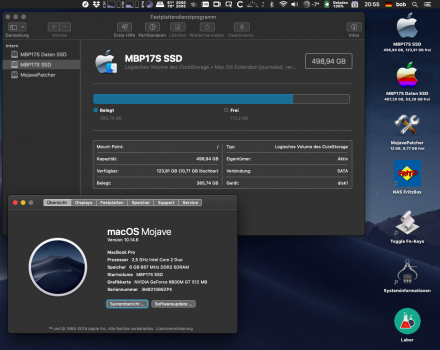I’ve tried several patched OS’s on my C2D/9400M based Macs, and I always come back to High Sierra. Mojave runs well in certain circumstances (I run it quite well on my 2008 iMacs), but I’ve never gotten it to be completely happy and stable on the 9400M-based machines. High Sierra, on the other hand, runs as if it were native in my experience.
I have High Sierra on my 2008 15” MBP and my 2009 mini, and it runs beautifully. I was never happy with the performance on Mojave, nor the stability of some of the patches, namely the graphics patches. HS, however, natively supports some 9400M machines, so it works beautifully with it.
As to the advantages of High Sierra vs Sierra, software support is becoming a bigger one. Several apps that I use regularly on my production machines (namely OneDrive) now require HS or later. I’ve never noticed that it is appreciably or noticeably slower than Sierra on the same hardware, and it’s my go-to OS when I can.