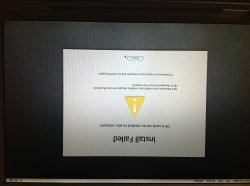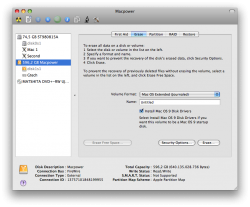I downloaded the Mountain Lion install package from the App Store and ran it and received the message below.
I have restarted and tried several times to no avail. I do have two time machine backups of my previous OS, 10.6.8, but what should I do now?
It says that the disk 'Macintosh HD is damaged' but I have never had any problems until just now.
I am at a loss what to do from here.
I have restarted and tried several times to no avail. I do have two time machine backups of my previous OS, 10.6.8, but what should I do now?
It says that the disk 'Macintosh HD is damaged' but I have never had any problems until just now.
I am at a loss what to do from here.