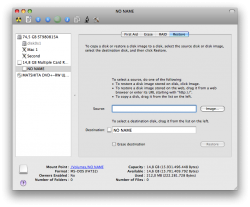Yes I am sure, I tried several disks. It spins up the disk and the finally ejects it.
You're in a difficult state now, the Installer is on the main Macintosh HD, not on a separate partition which prevents you from erasing or partitioning the HD.
You can not burn a disk, DVD gets ejected.
You don't have a separate bootable OS.
Do you have a 8 GB (Minimum) USB stick??????
If so there is still a chance, otherwise you need another Mac.