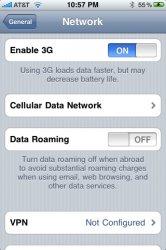Got a tip for us?
Let us know
Become a MacRumors Supporter for $50/year with no ads, ability to filter front page stories, and private forums.
MMS AT&T CARRIER 6.0 Link... (Data Network Enabled)
- Thread starter mocque
- Start date
- Sort by reaction score
You are using an out of date browser. It may not display this or other websites correctly.
You should upgrade or use an alternative browser.
You should upgrade or use an alternative browser.
I did this and the only thing that I got was a addition to my Network Tab titled Cellular Data Network.
Pics coming soon
Anything that seems different? I mean, the whole point of a 6.0 file would be Tethering.
I'm not seeing anything. My guess is that this is meant to function as a way of editing how your phone sends MMS's. Maybe for people using a different cellular network from AT&T
I'm not seeing anything. My guess is that this is meant to function as a way of editing how your phone sends MMS's. Maybe for people using a different cellular network from AT&T
Now that would be a plus.
Scratch that.
I re added my phone with the bt pane of system preferences and got internet connectivity, ie, tethering. But, it does not seem to be official tethering, nothing shows up on my iphone, but it does seem to work.
Edit: It seemed to work at first, but now its not, I;m not sure what to tell you guys. I'm gonna restart and see what I can find out
I re added my phone with the bt pane of system preferences and got internet connectivity, ie, tethering. But, it does not seem to be official tethering, nothing shows up on my iphone, but it does seem to work.
Edit: It seemed to work at first, but now its not, I;m not sure what to tell you guys. I'm gonna restart and see what I can find out
description in megaupload says it enables tethering
JanitorC7 already tries tethering and so far nada.
guys remember that 3.1 disables tethering no matter what carrier file you have. However, 3.0/3.0.1 with carrier 6.0 and the Profile from this website makes tethering available
access this website from your iphone safari browser:
unlockit.co.nz
and install a custom profile from AT&T that will enable tethering.
Note: make sure you update to carrier 6.0 first.
I got MMS and Tethering working!
access this website from your iphone safari browser:
unlockit.co.nz
and install a custom profile from AT&T that will enable tethering.
Note: make sure you update to carrier 6.0 first.
I got MMS and Tethering working!
guys remember that 3.1 disables tethering no matter what carrier file you have. However, 3.0/3.0.1 with carrier 6.0 and the Profile from this website makes tethering available
access this website from your iphone safari browser:
unlockit.co.nz
and install a custom profile from AT&T that will enable tethering.
Note: make sure you update to carrier 6.0 first.
I got MMS and Tethering working!
The 6.0 carrier file is all that is needed to get MMS and tethering working on OS 3.0 and 3.0.1. The APN changer you reference should not be needed.
Now if you are on 3.1 then you will not have tethering. I saw nothing at the the unlockit site to the contrary.
I've got MMS working (Saint Clairsville, OH) after installing the AT&T 6.0 carrier file and a few calls to AT&T and one to Apple Care (transferred there from an AT&T call) and restoring the phone from backup. I'm running v3.0 and would like to know what I need to change under "Settings", "General", "Network" and finally "Cellular Data Network" to get tethering working? There are settings for "Cellular Data", "Visual Voicemail" and "MMS". By default, Cellular Data has "phone" in APN and Username and Password are blank. By default, Visual Voicemail has "acds.voicemail" in APN and Username and Password are blank. By default, MMS has "wap.cingular" in APN and Username and Password are blank. MMSC has "http://mmsc.cingular.com:80", MMS Proxy has "wireless.cingular.com:80", MMS Max Message Size "614400" and MMS UA Prof URL is blank.
I really don't want to loose my MMS after hours of finally getting it to work with v3.0 but I want to try tethering just out of curiosity. I assume I still have Visual Voice Mail as I did before but I haven't verified this as I haven't received any since updating.
Any help or settings would greatly be appreciated from someone who has this setup working.
iPhone 3GS v3.0
carrier file: AT&T 6.0 (thanks Mocque)
Thanks also to Savior1974 for the step by step update instructions.
I really don't want to loose my MMS after hours of finally getting it to work with v3.0 but I want to try tethering just out of curiosity. I assume I still have Visual Voice Mail as I did before but I haven't verified this as I haven't received any since updating.
Any help or settings would greatly be appreciated from someone who has this setup working.
iPhone 3GS v3.0
carrier file: AT&T 6.0 (thanks Mocque)
Thanks also to Savior1974 for the step by step update instructions.
How do I install it? I held down shift and clicked update in iTunes, and it said that I can only use .ipsw files, it wouldn't show the ipcc file. How do I get it? I'm on iTunes 9.1 and OS 3.1
Register on MacRumors! This sidebar will go away, and you'll see fewer ads.