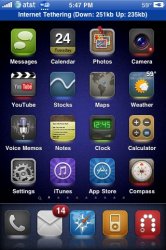Got a tip for us?
Let us know
Become a MacRumors Supporter for $50/year with no ads, ability to filter front page stories, and private forums.
MMS AT&T CARRIER 6.0 Link... (Data Network Enabled)
- Thread starter mocque
- Start date
- Sort by reaction score
You are using an out of date browser. It may not display this or other websites correctly.
You should upgrade or use an alternative browser.
You should upgrade or use an alternative browser.
you can get the 6.0 carrier file to work on 3.1.2 but you need to be unlocked as well... working fine on mine...



Can you post another picture of your Tethering Enabled with the Blue Bar across the top to "officially" show it's true tethering. Because if this 6.0 carrier file works and it enables tethering, then I wont have to deal with this MyWi upgrade badge crap.
Can you post another picture of your Tethering Enabled with the Blue Bar across the top to "officially" show it's true tethering. Because if this 6.0 carrier file works and it enables tethering, then I wont have to deal with this MyWi upgrade badge crap.
If you unlocked with blacksn0w, you can install the carrier hack to get tethering back. Blacksn0w has a side feature that disables the signature check on .ipcc files. It allows you to install the unsigned hacked carrier files we used to use to enable tethering.
Be aware that the BenM tethering carrier file will disable visual voicemail because it incorrectly sets the visual voicemail server to the same as the data server. Instead of BenM, you should use the carrier file at http://appadvice.com/appnn/2009/10/31-tethering-visual-voicemail-fixing-the-benm-mobileconfig-file/
Blacksn0w is the easiest way, but is not required. There are other methods (i.e. patching commcenter, which really isnt hard, or other patches I think can be downloaded).
The reason I mention this is because Blacksn0w causes a behavior on a lot of phones where the signal drops out randomly, but frequently, like a few times an hour. This is incredibly irritating as it will drop out during calls, during browsing, or when its doing nothing at all, when you are sitting in an area with perfect signal.
Personally, I patched commcenter
The reason I mention this is because Blacksn0w causes a behavior on a lot of phones where the signal drops out randomly, but frequently, like a few times an hour. This is incredibly irritating as it will drop out during calls, during browsing, or when its doing nothing at all, when you are sitting in an area with perfect signal.
Personally, I patched commcenter
Blacksn0w is the easiest way, but is not required. There are other methods (i.e. patching commcenter, which really isnt hard, or other patches I think can be downloaded).
The reason I mention this is because Blacksn0w causes a behavior on a lot of phones where the signal drops out randomly, but frequently, like a few times an hour. This is incredibly irritating as it will drop out during calls, during browsing, or when its doing nothing at all, when you are sitting in an area with perfect signal.
Personally, I patched commcenter
I was having this issue with blackra1n, using this 6.0 ipcc. Figured I would start fresh from home, but I just screwed around with it a bit, added blackra1n.com to cydia and installed blacksn0w over blacksn0w using cydia seems to have fixed it. I'll check back in if I have anymore problems, but thus for VVM is working and wifi. Haven't tested push yet. And haven't had a "no service" yet...just as I typed this I got a push notification from one of my messengers (beejiveIM) with my Mother's shopping list for me to pick up after work, so all seems to be working no. Good because I would of had to figure out how to do the commcenter patch from Windows when I got to class (to be honest I already figured that out, DiskAid).
I wasn't planning on JB my phone, but I ended up doing it out of boredom.
I believe many people have had better luck jailbreaking with PT and installing blacksn0w from Cydia.
I believe many people have had better luck jailbreaking with PT and installing blacksn0w from Cydia.
That's what I've been seeing. Now on my pc with internet from my tethered iPhone.
Attachments
After I install the 6.0 .ipcc, do I still have to download a "mobileconfig" file or just respring and enable Tethering?
If I do have to download a "mobileconfig" file, what would be a good one, or are they all the same?
Thanks...
Jailbroken 3GS 16GB v3.1.2 with blackra1n and blacksn0w
If I do have to download a "mobileconfig" file, what would be a good one, or are they all the same?
Thanks...
Jailbroken 3GS 16GB v3.1.2 with blackra1n and blacksn0w
After I install the 6.0 .ipcc, do I still have to download a "mobileconfig" file or just respring and enable Tethering?
Jailbroken 3GS 16GB v3.1.2 with blackra1n and blacksn0w
All you should have to do is install this carrier file. This will not only enable tethering, it will also enable APN editing.
You actually don't need to install this .ipcc file. If you've used blacksn0w, you can enable tethering with a simple .mobileconfig file like this one (access from your iPhone to install).
All you should have to do is install this carrier file. This will not only enable tethering, it will also enable APN editing.
You actually don't need to install this .ipcc file. If you've used blacksn0w, you can enable tethering with a simple .mobileconfig file like this one (access from your iPhone to install).
I did the mobileconfig however I lost visualvoicemail, i've ran into this problem a lot and have always gotten by it. I'll update my post regarding the progress BUT i did get tethering working without the annoyance of MYWI!!! WOOT WOOT
Edit - Just a simple reset of the network settings and clicked on voicemail and it prompted me to input my voicemail password. Everything works great. This is so much easier than dealing with stupid MyWi and rockapp thank you guys so much, it's so nice to have tethering back.
I did the mobileconfig however I lost visualvoicemail, i've ran into this problem a lot and have always gotten by it.
Make sure you restart your phone after installing the mobileconfig. Also be aware that the BenM tethering hack file disables visual voicemail because it incorrectly specifies the same APN for data and vvm.
do you have to be jailbroke?? can someone just be on 3.1.2 and install the 6.0 CF and be good? w/o jb
im a lil confused, which is the best way to enable teethering? is it the 6.0 carrier file or doing the .mobilconfig?
Im on a JB (blackra1n) 32g 3Gs unlocked (blacksn0)
Im on a JB (blackra1n) 32g 3Gs unlocked (blacksn0)
im a lil confused, which is the best way to enable teethering? is it the 6.0 carrier file or doing the .mobilconfig?
Im on a JB (blackra1n) 32g 3Gs unlocked (blacksn0)
The best way is to just install the 6.0 carrier file. I'm JB and unlocked so all I did was install the carrier file off of itunes and restart my phone. I had tethering, APN, AND tethering data counter THAT WORKS! The mobilconfig works but i dont recommend it. It messes up your visual voicemail and it's kinda annoying having an outside profile installed. With the 6.0 carrier file everything just looks smooth and you dont have to worry about losing voicemail or any of that.
im a lil confused, which is the best way to enable teethering? is it the 6.0 carrier file or doing the .mobilconfig?
Either will work. I use the .mobileconfig file because I have examined it closely and understand all the changes it is making (which are actually very few). The .ipcc file has a lot more changes, and I'm not sure what all of them do, so I'm a little less comfortable with it.
The best way is to just install the 6.0 carrier file. I'm JB and unlocked so all I did was install the carrier file off of itunes and restart my phone. I had tethering, APN, AND tethering data counter THAT WORKS! The mobilconfig works but i dont recommend it. It messes up your visual voicemail and it's kinda annoying having an outside profile installed. With the 6.0 carrier file everything just looks smooth and you dont have to worry about losing voicemail or any of that.
The .mobileconfig file I linked to does not interfere with visual voicemail.
The best way is to just install the 6.0 carrier file. I'm JB and unlocked so all I did was install the carrier file off of itunes and restart my phone. I had tethering, APN, AND tethering data counter THAT WORKS! The mobilconfig works but i dont recommend it. It messes up your visual voicemail and it's kinda annoying having an outside profile installed. With the 6.0 carrier file everything just looks smooth and you dont have to worry about losing voicemail or any of that.
Maverick1337,
Do you have a link to the Carrier file you used?
Thanks...
http://tinyurl.com/yao4w5k
It's in the Original Post, just click on it and at the upper right corner type in the 4 letters/numbers, wait 45 seconds then DL it. After you download it, option/shift + click update and click on the 6.0 file that you just saved.
It's in the Original Post, just click on it and at the upper right corner type in the 4 letters/numbers, wait 45 seconds then DL it. After you download it, option/shift + click update and click on the 6.0 file that you just saved.
http://tinyurl.com/yao4w5k
It's in the Original Post, just click on it and at the upper right corner type in the 4 letters/numbers, wait 45 seconds then DL it. After you download it, option/shift + click update and click on the 6.0 file that you just saved.
Thanks Mav,
I didn't realize it was the same file in the original post. After I install the 6.0 carrier file, what do I have to do to get tethering working? Just reboot, respring? I don't need a mobileconfig file or visit a site?
Thanks for your help...
anyone notice more battery drain after installing the commcenter patch? i just remembered to do this the other day after i re-JB a few weeks back.. seems like my battery is draining twice as fast now.
also, for anyone that wants it, attached is my modification to the stealth ipcc for ATT. the original stealth is setup to use wap.cingular for the tethering apn, i changed it to use "phone" apn, so that it appears to ATT that all data traffic (except MMS) is going thru phone. i think it'll be less likely to be noticed by att this way.
also, for anyone that wants it, attached is my modification to the stealth ipcc for ATT. the original stealth is setup to use wap.cingular for the tethering apn, i changed it to use "phone" apn, so that it appears to ATT that all data traffic (except MMS) is going thru phone. i think it'll be less likely to be noticed by att this way.
Attachments
Register on MacRumors! This sidebar will go away, and you'll see fewer ads.