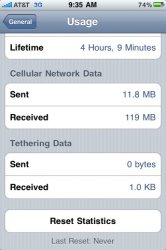I just decided to try and send myself an MMS, and I no longer received the red exclamation mark, instead it went through and I received it as a regular MMS message.
Anyone else in California able to send an MMS without swapping sims or changing rate plans?
Anyone else in California able to send an MMS without swapping sims or changing rate plans?