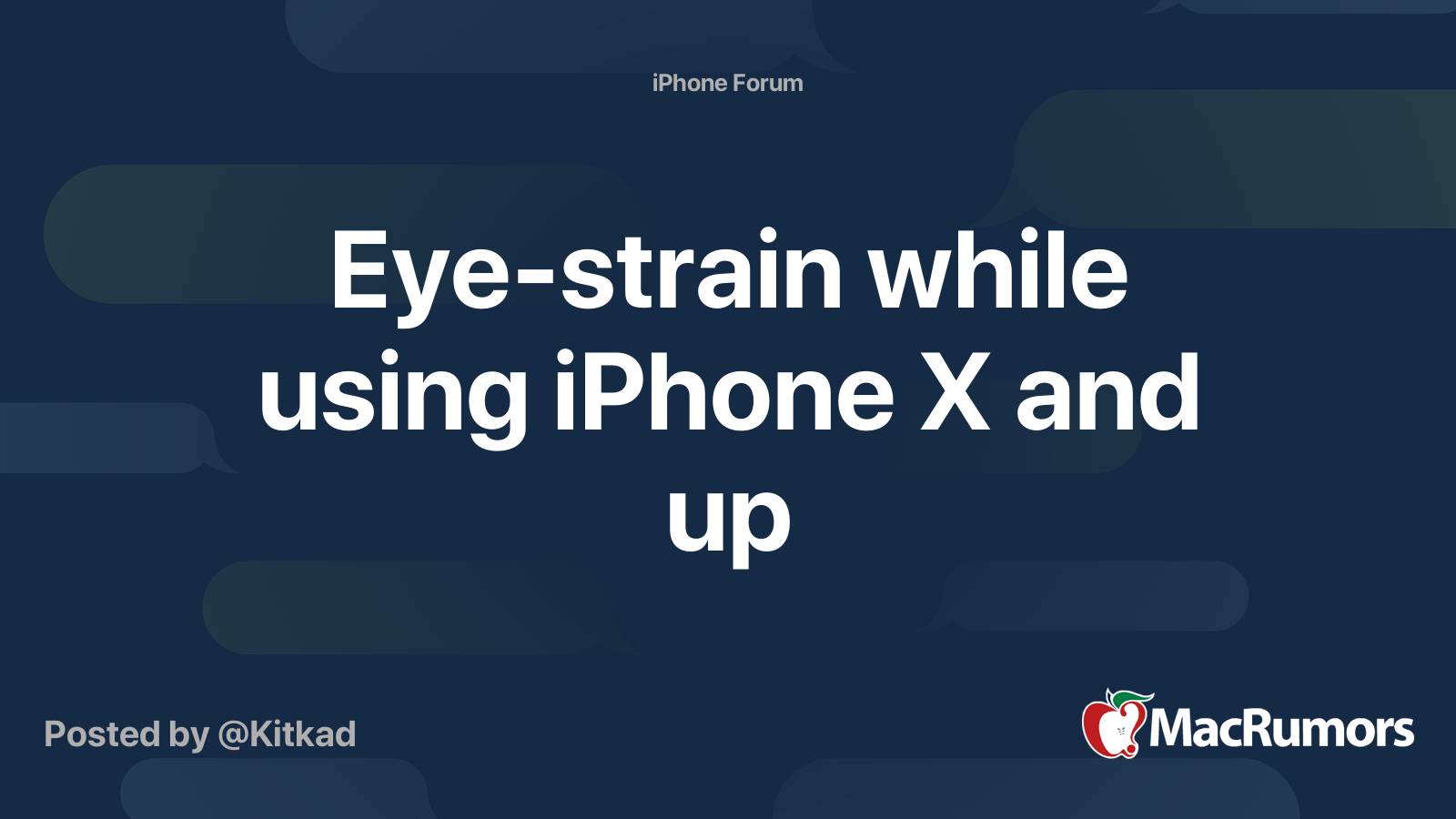I just kinda skimmed this thread so sorry if this was already brought up. I do see the 5,1 Mac Pro talked about above a little bit.
So, the 2009 Mac Pro 4,1 can be flashed to a 5,1 as you know. I have two of them, one with two X5680s and the other (this one functions as my server) with two X5675s.
My main machine is the one with two X5680s. They both started off as “Eight Core 2009” 4,1 models. Mine has been upgraded with a lot of things including the GPU which is a Radeon RX590, and it runs Monterey.
It does still see Leopard (even from an APM disk) as a bootable device. Obviously, Leopard will not work with that GPU. However if I installed a GPU Leopard has drivers for (such as the Radeon HD 2600 XT from my 3,1 Mac Pro or maybe even the GT 120?) I am pretty confident Leopard would boot.
On my specific Mac that would mean Leopard running on a 12c/24t machine with 96GB of 1333MHz ram. I’d say that’s about as powerful as Leopard will go.
Personally though if you ended up with such a Mac Pro, using it only for Leopard is a waste. This thing is my main and most powerful computer. It runs Monterey, Mojave, and Windows 11. It also plays new triple A games at mostly max/high settings and averages with 60fps (this is why Windows is installed).
Edit:
I wanted to add, prior to upgrading to the Radeon RX590 I had a macvidcards GTX 780 Ti installed, which obviously had a boot screen. I actually attempted booting Leopard on it, and it did start to boot. It kernel panic’d soon after though due to what I’m pretty sure was because of the GPU.
If anybody wanted I could try to boot my aforementioned X5675 Mac Pro from a Leopard disk, it has a GT 120 installed since all it does is run TrueNAS and some other stuff.
So, the 2009 Mac Pro 4,1 can be flashed to a 5,1 as you know. I have two of them, one with two X5680s and the other (this one functions as my server) with two X5675s.
My main machine is the one with two X5680s. They both started off as “Eight Core 2009” 4,1 models. Mine has been upgraded with a lot of things including the GPU which is a Radeon RX590, and it runs Monterey.
It does still see Leopard (even from an APM disk) as a bootable device. Obviously, Leopard will not work with that GPU. However if I installed a GPU Leopard has drivers for (such as the Radeon HD 2600 XT from my 3,1 Mac Pro or maybe even the GT 120?) I am pretty confident Leopard would boot.
On my specific Mac that would mean Leopard running on a 12c/24t machine with 96GB of 1333MHz ram. I’d say that’s about as powerful as Leopard will go.
Personally though if you ended up with such a Mac Pro, using it only for Leopard is a waste. This thing is my main and most powerful computer. It runs Monterey, Mojave, and Windows 11. It also plays new triple A games at mostly max/high settings and averages with 60fps (this is why Windows is installed).
Edit:
I wanted to add, prior to upgrading to the Radeon RX590 I had a macvidcards GTX 780 Ti installed, which obviously had a boot screen. I actually attempted booting Leopard on it, and it did start to boot. It kernel panic’d soon after though due to what I’m pretty sure was because of the GPU.
If anybody wanted I could try to boot my aforementioned X5675 Mac Pro from a Leopard disk, it has a GT 120 installed since all it does is run TrueNAS and some other stuff.
Last edited: