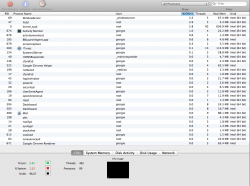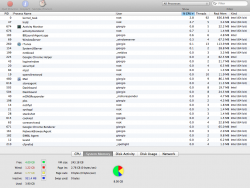Got a tip for us?
Let us know
Become a MacRumors Supporter for $50/year with no ads, ability to filter front page stories, and private forums.
Mountain Lion Battery Life Question
- Thread starter Ronin64
- Start date
- Sort by reaction score
You are using an out of date browser. It may not display this or other websites correctly.
You should upgrade or use an alternative browser.
You should upgrade or use an alternative browser.
Hi, I was wondering how the battery life is with Mountain Lion? When I upgraded to Lion my battery life took a hit and was wondering if it will drop more with Mountain Lion.
Thanks in advance.
It's definitely improved in Mountain Lion. I came from Lion and I can tell there is a vast improvement. Most people here have reported the same thing. I would suggest you back up your data and do a clean install of Mountain Lion for the best results.
I'm getting terrible battery life on ML, draining super fast.
Bad as half the time.
Anyone else experiencing this??
Did you do a clean install or upgrade?
You may want to try a clean install if not.
http://osxdaily.com/2012/07/25/how-to-clean-install-os-x-mountain-lion/
It likely has nothing to do with ML, and more likely is a runaway process or other issue.I'm getting terrible battery life on ML, draining super fast.
Bad as half the time.
Anyone else experiencing this??
- Launch Activity Monitor
- Change "My Processes" at the top to "All Processes"
- Click on the CPU column heading once or twice, so the arrow points downward (highest values on top).
- Click on the System Memory tab at the bottom.
- Take a screen shot of the entire Activity Monitor window, then scroll down to see the rest of the list, take another screen shot
- Post your screenshots.
There are many factors that impact your battery life. See the BATTERY LIFE FROM A CHARGE section of the following link for details, including tips on how to maximize your battery life.
This should answer most, if not all, of your battery/charging questions:
Last edited:
It likely has nothing to do with ML, and more likely is a runaway process or other issue.
- Launch Activity Monitor
- Change "My Processes" at the top to "All Processes"
- Click on the CPU column heading once or twice, so the arrow points downward (highest values on top).
- Click on the [/B]System Memory[/B] tab at the bottom.
- Take a screen shot of the entire Activity Monitor window, then scroll down to see the rest of the list, take another screen shot
- Post your screenshots.
There are many factors that impact your battery life. See the BATTERY LIFE FROM A CHARGE section of the following link for details, including tips on how to maximize your battery life.
This should answer most, if not all, of your battery/charging questions:
Here it is, any thoughts?
Attachments
It's much improved for me (early 2011 13" MBP). I also took a serious hit with Lion. With ML it seems more in line with Snow Leopard battery performance.
(upgraded, no clean install)
(upgraded, no clean install)
I don't see anything there that would indicate high usage of system resources. Did you read the battery life info I suggested? There are some useful tips there for maximizing your battery life. You might also try resetting the SMC.Here it is, any thoughts?
Please let me know if there is anything I can do to maximize the battery life/I don't need running.
I'd get rid of Flash Player or install ClickToFlash for a start.
Begin by restarting your Mac to reset your page outs to zero. Then use your Mac as you normally would, periodically checking to see if you have any page outs under normal use.Please let me know if there is anything I can do to maximize the battery life/I don't need running.
Also, follow the suggestions here:
I have a 15" late-2011 MBP which I did a clean install of ML on. Before ML I had awesome battery life but since ML I can almost watch the battery percentage drop. Since the clean install I've installed Office 2010, Chrome, Handbrake, Citrix Receiver, and VLC only. I didn't see anything standing out in my processes list.
I decided to download and install gfxCardStatus and I noticed I was running on the discrete card (ATI) and not the integrated one. Odd since I am running on battery right now and I've not yet even installed anything which would even require the additional graphics card oomph.
Since forcing the graphics card to the integrated I've gone from 71% for 2.5 hours to 71% for 5 hours.
Is there an issue with ML not using the integrated card or is there a setting somewhere I'm missing? I'd prefer not to use a third-party app to do something I can do in the usual settings of my MBP.
Additionally, what might I be doing wrong compared to those who aren't having battery life issues with ML?
Thanks everyone.
Dave
I decided to download and install gfxCardStatus and I noticed I was running on the discrete card (ATI) and not the integrated one. Odd since I am running on battery right now and I've not yet even installed anything which would even require the additional graphics card oomph.
Since forcing the graphics card to the integrated I've gone from 71% for 2.5 hours to 71% for 5 hours.
Is there an issue with ML not using the integrated card or is there a setting somewhere I'm missing? I'd prefer not to use a third-party app to do something I can do in the usual settings of my MBP.
Additionally, what might I be doing wrong compared to those who aren't having battery life issues with ML?
Thanks everyone.
Dave
Mine is awful. I came home and my laptop was at 99%. With chrome, excel, and a 2nd monitor running, I'm at 97%. I just restarted my laptop and brightness is at 100%. I haven't been running any intense programs/sites either. I have an early 2011 13 in MBP
Battery drain
I seem to be having battery issues as well. I just took it off the charger maybe 20 minutes ago and now I am at 87% only web browsing and iTunes running.
I also just installed a brand new SSD and installed ML on it then did Migration Assistant. So I am not really sure which is to blame.
I seem to be having battery issues as well. I just took it off the charger maybe 20 minutes ago and now I am at 87% only web browsing and iTunes running.
I also just installed a brand new SSD and installed ML on it then did Migration Assistant. So I am not really sure which is to blame.
http://www.applefansite.com/2012/07/mountain-lion-users-reporting-battery-draining-issues/
I woke up this morning at 8:11AM EST and my battery was at 48 percent, it is now 8:35 and I am at 12 percent....I literally watched my battery drain 8 percent by navigating 3 websites from 8:30 to 8:35....this is amazing...its like 1-2 percent per minute right now, its just dropping like a rock.
I woke up this morning at 8:11AM EST and my battery was at 48 percent, it is now 8:35 and I am at 12 percent....I literally watched my battery drain 8 percent by navigating 3 websites from 8:30 to 8:35....this is amazing...its like 1-2 percent per minute right now, its just dropping like a rock.
Apparently chrome will activate the discrete video card more then safari. This will have a major impact in battery life.
What about firefox or aurora? I been using aurora and safari mainly, and this drain is just insane. don't use chrome ever really, it is installed but i rarely use it
Killing SugarSync & DropBox on Launch returned battery performance
I bought a mid 2012 Macbook Pro 13 i7 machine that had Lion on it. Upgraded to Mountain Lion and saw my battery performance go from nearly 7hrs under Lion to just over 2hrs under ML. I read several threads and tried all the SMC/PRAM resets, killing email accounts that I don't use much, turning off iCloud, etc. to no avail. They only made a marginal difference.
I was about to call Apple as a last resort, and then look at returning this machine since I'm still inside my return to BestBuy window.
On a whim, I started closing apps one by one that automatically launch on start up. After closing SugarSync, most of my battery performance came back. Closing DropBox helped some as well. Now, it appears that pretty much all my battery performance is back and possibly a bit more than before with Lion.
I haven't tested this for days or anything, but for the last few days I've only been consistently getting a little over 2hrs of performance on a full charge. Now, as of last night and this morning, I'm getting at least 7hrs and sometimes showing over 8hrs left. I've only been running Safari and Mail, but just closing SugarSync and DropBox seemed to have drastically improved my battery performance under Mountain Lion.
I bought a mid 2012 Macbook Pro 13 i7 machine that had Lion on it. Upgraded to Mountain Lion and saw my battery performance go from nearly 7hrs under Lion to just over 2hrs under ML. I read several threads and tried all the SMC/PRAM resets, killing email accounts that I don't use much, turning off iCloud, etc. to no avail. They only made a marginal difference.
I was about to call Apple as a last resort, and then look at returning this machine since I'm still inside my return to BestBuy window.
On a whim, I started closing apps one by one that automatically launch on start up. After closing SugarSync, most of my battery performance came back. Closing DropBox helped some as well. Now, it appears that pretty much all my battery performance is back and possibly a bit more than before with Lion.
I haven't tested this for days or anything, but for the last few days I've only been consistently getting a little over 2hrs of performance on a full charge. Now, as of last night and this morning, I'm getting at least 7hrs and sometimes showing over 8hrs left. I've only been running Safari and Mail, but just closing SugarSync and DropBox seemed to have drastically improved my battery performance under Mountain Lion.
Did an upgrade, I use a lot of Teamviewer and Browsing the on my MBA and after ML i notice a slight drop on battery life or is it because it just shows the percentage in ML?
I used to show the remaining hours on SL previously.
PLus I notice with ML my MBA built up heat just below the screen . Anyway notice the heat ?
I used to show the remaining hours on SL previously.
PLus I notice with ML my MBA built up heat just below the screen . Anyway notice the heat ?
Begin by restarting your Mac to reset your page outs to zero. Then use your Mac as you normally would, periodically checking to see if you have any page outs under normal use.
Also, follow the suggestions here:
My system Early 2011 Macbook Pro 13" base model w/ 8 GB ram
2.3 Intel Core i5
I did as you guys suggested. It is still dropping a bit faster in the beginning (100%-80%) than before but it evens out in the middle of the charge (60%-30%) of the battery charge. My wife's Macbook Pro (Late 2001) seems to be having no issues but then again, she doesn't have anything running in the background. She only uses Safari and Word.
I now get about 5 hours of battery life out of it which seems about what I got with Lion. I can't remember but I think Snow Leopard was a bit longer. However, I can't confirm that.
I took a few extra steps to conserve battery life. Turned off TWITTER running as an app in the background. Turned of FACEBOOK, AUTOANSWER FACETIME, and maybe one more. I can't remember.
This gives me about 5+ hours now.
What kind of battery life should we be expecting from a Macbook Pro Early 2011 base model 13", 8 GB of ram? I think I'm very happy with 5 hours now.
As battery life depends completely on your configuration, settings and what you have running, there is no "expected" battery life. It can vary widely between users of the same model computer.What kind of battery life should we be expecting from a Macbook Pro Early 2011 base model 13", 8 GB of ram?
As battery life depends completely on your configuration, settings and what you have running, there is no "expected" battery life. It can vary widely between users of the same model computer.
Thanks.
Register on MacRumors! This sidebar will go away, and you'll see fewer ads.