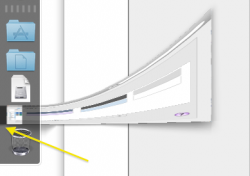I feel like I have had this exact discussion with people ~8 months ago when Lion was released. Do we really have to go over all of this again?!?
- some bugs survive even over a period of 10 years, imagine that
- Autosave is supposed to get rid of the concept of there being a difference between the state of the file on disk and the state of the document you're working on. If you want to separate the two, you can duplicate a document to one that is not connected with a file on disk. This also makes it possible to make experimental changes not reflected in the file, and only save a specific version to a new or existing file.
- if your expectation is that apps remember their state, and you close an app with windows open, you want the windows to pop back up when you reopen the app, thus it would be expected, not unexpected behavior
- what justifies you to make the claim that Resume "makes users particularly uneasy using their macs with other people" - are you talking about yourself, your friends, employees, colleagues, or have you done user studies?!
- I don't see the difference between iOS returning you to the document you were working on and OS X returning you to your documents you were working on
- What's special about an app remembering its state?
You don't have to worry about apps crashing or forced restarts due to system updates, you can close apps to free resources without having to deal with decisions about unsaved changes or having to reopen documents later that you still wanted to have open, you can restart apps when the app is leaking memory and get right back to everything you were working on, etc
- Why the hell would you want reopening of all windows upon restart?
A lot of people only restart their computer for forced system updates. It is convenient to get right back to where you left off. Also, if you switch between different operating systems, you can leave apps (and documents) open and later be returned to them when you're done using the other system. In other words, it's nice for all the times when you have no option but to reboot, yet still have documents or apps open that you are not done with.
- I don't think you have explained successfully why Autosave makes sense on iOS but not on OS X

- some bugs survive even over a period of 10 years, imagine that
- Autosave is supposed to get rid of the concept of there being a difference between the state of the file on disk and the state of the document you're working on. If you want to separate the two, you can duplicate a document to one that is not connected with a file on disk. This also makes it possible to make experimental changes not reflected in the file, and only save a specific version to a new or existing file.
- if your expectation is that apps remember their state, and you close an app with windows open, you want the windows to pop back up when you reopen the app, thus it would be expected, not unexpected behavior
- what justifies you to make the claim that Resume "makes users particularly uneasy using their macs with other people" - are you talking about yourself, your friends, employees, colleagues, or have you done user studies?!
- I don't see the difference between iOS returning you to the document you were working on and OS X returning you to your documents you were working on
- What's special about an app remembering its state?
You don't have to worry about apps crashing or forced restarts due to system updates, you can close apps to free resources without having to deal with decisions about unsaved changes or having to reopen documents later that you still wanted to have open, you can restart apps when the app is leaking memory and get right back to everything you were working on, etc
- Why the hell would you want reopening of all windows upon restart?
A lot of people only restart their computer for forced system updates. It is convenient to get right back to where you left off. Also, if you switch between different operating systems, you can leave apps (and documents) open and later be returned to them when you're done using the other system. In other words, it's nice for all the times when you have no option but to reboot, yet still have documents or apps open that you are not done with.
- I don't think you have explained successfully why Autosave makes sense on iOS but not on OS X
Hey, I wouldn't have a problem with that.apple offering the choice that an app DOES NOT remember it's state by an EXPLICIT user controlled CHOICE.
Last edited: